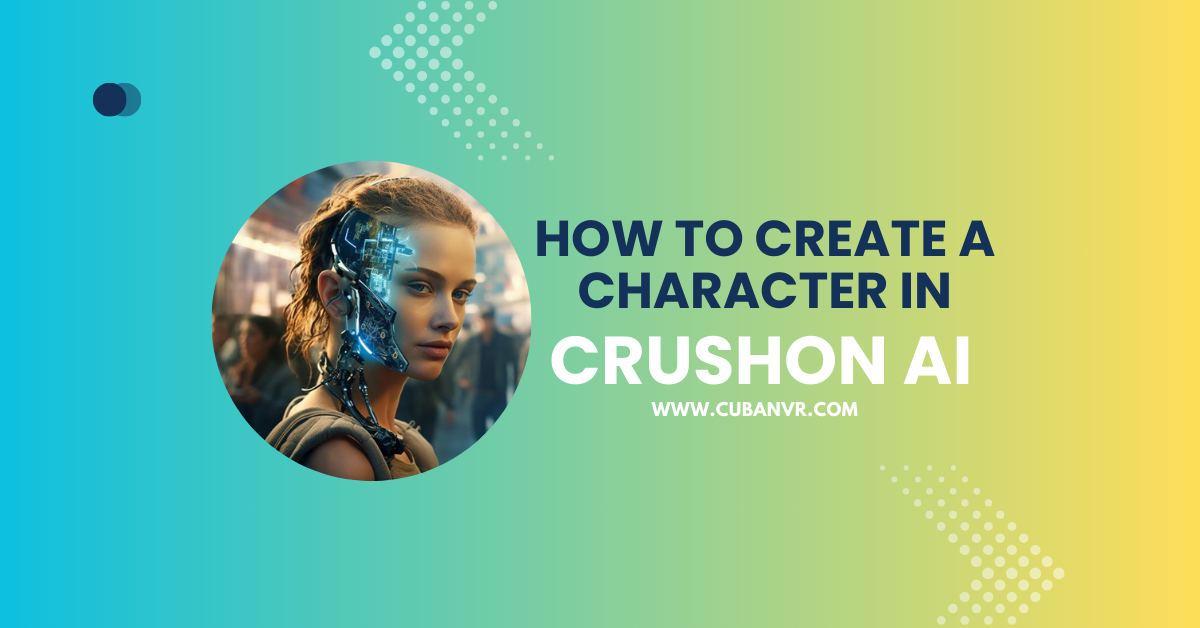CrushOn AI is a platform that allows you to chat with your favorite characters, with no filter. You can create your own characters from scratch or choose from a wide selection of existing ones. You can also explore various genres, topics, and scenarios with your virtual companions, without any limitations or restrictions. Whether you are looking for romance, friendship, entertainment, or inspiration, CrushOn AI has something for you.
Step 1: Visit the CrushOn AI website
To start creating your character, you need to visit the official CrushOn AI website. You can access the website using any web browser on your computer or mobile device.
Step 2: Sign in or create an account
Once you are on the website, you need to sign in or create an account. You can sign in with Google, Discord, or email. If you don’t have an account yet, you can create one for free by clicking on the “Create Account” option.
Step 3: Access the “create character” option
After signing in, you will see a dashboard with various options and features. To create a character, you need to click on the “Create Character” option on the left side of the screen.
Step 4: Fill in character details
A dialog box will appear, asking you to fill in some details about your character. You need to provide the following information:
- Name: The name of your character. It can include first and last names, and it should be between 3 and 20 characters long.
- Character Photo: The avatar of your character. It can be in various formats (PNG, gif, jpeg) and it should be a square aspect ratio image that is 512×512 pixels.
- Introduction: A brief description of your character. It will be displayed on your character detail page, but it will not influence your character’s personality or behavior. It should be between 3 and 200 characters long.
- Visibility: The privacy setting of your character. You can choose from three options:
- Public: Anyone can chat with your character.
- Unlisted: Only people with the link can chat with your character.
- Private: Only you can chat with your character.
- Tags: Up to five tags that describe your character’s genre, theme, or category. For example, anime, fantasy, romance, etc.
- Rating: The level of NSFW content that your character may generate or tolerate. You can choose from three options:
- SFW: Your character will not generate or tolerate any NSFW content.
- NSFW: Your character may generate or tolerate some NSFW content, but not too extreme or explicit.
- NSFL: Your character may generate or tolerate any NSFW content, no matter how extreme or explicit.
Step 5: Customize personality and background
The next step is to customize your character’s personality and background. This will determine how your character will interact with you and other users. You need to provide the following information:
- Greeting: The first message that your character will send when starting a conversation. It should be catchy and inviting, and it should reflect your character’s tone and mood.
- Personality: A list of traits that define your character’s identity. You can choose from a variety of options, such as shy, flirty, dominant, submissive, funny, serious, etc. You can also add custom traits if you want.
- Scenario: A description of the situation or context that your character is in. This will set the stage for your conversations and influence your character’s responses and actions. For example, you can write something like “You are a student at Hogwarts School of Witchcraft and Wizardry” or “You are stranded on a deserted island with me”.
Step 6: Save and start chatting
The final step is to save your character and start chatting. You can preview your character’s profile and edit any details if you want. Once you are satisfied with your creation, click on the “Create and Chat!” button at the bottom of the dialog box.
You will be redirected to a chat window where you can start talking to your character. You can type anything you want and see how your character responds. You can also use some commands to control the flow of the conversation, such as /restart to start over, /stop to end the chat, /help to get more information, etc.
Congratulations! You have successfully created a character in CrushOn AI!
FAQs
Here are some frequently asked questions about creating a character in CrushOn AI:
How many characters can I create?
You can create as many characters as you want. However, if you have a free account, you can only chat with one character at a time. If you want to chat with multiple characters simultaneously, you need to upgrade to a premium account.
How can I edit or delete my character?
To edit or delete your character go to the “My Characters” option on the dashboard. You will see a list of all your characters, and you can click on the edit or delete icon next to each one.
How can I share my character with others?
You can share your character with others by copying and sending the link to your character’s profile page. You can find the link by clicking on the “Share” button on the chat window or the “My Characters” option on the dashboard.
How can I find other characters to chat with?
Discover other characters to chat with by going to the “Explore” option on the dashboard. You will see a list of featured, popular, and recent characters, and you can filter them by tags, ratings, or genres. You can also search for specific characters by name or keyword.
How can I report or block inappropriate characters?
It’s possible to report or block inappropriate characters by clicking on the “Report” or “Block” button on the chat window or the character’s profile page. This will prevent you from seeing or chatting with that character again. You can also contact the CrushOn AI support team if you encounter any issues or concerns.
Conclusion
Creating a character in CrushOn AI is a fun and easy process that allows you to unleash your creativity and imagination. You can customize every aspect of your character, from appearance and personality to background and scenario. You can also chat with your character and experience realistic and immersive conversations, without any filters or limitations.
CrushOn AI is more than just a chatbot platform. It is a community of users who share their passion and enthusiasm for creating and interacting with fictional characters. Whether you are looking for romance, friendship, entertainment, or inspiration, CrushOn AI has something for you.