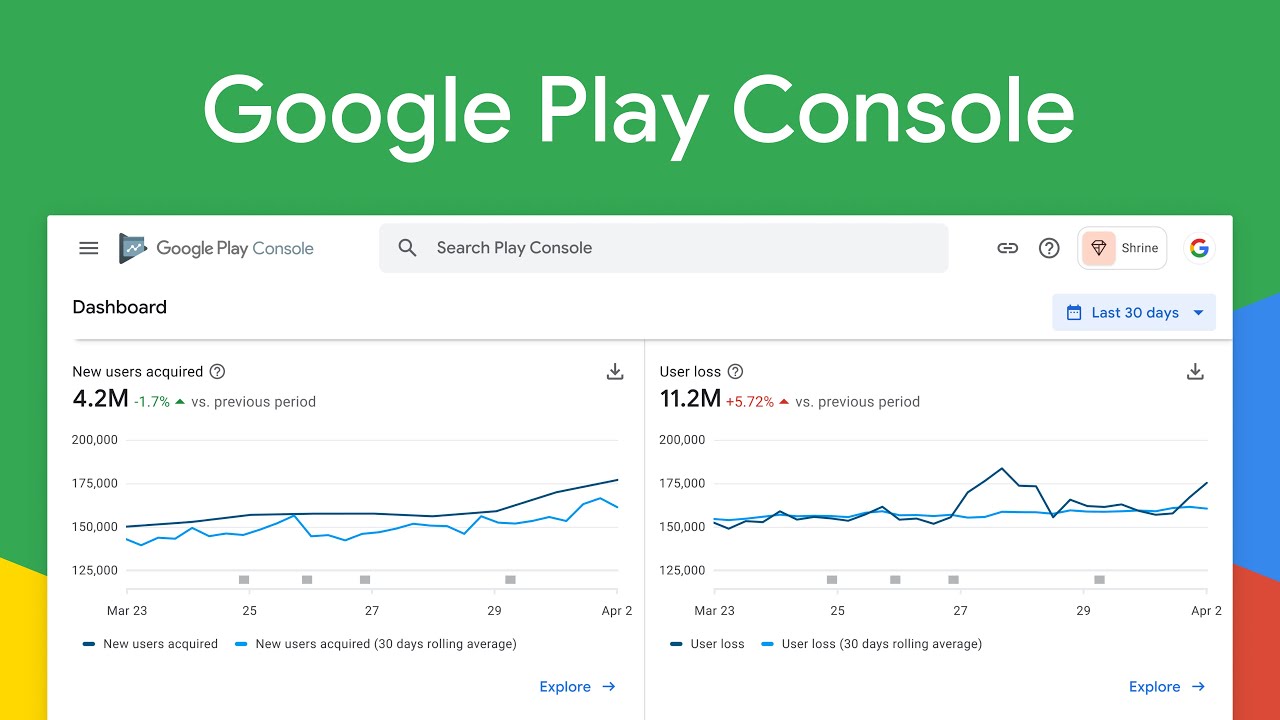Developers can now publish, monitor and control their apps all in one place. This is a feature made possible by Google Play Console for developers to get more done with ease.
If this is your first time coming across Android Console you will definitely have questions like; How do I get to Google developer console? How do I open developer console on Android? And how do I open developer console on my phone? We’ll discuss what Android Console is, how it works, and the benefits of using it.
What is Android Developer Console?
The Android Developer Console is a platform developed by Google for Android app developers to manage and publish their apps on the Google Play Store. The Android Developer Console allows developers to upload and manage their app’s listing, track app performance metrics, and respond to user reviews, among other things.
How does Android Play Console work?
The Google Play Developer Console is an online platform developed by Google specifically for Android and Google Play app developers. This platform serves as a one-stop shop for developers, allowing them to publish and manage their apps and games on the Google Play Store.
One of the main features of the Google Play Developer Console is the ability to monitor an app’s performance in the Google Play Store. This is particularly useful for ASO (App Store Optimization) teams, who need to track metrics such as app downloads, ratings, and reviews in order to optimize an app’s visibility and user engagement.
Using the Google Play Developer Console, developers can publish their apps and games with ease and grow their business on the Google Play Store. The platform also offers a range of features and tools to help developers improve their app’s quality, engage their audience, and generate revenue. For example, developers can use the Google Play Developer Console to conduct A/B tests on their app’s listing, analyze user behavior and demographics, and implement in-app purchases and ads.
Android Developer Console features
Android Console supports a range of features that make it a valuable tool for developers. Some of the key features include:
- App Management: Developers can use the Android Developer Console to manage their apps, update their app listing, and upload new versions of their app to the Google Play Store.
- User Analytics: The platform provides detailed metrics and analytics on user engagement, user demographics, and app performance, which can be used to optimize the app’s visibility and user engagement.
- Revenue and Monetization: The Android Developer Console allows developers to implement and manage in-app purchases, subscriptions, and ads to generate revenue from their apps.
- App Optimization: Developers can conduct A/B testing on their app’s listing and monitor user feedback to optimize the app’s performance and user engagement.
- User Feedback: Developers can respond to user reviews and feedback on the Google Play Store, and engage with their users to improve the app’s user experience.
- App Security: The Android Developer Console provides tools to manage app security, including verifying the app’s authenticity, scanning for vulnerabilities, and responding to security issues.
Benefits of Using Android Developer Console
Here are some of the benefits of using the Android Developer Console:
- App Management: The console provides a comprehensive dashboard where developers can manage their apps, including uploading new versions, tracking user reviews, monitoring app performance, and more.
- App Distribution: Developers can use the console to publish their apps on the Google Play Store, which is the primary distribution channel for Android apps.
- Analytics: The console provides detailed analytics on app usage, user demographics, revenue, and other metrics that help developers understand how their apps are performing.
- Monetization: Developers can use the console to monetize their apps through in-app purchases, subscriptions, and advertisements.
- Quality Assurance: The console provides tools for testing apps, detecting and fixing bugs, and optimizing app performance.
- Security: The console helps developers keep their apps secure by providing tools for verifying app signatures, identifying and mitigating security threats, and more.
Conclusion
If you’re an Android developer, you can easily relate to what we’ve said in this guide concerning the Android Developer Console and even if you’re new to Android development, we hope you find this post helpful to getting started.