Why can’t I delete my Facebook ad account? You’re probably doing it the wrong way, try our method for the best steps to delete a Facebook Ads account with ease.
Facebook Ads are a great way to reach your target audience and promote your business. However, if you no longer need your Facebook Ad account, you can easily delete it. Whether you’re looking for the best answers to “How do I delete my Facebook Business Manager ad account?” or you want to learn how to “Remove ad account from Business Manager and create another one” We at Cubanvr.com will gladly guide you on how to delete your Facebook Ad account in a few easy steps.
Step 1: Access the Facebook Ads Manager
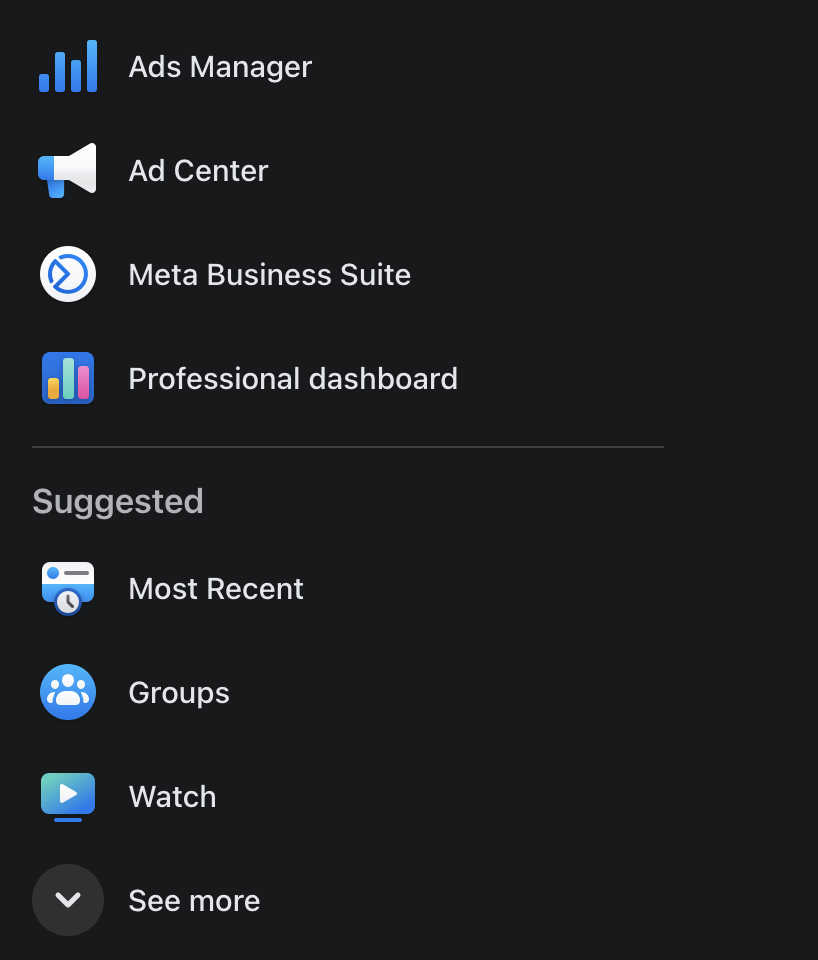
Log in to your Facebook account and navigate to the Facebook Ads Manager. You can access it by clicking on the “Ads Manager” option located in the dropdown menu at the left corner of your Facebook homepage (if you’re logged in with your computer).
Step 2: Access the Ad Account Settings
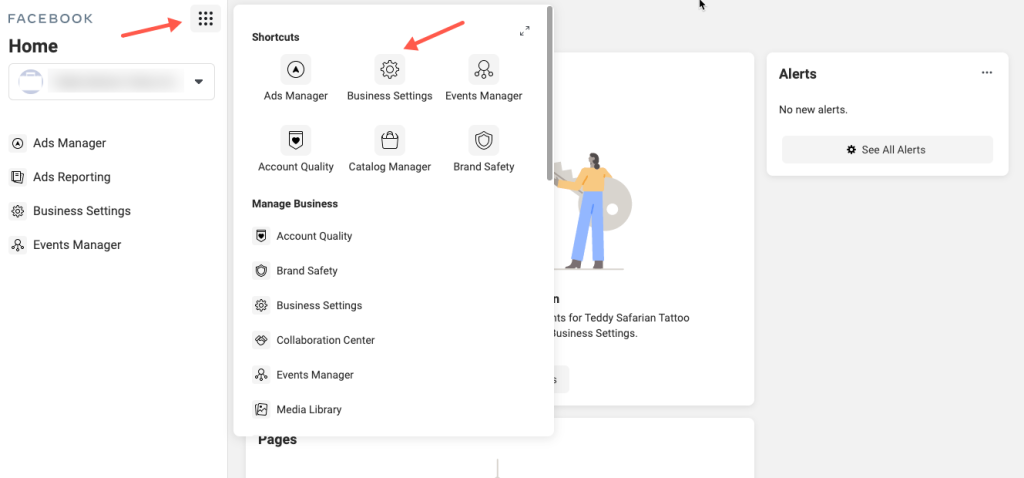
Once you’re in the Ads Manager, click on the “Business Settings” option located at the left corner of the screen (menu).
Step 3: Delete the Ad Account
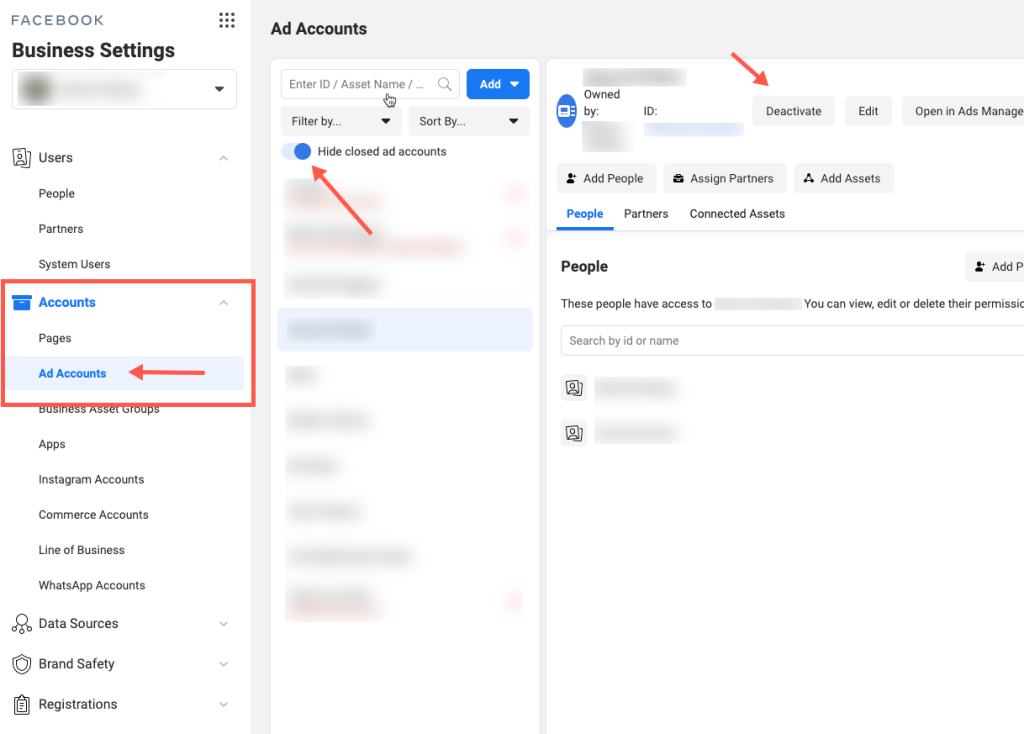
In the “Settings” section, scroll down to the bottom of the page and click on the “Ad Account” option. You’ll see a list of all the ad accounts associated with your Facebook account. Click on the ad account that you want to delete.
On the next page, you’ll see the details of the ad account you selected. Scroll down to the bottom of the page and click on the “Delete Ad Account” button.
Step 4: Confirm Deletion
Facebook will ask you to confirm the deletion of your ad account. You’ll be prompted to select a reason for deleting the account. Choose the appropriate option and click on the “Confirm” button.
Step 5: Review the deletion
After you confirm the deletion, Facebook will review your request. It may take up to 14 days for the ad account to be completely deleted. During this time, your ads won’t be active, and you won’t be able to access any of the data associated with your ad account.
Over to you
Deleting your Facebook Ad account is a simple process that can be done in just a few steps. Remember that deleting your ad account will also delete all the data associated with it, including your ad campaigns, billing information, and ad analytics. So make sure you back up any data you need before deleting your ad account.
