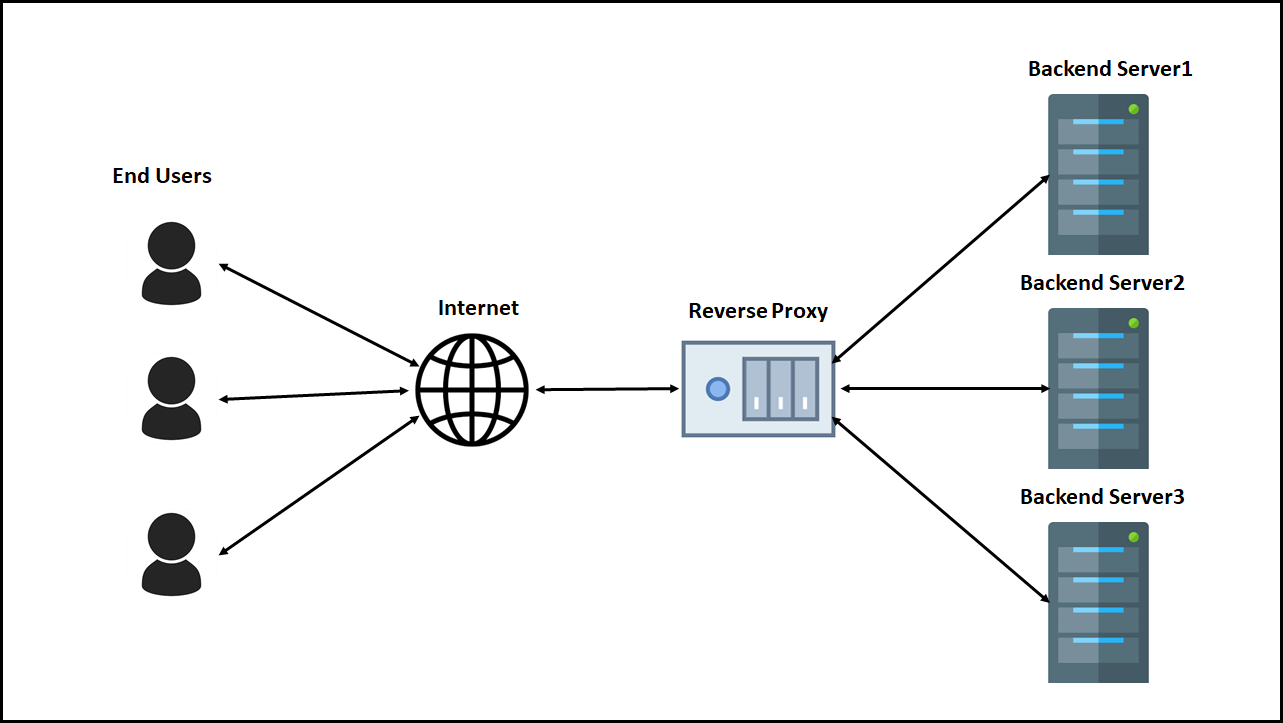Ever wondered how reverse proxy works? I will demystify everything you’ve been trying to figure out about Reverse proxy in this technical guide.
Honestly, in today’s digital age, online security and website performance are more important than ever. A reverse proxy is a powerful tool that can help you achieve both of these goals. But what exactly is a reverse proxy, and how can you use it to enhance your online presence?
Unfortunately, not knowing what Reverse Proxy is can limit your use of it. If you’ve always wanted to know more about what Reverse Proxy is, grab your seatbelt, and let’s explore the basics of reverse proxy and how it works. We’ll also discuss the benefits of using a reverse proxy, and provide a step-by-step guide on how to set it up. Whether you’re a website owner or a system administrator, understanding reverse proxy can help you improve your online security and website performance. So, let’s dive in and learn more about this essential tool!
What Is Reverse Proxy?
A reverse proxy is a server that sits between web servers and clients (e.g. web browsers), forwarding client requests to the appropriate web server. Unlike a forward proxy, which is used to protect clients’ identities and privacy, a reverse proxy is typically used to increase security, performance, and reliability. By acting as an intermediary between clients and servers, a reverse proxy can help protect web servers from malicious attacks, distribute traffic evenly across multiple servers, and cache frequently accessed content to improve website performance. Overall, a reverse proxy is an essential tool for anyone who wants to enhance their online security and website performance.
How Does Reverse Proxy Work?
A reverse proxy works by intercepting client requests and forwarding them to the appropriate web server. When a client sends a request to access a website, the request first goes to the reverse proxy server. The reverse proxy then checks its cache to see if it already has a copy of the requested content. If it does, it serves the content directly from its cache, which can significantly improve website performance by reducing the number of requests that need to be sent to the web server.
If the requested content is not in the cache, the reverse proxy forwards the request to the appropriate web server. The web server then processes the request and sends the response back to the reverse proxy. The reverse proxy then forwards the response back to the client, making it appear as though the response came directly from the web server.
One of the main benefits of using a reverse proxy is load balancing. By distributing client requests evenly across multiple web servers, a reverse proxy can help ensure that no single server becomes overloaded with traffic. This can significantly improve website performance and prevent downtime.
Another benefit of using a reverse proxy is security. By intercepting client requests, a reverse proxy can inspect and filter out malicious traffic before it reaches the web server. This can help protect the web server from attacks such as DDoS attacks and SQL injection attacks.
Step-by-step Guide On How To use Reverse Proxy
1. Choose a reverse proxy server:
The first step is to choose a reverse proxy server that fits your needs. Some popular reverse proxy servers include Nginx, Apache, and HAProxy.
2. Install the reverse proxy server:
Once you have chosen a reverse proxy server, you will need to install it on your server. This process will vary depending on the server you choose, but most servers have detailed installation instructions on their websites.
3. Configure the reverse proxy server:
After you have installed the reverse proxy server, you will need to configure it to work with your web server. This will involve setting up the server to listen for incoming requests and forwarding them to the appropriate web server.
4. Set up SSL/TLS encryption:
To ensure that your website is secure, you should set up SSL/TLS encryption on your reverse proxy server. This will encrypt all traffic between the client and the server, preventing anyone from intercepting or tampering with the data.
5. Test the reverse proxy server:
Once you have configured the reverse proxy server, you should test it to ensure that it is working correctly. You can do this by accessing your website through the reverse proxy server and verifying that it is working as expected.
6. Monitor and maintain the reverse proxy server:
Finally, you should monitor and maintain your reverse proxy server to ensure that it continues to work properly. This may involve regularly checking server logs, updating the server software, and performing routine maintenance tasks.
Benefits Of Reverse Proxy
1. Improved website performance: It can cache frequently accessed content, compress data, and filter out unwanted content, reducing the amount of data that needs to be transmitted between the client and the server, resulting in improved website performance.
2. Enhanced security: Reverse proxies filter out malicious traffic, provide SSL/TLS encryption, and restrict access to certain parts of the website, enhancing website security.
3. Load balancing: Reverse proxies distribute incoming traffic across multiple servers, preventing any single server from becoming overloaded and ensuring website availability and responsiveness.
4. SSL/TLS encryption: Reverse proxies provide SSL/TLS encryption, ensuring that all traffic between the client and the server is transmitted securely.
5. Content filtering: Reverse proxies help filter out unwanted content such as ads, pop-ups, and tracking scripts, improving website performance and the user experience.
6. URL rewriting: Reverse proxies can rewrite URLs to make them more user-friendly and improve search engine optimization (SEO).
7. Authentication: Users are required to authenticate before accessing the website, ensuring that only authorized users can access sensitive content.
8. Access control: Reverse proxies can restrict access to certain parts of the website based on user roles and permissions.
9. Single sign-on (SSO): Reverse proxies can provide SSO functionality, allowing users to log in once and access multiple websites without having to log in again.
10. Protocol conversion: Reverse proxies can convert between different protocols, such as HTTP and HTTPS, ensuring that clients can access the website regardless of their protocol preferences.
11. Content rewriting: You can rewrite content to optimize it for different devices and screen sizes, improving website performance on mobile devices.
12. Geolocation: Geolocation routes traffic to the nearest server, reducing latency and improving website performance.
13. Scalability: Your websites can scale by distributing traffic across multiple servers, ensuring that the website remains available and responsive even during periods of high traffic.
14. Debugging and troubleshooting: Logging and debugging tools that can help website administrators diagnose and troubleshoot issues.
15. Cost savings: Reverse proxies can help websites save money by reducing server load, improving website performance, and enhancing security, allowing them to operate more efficiently and cost-effectively.
See also: 10 Best AI Website Builders That Are Free To Use
Features Of Reverse Proxy
1. Load balancing: Reverse proxy can distribute traffic evenly across multiple web servers to prevent any single server from becoming overloaded.
2. SSL/TLS encryption: It can encrypt all traffic between the client and the server to ensure that data is transmitted securely.
3. Caching: Can cache frequently accessed content to improve website performance and reduce server load.
4. Compression: This feature is used by a reverse proxy to compress data before sending it to the client to reduce bandwidth usage and improve website performance.
5. Content filtering: It can filter out malicious traffic before it reaches the webserver to protect against attacks such as DDoS and SQL injection.
6. URL rewriting: A reverse proxy can rewrite URLs to make them more user-friendly and improve search engine optimization (SEO).
7. Authentication: This can require users to authenticate before accessing the website to ensure that only authorized users can access sensitive content.
8. Single sign-on (SSO): The provision of SSO functionality, allows users to log in once and access multiple websites without having to log in again.
9. Access control: A reverse proxy can restrict access to certain parts of the website based on user roles and permissions.
10. Content filtering: Filters out unwanted content such as ads, pop-ups, and tracking scripts to improve website performance and the user experience.
11. Content rewriting: Rewrites content to optimize it for different devices and screen sizes, improving website performance on mobile devices.
12. Protocol conversion: Converts between different protocols, such as HTTP and HTTPS, allowing clients to access the website regardless of their protocol support.
13. Traffic shaping: Shapes traffic to prioritize certain types of traffic over others, improving website performance and reducing server load.
14. Session persistence: Maintains session persistence, ensuring that users remain connected to the same server throughout their session.
15. Health checks: A reverse proxy can perform health checks on web servers to ensure that they are functioning properly and remove any servers that are not responding.
FAQs
Can a reverse proxy improve website performance?
Yes, reverse proxy can improve website performance by caching frequently accessed content, compressing data, and filtering out unwanted content.
How can a reverse proxy enhance website security?
A reverse proxy can enhance website security by filtering out malicious traffic, providing SSL/TLS encryption, and restricting access to certain parts of the website.
What is SSL/TLS encryption?
SSL/TLS encryption is a security protocol that encrypts all traffic between the client and the server, ensuring that data is transmitted securely.
What is content filtering?
Content filtering is the process of filtering out unwanted content such as ads, pop-ups, and tracking scripts to improve website performance and the user experience.
What is URL rewriting?
URL rewriting is the process of rewriting URLs to make them more user-friendly and improve search engine optimization (SEO).
What is authentication?
Authentication is the process of requiring users to authenticate before accessing the website to ensure that only authorized users can access sensitive content.
What is single sign-on (SSO)?
Single sign-on (SSO) is a feature that allows users to log in once and access multiple websites without having to log in again.
Conclusion
A reverse proxy is a powerful tool that can improve website performance, enhance security, and provide additional features such as load balancing and SSL/TLS encryption. By intercepting client requests and forwarding them to the appropriate web server, a reverse proxy can help prevent the overloading of individual servers, improve website speed, and filter out malicious traffic.
To use a reverse proxy effectively, it is important to understand its many features and capabilities, including load balancing, SSL/TLS encryption, content filtering, URL rewriting, authentication, and access control. By taking advantage of these features, website administrators can improve website performance and security, while also providing a better user experience for their visitors.
While setting up a reverse proxy can be a complex process, there are many resources available to help guide website administrators through the process, including online tutorials, documentation, and support forums. With the right tools and knowledge, anyone can take advantage of the many benefits of a reverse proxy and improve the performance, security, and reliability of their website.
Featured image credit: Medium.com