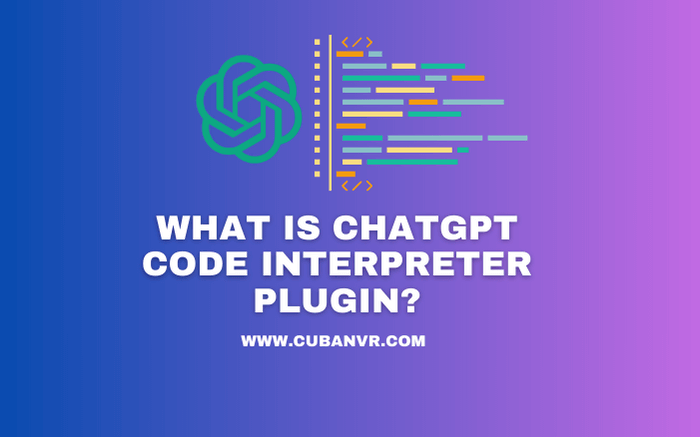Are you wondering how to activate the ChatGPT code interpreter plugin as easily as possible? An explanation of what the ChatGPT code interpreter does is provided in the article.
Code Interpreter (CI), an approved ChatGPT plugin from OpenAI, expands the capabilities of AI by making data analyses, image conversion, code editing, and other tasks feasible. All of these tasks can now be completed using the text interface thanks to CI.
You can run code in a sandboxed environment using ChatGPT’s Code Interpreter Plugin functionality. As a result, you can run code without being concerned about how it will impact your computer.
Although it is still in development, the code interpreter plugin can be used to execute a wide range of different forms of code, including Python, JavaScript, and C++.
Besides, it can carry out orders like
Run simple scripts: The code interpreter plugin allows you to run straightforward programs that carry out operations like text generation, math calculation, and web page scraping.
Try out several programming languages: You can try out various programming languages without needing to install them on your computer by using the code interpreter plugin. This can be a great way to learn about new programming languages or to try out new programming concepts.
Debug your code: If you are having trouble with your code, you can use the code interpreter plugin to debug it. This means that you can step through your code line by line and see what happens.
See also: How To Install ChatGPT Extension In VS Code?
How to access ChatGPT Code Interpreter Plugin
- Go to the ChatGPT website and log in to your account.
- Click on the Settings icon in the top right corner of the page.
- Scroll down to the Beta Features section and toggle the Code Interpreter Plugin switch to On.
- Click on the Save button.
Once you have enabled the code interpreter plugin, you will see a new Code tab in the ChatGPT interface. You can use this tab to run code in a sandboxed environment.
FAQs
What are ChatGPT plugins?
The capabilities of the AI chatbot are increased by ChatGPT plugins. If you have a current ChatGPT Plus subscription and access to ChatGPT-4, you can access the functionality through the in-platform store.
How do I access the code interpreter plugin in ChatGPT?
You must go to ChatGPT and click settings in the bottom left to go to the ChatGPT Code Interpreter. According to a recent statement from OpenAI, “Code Interpreter will be made available to all ChatGPT Plus users over the next week.”
What is the Microsoft code interpreter plugin?
It’s a revolutionary plugin for GPT-4 that uses straightforward English instructions to streamline data processing and analysis. With this tool, anyone can quickly access and understand complex information, regardless of their level of technical expertise.
Conclusion
The code interpreter plugin is not available for all users. It is currently only available to ChatGPT Plus users. The code interpreter plugin is still under development, so there may be bugs in the plugin, and it may not be able to run all types of code. The code interpreter plugin is a sandboxed environment, which means that the code that you run in the plugin cannot access your computer’s files or system.