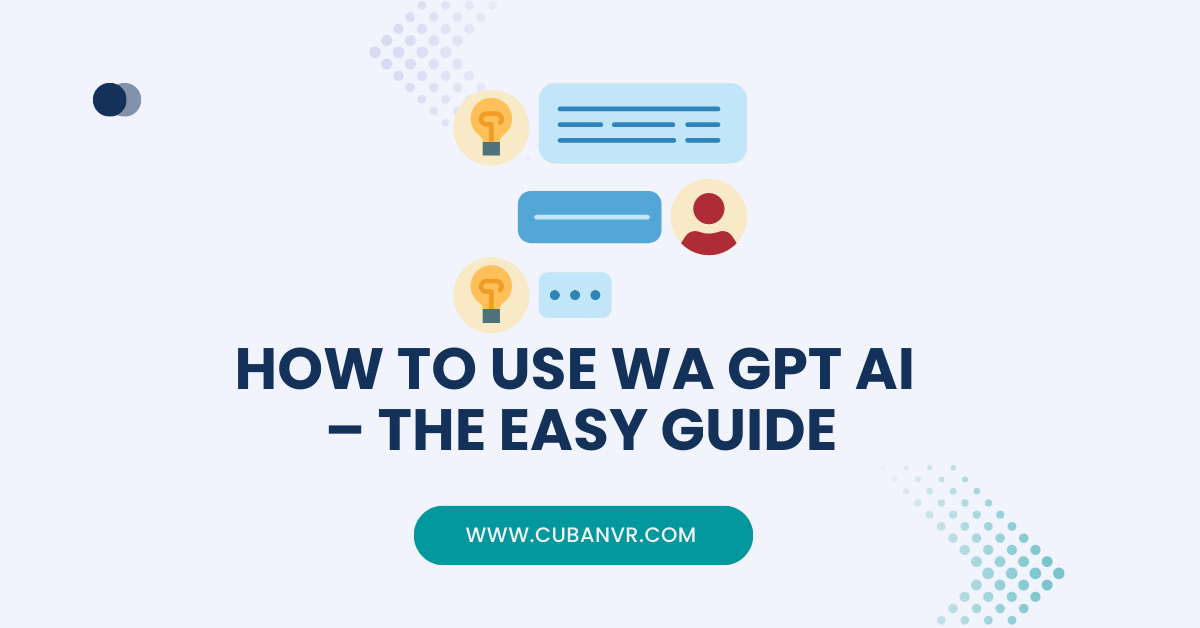Have you always wanted to use ChatGPT on WhatsApp? If so, then search no further because we’ve specially written this WA GPT guide to also include the latest chatbots that provide the features of ChatGPT in WhatsApp for free.
Since the release of ChatGPT on November 2022, many LLM experts have been working tirelessly to integrate the use of Artificial Intelligence for content generation into various possible channels. It is a breakthrough to see that you can now use ChatGPT in WhatsApp with the help of third-party plugins or extensions.
How to use WA GPT AI.
To use ChatGPT on WhatsApp or WhatsApp GPT, you need to use a chatbot that you will have to integrate into your WhatsApp. I’m going to explain how to use some of these tools in the easiest way I can and I advise you also to do your research and findings to help you understand better how these tools work.
Using Twilio and BuddyGPT.
BuddyGPT can be used on WhatsApp through the Twilio API. Here’s a guide on how to use BuddyGPT on WhatsApp:
1. Sign up for a Twilio account: To use BuddyGPT on WhatsApp, you’ll need to sign up for a Twilio account. Twilio is a cloud communication platform that allows you to send and receive messages on WhatsApp.
2. Configure your Twilio account: Once you’ve signed up for a Twilio account, you’ll need to configure your account to use WhatsApp. This involves verifying your phone number and setting up a Twilio Sandbox for WhatsApp.
3. Get your Twilio API credentials: To use BuddyGPT with Twilio, you’ll need to get your Twilio API credentials. You can find your API credentials on the Twilio console.
4. Sign up for a BuddyGPT account: If you haven’t already, sign up for a BuddyGPT account and choose a plan that suits your needs.
5. Access the BuddyGPT API: Once you’ve signed up for a BuddyGPT account, you can access the API by using your API key. You can find your API key in your account settings.
6. Integrate BuddyGPT with Twilio: To use BuddyGPT on WhatsApp, you’ll need to integrate BuddyGPT with Twilio. This involves setting up a webhook that sends incoming messages to the BuddyGPT API and then sends the response back to Twilio.
7. Test your integration: Once you’ve set up the integration, test it by sending a message to your Twilio Sandbox for WhatsApp. You should receive a response generated by BuddyGPT.
See also: Slow WhatsApp Web? Here’s How To Fix It
Using Shmooz AI WhatsApp tool
Shmooz AI is a chatbot platform that can be integrated with WhatsApp to provide automated messaging services. Here’s a guide on how to use Shmooz AI on WhatsApp:
1. Sign up for a Shmooz AI account: To get started with Shmooz AI, you’ll need to sign up for an account on the website.
2. Configure your WhatsApp account: Once you’ve signed up for a Shmooz AI account, you’ll need to configure your WhatsApp account to work with Shmooz AI. This involves verifying your phone number and setting up a WhatsApp Business account.
3. Set up a Shmooz AI chatbot: Once your WhatsApp account is set up, you can create a chatbot on the Shmooz AI platform. This involves defining the chatbot’s responses and setting up the chat flow.
4. Integrate Shmooz AI with WhatsApp: To use Shmooz AI on WhatsApp, you’ll need to integrate Shmooz AI with WhatsApp. This involves setting up a webhook that sends incoming messages to the Shmooz AI platform and then sends the response back to WhatsApp.
5. Test your integration: Once you’ve set up the integration, test it by sending a message to your WhatsApp Business account. You should receive a response generated by the Shmooz AI chatbot.
See also: Meaning Of The Moon Emojis On WhatsApp And How To Use Them
Pros and Cons of WA GPT AI
Pros:
1. Versatility: WA GPT AI is a powerful language model that can be used for a variety of tasks such as text generation, text classification, and question answering.
2. Accuracy: WA GPT AI has been trained on a large corpus of data and can generate accurate and relevant responses to user input.
3. Speed: WA GPT AI can generate responses quickly, which can improve response times and customer satisfaction.
4. Cost-effective: WA GPT AI can handle a large volume of inquiries without requiring additional staff, which can save businesses money.
5. Personalization: WA GPT AI can be programmed to personalize responses based on user data, such as previous interactions or browsing history.
Cons:
1. Limited understanding: WA GPT AI may struggle to understand complex inquiries or handle sensitive information, such as payment details.
2. Lack of context: WA GPT AI may generate responses that lack context or are not relevant to the user’s inquiry.
3. Bias: WA GPT AI may generate biased responses based on the data it has been trained on.
4. Language barriers: WA GPT AI may struggle to understand non-standard or non-native language, which can lead to miscommunications.
5. Maintenance: WA GPT AI requires regular maintenance and updates to ensure it is functioning properly, which can be time-consuming and costly.
Features of WA GPT AI.
1. Text generation: WA GPT AI can generate text based on a given prompt or starting sentence. This can be useful for tasks such as content creation or chatbot responses.
2. Text classification: WA GPT AI can classify text into sentiment analysis or topic classification categories. This can be useful for tasks such as social media monitoring or customer feedback analysis.
3. Question answering: WA GPT AI can answer questions based on a given context or knowledge base. This can be useful for tasks such as customer support or information retrieval.
4. Language translation: WA GPT AI can translate text from one language to another. This can be useful for businesses operating in multiple countries or regions.
5. Summarization: WA GPT AI can summarize long-form text into shorter, more digestible pieces of information. This can be useful for tasks such as news aggregation or content curation.
6. Natural language processing: WA GPT AI can understand and process natural language input, allowing for more human-like interactions with users.
7. Customization: WA GPT AI can be customized to suit specific business needs, such as industry-specific language or branding.
FAQs
1. What is WA GPT AI?
WA GPT AI is a language model that uses deep learning algorithms to generate text, classify text, answer questions, translate, summarize, and process natural language. Such programs can also be integrated into chat systems like WhatsApp to improve typing accuracy, and speed and make suggestions all powered by AI.
2. How does WA GPT AI work?
WA GPT AI works by analyzing large amounts of data and using that information to generate accurate and relevant responses to user input. It uses deep learning algorithms to understand and process natural language input.
3. What tasks can WA GPT AI perform?
WA GPT AI can perform a variety of language tasks such as text generation, text classification, question answering, language translation, summarization, and natural language processing.
4. How accurate is WA GPT AI?
WA GPT AI has been trained on a large corpus of data and can generate accurate and relevant responses to user input. However, its accuracy may vary depending on the specific task and the quality of the input data.
5. Can WA GPT AI be customized?
Yes, WA GPT AI can be customized to suit specific business needs such as industry-specific language or branding.
6. What are the benefits of using WA GPT AI?
The benefits of using WA GPT AI include improved response times, cost-effectiveness, personalization, and scalability. It can handle a large volume of inquiries without requiring additional staff, which can save businesses money.
7. What are the limitations of using WA GPT AI?
The limitations of using WA GPT AI include its limited understanding of complex inquiries or sensitive information, lack of context, potential for bias, language barriers, and the need for ongoing maintenance and updates.
Conclusion
WA GPT AI is a powerful tool that can be used to automate routine language tasks, improve response times, and gain insights from customer feedback. Its ability to generate text, classify text, answer questions, translate language, summarize text, and process natural language makes it a versatile tool for businesses of all sizes and industries. To use WA GPT AI, businesses should first sign up for an account and choose a plan that suits their needs. They should then access the API by using their API key and choose a task to perform, such as text generation or question answering. Businesses can input their data and receive the results generated by WA GPT AI.
While WA GPT AI has many benefits, it also has limitations. Its limited understanding of complex inquiries or sensitive information, lack of context, potential for bias, language barriers, and the need for ongoing maintenance and updates are important considerations for businesses looking to use this tool, WA GPT AI can be a valuable asset for businesses looking to improve customer service and automate routine tasks. By leveraging the power of deep learning algorithms and natural language processing, businesses can gain insights from customer feedback, improve response times, and save money on staffing costs.