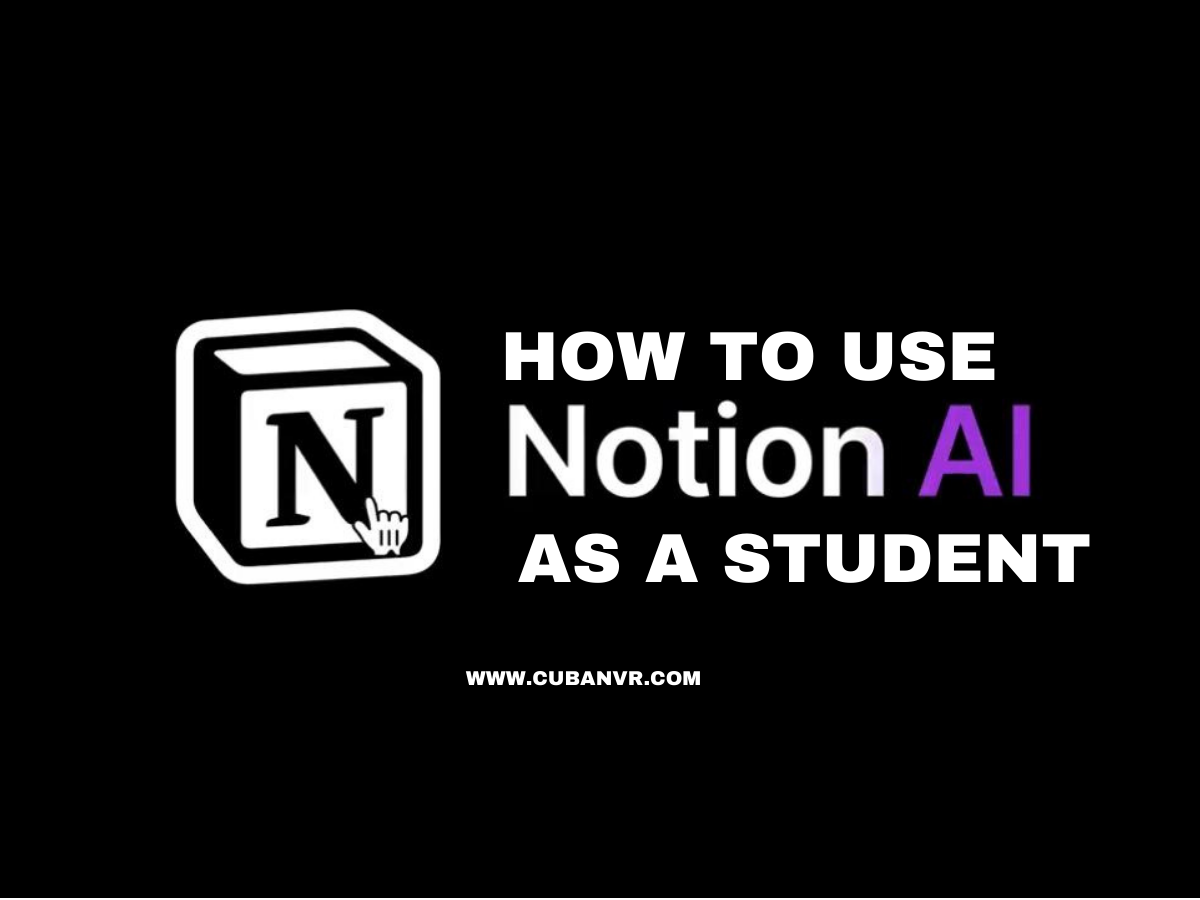Howdy students, looking for a better tool to analyze your texts, pick the key points and make your summary writings? Search no further.
Notion AI emerges as a robust tool, aiding students in enhancing productivity and streamlining their studies. With Notion AI’s support, students can leverage artificial intelligence to simplify tasks, generate text from scratch, and enhance their writing capabilities. Whether you’re a high school student or in college, Notion AI serves as an excellent means to stay organized and excel in your coursework. In this article, we will provide you with comprehensive guidance on how to utilize Notion AI as a student, offering step-by-step instructions to get you started on optimizing your academic journey.
Steps on how to use Notion AI as a student
To utilize Notion AI as a student, follow these straightforward steps:
1. Begin by visiting the Notion website to create an account.
2. After signing in, create a new page with a name like “Student OS” or any other title of your preference.
3. Head to your Task database and copy the link to create a linked view of your tasks.
4. Paste the link on your dashboard to generate a linked view of your Task database.
5. Utilize the Notion AI feature to generate text from scratch. Create a new page, then click on the “Notion AI” button at the top right corner of the page. Enter a prompt, and let Notion AI generate text for you.
6. Improve your writing using the Notion AI feature. To do this, create another new page and click on the “Notion AI” button. Input your text, and allow Notion AI to suggest improvements.
7. Simplify tasks with the help of the Notion AI feature. Create yet another new page and click on the “Notion AI” button. Input a task, and let Notion AI offer ways to streamline it.
8. Utilize Notion’s extensive selection of templates to stay organized and manage your coursework efficiently. Notion offers various templates for students, including study schedules, project trackers, and class notes.
To utilize Notion AI effectively, follow these steps:
1. To enhance existing content, simply highlight the text and select “Ask AI.”
2. For generating a summary or extracting insights from a page, type /AI to view AI blocks or ask Notion AI to write content for you.
3. To draft new text, use the space key on a new page or line and enter your desired prompt. By doing so, Notion AI will assist you in generating the content you need.
How to use Notion AI to summarize a database
Notion AI offers a useful feature that allows you to summarize a database by adding an AI auto-fill property. With this feature, you have three options to work with:
1. AI Summary: This option provides you with an instant summary of each page within the database. It quickly condenses the content, making it easier to get a glimpse of the essential information contained in the pages.
2. AI Key Info: By choosing this option, you can leverage the power of AI to extract important information from the pages in your database. This feature is especially handy when you need to quickly find and analyze crucial details.
3. AI Custom Auto-fill: Notion AI allows you to exercise creative freedom by designing your own custom prompt for auto-fill. This customizable option gives you the flexibility to tailor the auto-fill process to suit your specific needs.
If you’re eager to explore the capabilities of Notion AI, don’t hesitate to get started with these fantastic features.
FAQs
Is Notion AI available for free to students?
Yes, Notion offers its free Education Plan for individual students and educators. With this plan, students and educators can organize their personal tasks and notes without any cost.
What is the difference between craft AI and Notion AI?
Craft AI and Notion AI have distinct differences in their functionalities. Craft primarily operates as a note-taking and document-sharing app, whereas Notion serves as an all-in-one workspace that integrates notes, tasks, and databases into a unified platform. Think of Notion as a versatile Swiss Army Knife for productivity, enabling you to efficiently organize both your personal and work-related tasks in a single, comprehensive space.
Is Notion AI available on mobile?
Yes, Notion AI is available on mobile.
You can access Notion on both iOS and Android devices, making it a convenient all-in-one workspace for your team while you’re on the go. It allows you to manage notes, tasks, and a knowledge base, providing seamless productivity right at your fingertips.
Conclusion
Notion AI proves to be a formidable tool, empowering students to enhance productivity and streamline their studies. As demonstrated in the steps above, utilizing Notion AI allows you to effortlessly generate text, enhance writing skills, and simplify tasks. Additionally, Notion’s diverse templates facilitate organization and efficient management of coursework, paving the way for achieving academic goals with ease. With its array of features, Notion AI becomes a valuable companion for students, fostering focus, organization, and productivity throughout their academic journey. We trust this guide has been beneficial in introducing you to Notion AI as a student.