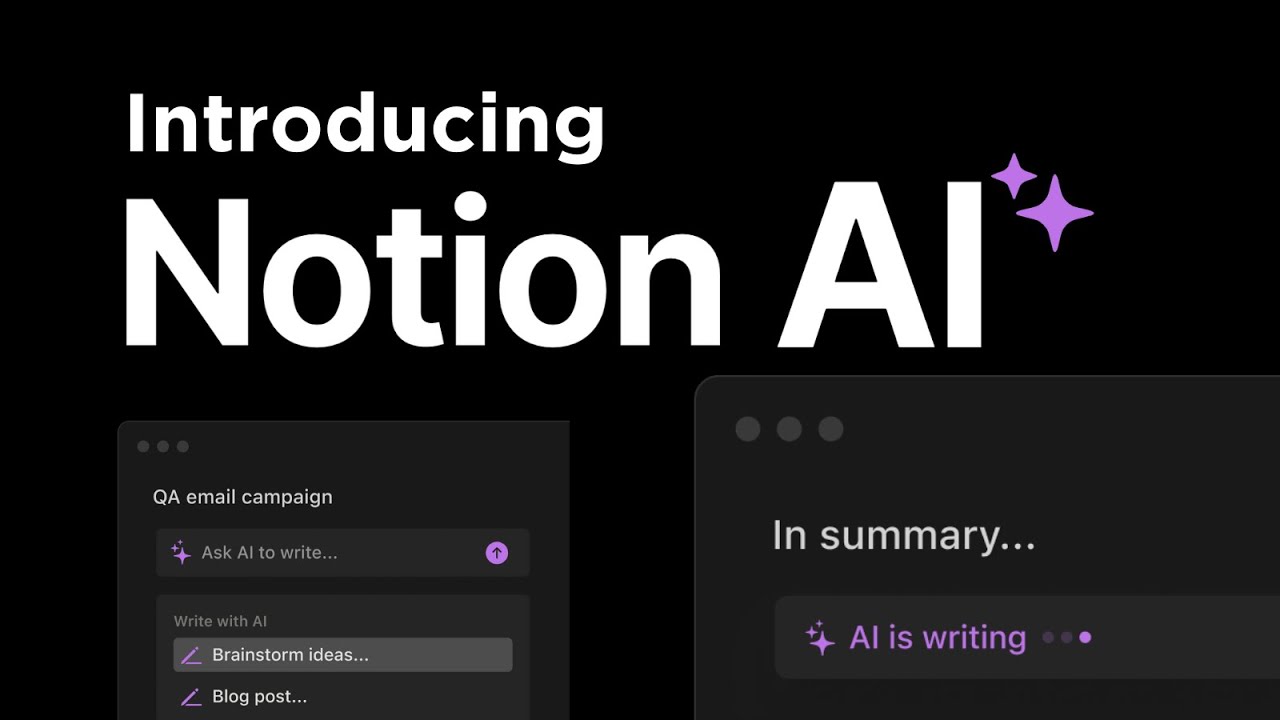Are you seeking ways to amplify productivity and optimize your workflow? Now you can work faster, write better and think bigger with the Notion AI tool.
Notion AI is a potent amalgamation of Artificial Intelligence and the Notion platform, ready to lend a hand. Unlock enhanced search capabilities, automate repetitive tasks, and experience AI-generated responses with Notion AI. The best part? You can dive in for free! This comprehensive guide will accompany you through accessing and leveraging Notion AI at no cost, empowering you to harness its full potential and revolutionize your work methods.
Steps on how to use Notion AI for free
Here is a step-by-step guide on how to use Notion AI for free:
1. Create a new page in Notion: Open Notion and generate a new page where you wish to utilize AI.
2. Select “Start writing with AI”: Inside the newly created page, locate and click on the “Start writing with AI” option. This will activate Notion AI and grant you access to its capabilities.
3. Utilize Notion AI: Once activated, leverage Notion AI for brainstorming ideas, outlining content, drafting written material, and even generating AI-authored responses.
4. Save your work: Upon using Notion AI, remember to save your work to ensure easy access at a later time.
By adhering to these straightforward steps, you can begin using Notion AI for free and harness its robust features to enhance productivity and streamline your workflow.
FAQs
Is Notion AI compatible with mobile devices?
Yes, Notion is available for both iOS and Android platforms, providing your team with an all-in-one workspace accessible on the go. Manage notes, tasks, and your knowledge base seamlessly with Notion on your mobile device.
Is Notion AI available for free?
Absolutely! Notion AI offers free access to all users, allowing you to explore its capabilities and assess its performance. However, to maintain fair usage and optimal performance for everyone, certain AI features may be limited based on your usage. You have the opportunity to thoroughly test Notion AI before considering the add-on subscription for additional features.
How does Notion AI differ from Notion?
Notion offers the capability to create to-do lists from scratch, and it also allows you to turn existing items on your page into action items. On the other hand, Notion AI introduces a unique feature called “Find action items.” When you activate this feature, the tool generates a list of items that it recognizes as essential to-dos, helping you streamline your tasks more efficiently.
Is Notion AI truly worth it?
Absolutely! Notion AI is a powerful tool that excels in streamlining the writing process, providing quick and precise content generation. By using Notion AI, you can free up your time and focus on more significant responsibilities, making it a valuable asset to enhance your productivity.
Conclusion
Notion AI stands as a transformative platform, poised to revolutionize your work methods. Through the fusion of cutting-edge artificial intelligence and a user-friendly interface, Notion AI Free introduces an innovative solution to boost productivity and streamline workflow. With the added benefits of task automation, enhanced search capabilities, and AI-generated responses, Notion AI emerges as an indispensable tool for those seeking to elevate productivity.
By following the straightforward steps provided in this guide, you can effortlessly access and utilize Notion AI for free, unlocking its full potential to enhance work efficiency. So, why delay? Embrace Notion AI today and propel your productivity to new heights.