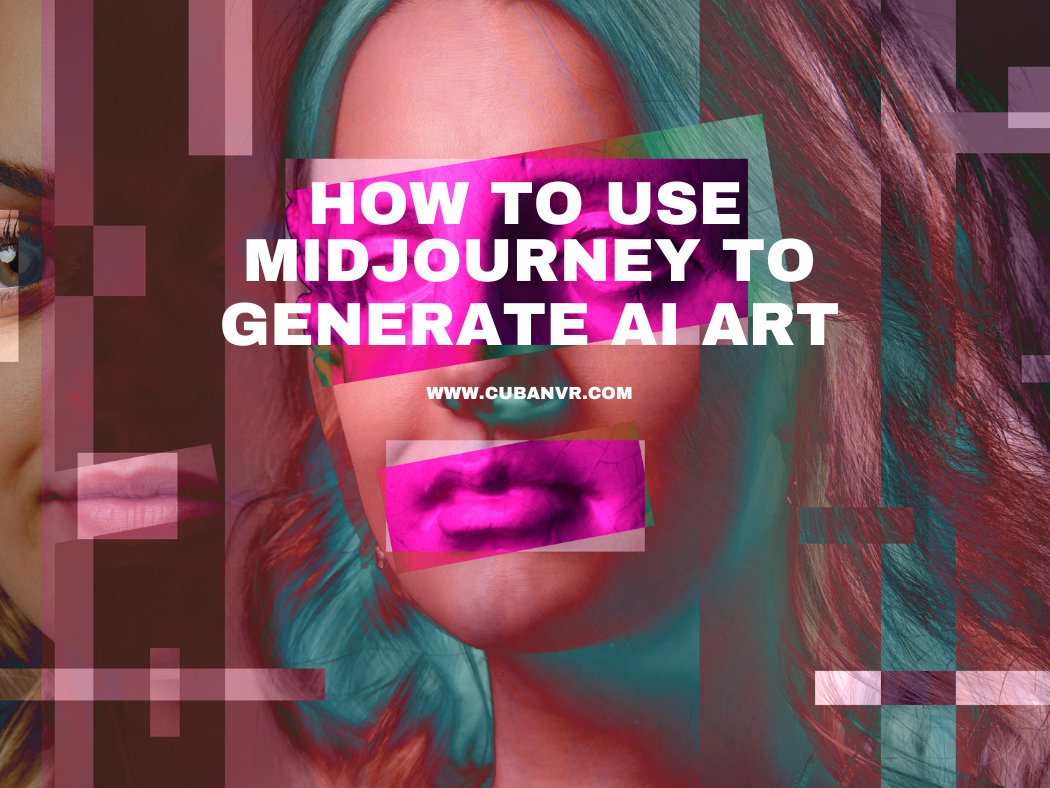How Midjourney AI art generator work is incredible when compared to other types of AI art generators online. Whether you are wondering how to use Midjourney to generate AI art online or without Discord, you will find this post helpful. It doesn’t matter if you’re using an iPhone or Android.
Have you tried making awesome artwork? Well, your answer will be worthwhile using Midjourney. Midjourney proves to be a robust platform, empowering users to generate breathtaking AI art effortlessly through its Discord bot. With Midjourney’s capabilities, users can craft distinctive and personalized images by defining various prompts and parameters.
Whether you’re an artist seeking inspiration or an individual intrigued by the realm of generative AI art, Midjourney serves as an excellent starting point.
Steps on how to use Midjourney to generate AI art
To utilize Midjourney for generating AI art, follow these simple steps:
1. Join the Midjourney Discord server.
2. Once you’re inside the Midjourney Discord server, head over to the #bot-commands channel.
3. Start by typing “/imagine” followed by the command you desire. For instance, “/imagine portrait” will generate a portrait image.
4. Follow the bot’s instructions to customize your image. You have the option to specify the image’s size, the number of elements to include, and more.
5. If you wish to remove any specific element from the generated image, employ the “–no” parameter, followed by the name of the element you want to eliminate. For example, if you don’t want trees in your landscape image, type “/imagine landscape –no trees”.
6. Once you’re content with your image, type “/done” to initiate the generation process.
7. Feel free to repeat steps 3 to 6 using different commands and prompts to create a variety of unique images.
8. For those feeling creative, you can also fashion your own prompts by typing “/prompt” followed by your desired prompt. For example, “/prompt surreal landscape with pink sky”.
9. Follow the bot’s instructions to customize your prompt and create your distinctive image.
By employing various commands, prompts, and parameters, you can generate personalized AI art that meets your exact preferences and visions. Enjoy the journey of creating unique and captivating artwork with Midjourney.
FAQs
How do you use Midjourney for concept art?
To create your first AI artwork, head to the designated bot channel for newcomers within the Midjourney server. Select a “Newbies” channel from the sidebar. Then, in the message bar, type “/imagine” along with your creative prompt and hit “Enter” to submit your directive. Let the artistic journey begin.
Can I use Midjourney on my phone?
Yes, Mobile phone users can access Midjourney on their phones. With its simple and intuitive user interface, you can create stunning digital artwork with just a few clicks, right on your phone.
Is there a limit to the number of images you can generate with Midjourney?
Midjourney offers different plans to suit varying needs. The Pro plan, priced at $60 per month, provides users with 30 hours of fast image generation, a free chatroom, and unlimited relaxed image generation. However, if you’re just getting started, the basic plan might be your best choice.
Conclusion
Midjourney stands as an incredible platform, empowering users to generate awe-inspiring AI art using its Discord bot. By following the outlined steps, you can effortlessly produce unique and personalized images by specifying various prompts and parameters. Whether you’re an artist seeking inspiration or an enthusiast eager to explore the realm of generative AI art, Midjourney serves as an excellent starting point. Don’t hesitate to employ diverse commands, prompts, and parameters to create a plethora of images and relish the creative process.
With Midjourney, the possibilities are boundless, enabling you to craft beautiful AI art that precisely matches your vision. We trust this guide has been valuable in initiating your journey with Midjourney. Happy creating and may your artistic endeavors be filled with joy and inspiration.