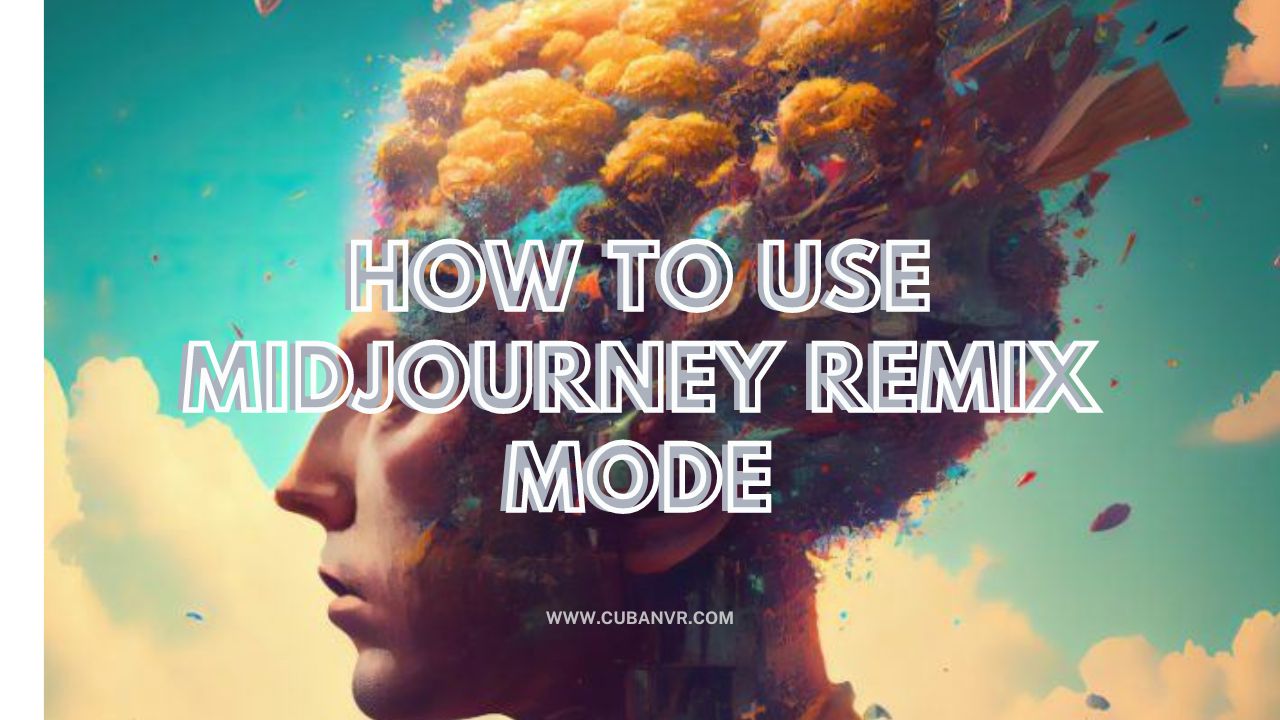Are you looking for stress-free ways to use Midjourney Remix Mode? If so, then you should read this article. I’ve written a step-by-step tutorial to show you how to edit the Midjourney prompt quickly if you want to make variations.
Wondering How does remix work in Midjourney? Here’s a simple explanation, an experimental feature called Midjourney Remix Mode enables you to choose between several variations’ prompts, parameters, model versions, and aspect ratios. The variation buttons (V1, V2, V3, V4) under picture grids turn green when Remix Mode is enabled.
With the help of the ground-breaking technology Midjourney Remix, users can explore countless creative options for image creation. Users can alter topics, lighting, add or delete components, and change parameters in Remix mode without losing the essential likeness of their previously created Midjourney photos.
When you are first starting out with Remix Mode, it is a good idea to start with a simple prompt. This will help you get a feel for how the feature works and how to use it to achieve your desired results. Once you have a basic understanding of how Remix Mode works, you can start to experiment with different prompts. This is a great way to discover new and unexpected results.
How to use Midjourney remix mode
When you need to develop a website with numerous pages that rely on dynamic data kept in a database, Remix is a suitable choice. here are simple steps to follow
- Activate Remix Mode.
- You can do this by using the /prefer remix command or by going to the Settings menu and toggling the Remix Mode button.
- Create a new image or load a pre-created image.
- Click on any of the variations.
- A text window will pop up where you can edit your prompt. You can also switch Model Versions here.
- Click on submit to generate a new variation.
FAQ
How does Remix work in Midjourney?
Your initial image’s general composition will be used by Remix as a component of the new Job. Remixing can be used to develop a subject, alter the scene or lighting, or complete challenging compositions.
How do I get the best results from Midjourney?
To get outstanding achievement with Midjourney, use the lighting and lens descriptions, which is one of the key strategies for getting Midjourney to provide results that are realistic. Midjourney will comprehend prompts that reference particular cameras, like a Sony A7S
How do artists get paid for remixes?
The original artist typically pays a DJ an upfront, one-time flat price for a remix in exchange for the licensing agreement to keep things simple.
Can I sell art made by Midjourney?
Yes, you can make money with Midjourney AI Arts by selling it in an art market. There are no restrictions for creators not to sell art they generated with prompts on Midjourney.
Conclusion
Remix Mode can be a bit time-consuming, especially if you are working on a complex image. Be patient and experiment with different prompts until you get the results you want. You can also adjust your input to make Midjourney more realistic.
I hope this guide helps you learn how Midjourney makes variations of uploaded images and how best you can use it to get your desired results.