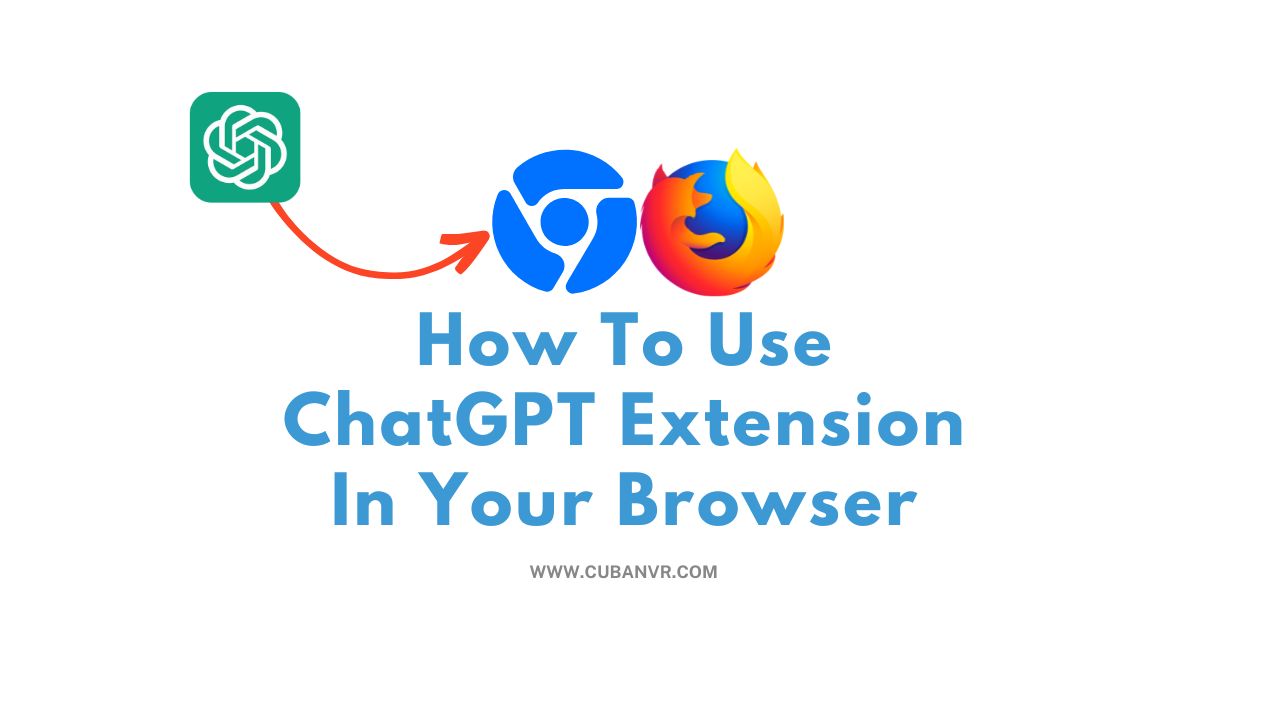In a world where people are automating their usual manual activities, AI tools play a vital role in full automation to boost productivity for people in different industries and one of them is the availability of AI extensions like the ChatGPT extensions built on the OpenAI and available for different browser types such as Google Chrome, Firefox and co.
Whether you’re looking for how to open ChatGPT extension in Chrome or how to make the most out of ChatGPT for Google Chrome, you will find the following guide helpful.
I will personally reveal to you how you can make use of ChatGPT extension, if you’ve not installed ChatGPT extension on your browser, here is a guide on how to add ChatGPT extension in Chrome.
Once it is installed, you can proceed with the steps below to learn how to use it on your device. You can use use ChatGPT extension on your Mac, or Windows browsers.
How to use ChatGPT extension
- Click on the ChatGPT icon at the top right of your browser toolbar to open the extension.
- Type your prompt or question in the chat box.
- Hit Enter/Return button to submit your prompt.
- ChatGPT will generate the response for you.
Alternatively, you can also highlight any text on a webpage and right-click to bring up the context menu. From there, you can select “Ask GPT” to generate a response based on the selected text.
Is there a ChatGPT extension?
Yes, there are a good number of ChatGPT extension available on browser extension stores. They allow you access to ChaGPT on the same browser tab without opening a separate tab for ChatGPT.
Popular ChatGPT exntensions
Here are some popular ChatGPT extensions for web browsers:
- TalkBerry: This is one of the most powerful ChatGPT speaker extensions that allows you to use your voice to prompt ChatGPT instead of typing your prompts.
- Perplexity AI: perplexity ai chrome extension is like ChatGPT and you can make it your default search engine for your web browser.
- ChatGPT for Google: This extension provides ChatGPT responses alongside your site result so you can pick the most accurate answers for your queries.
- LINER ChatGPT – This is an AI copilot for the web and Youtube.
- ChatGPT Everywhere: To use ChatGPT anywhere extension in Chrome is easy. This extension provides access to ChatGPT on search engine results and can also be called in Gmail.
- GPT-3 Anywhere for Chrome: GPT Anywhere Chrome extension is perfect for writing WordPress posts, medium, and Wix.
- GPT-3 for Firefox: This is one of the best ChatGPT extensions for Firefox that displays alongside search results and can help boost your productivity.
Conclusion
ChatGPT extensions are built by prompt engineers who are genius in the field of Artificial Intelligence. Such OpenAI powered extensions are powerful that you can create youtube summary with them, write email fast, get options to choose from when you ask your favorite search engine questions.
Interesting, they’re mostly free ChatGPT extensions and does not require payment to use. You can download from your browser’s extension stores or from Github. However this depends on the type of Chat GPT extension and where it is made available.