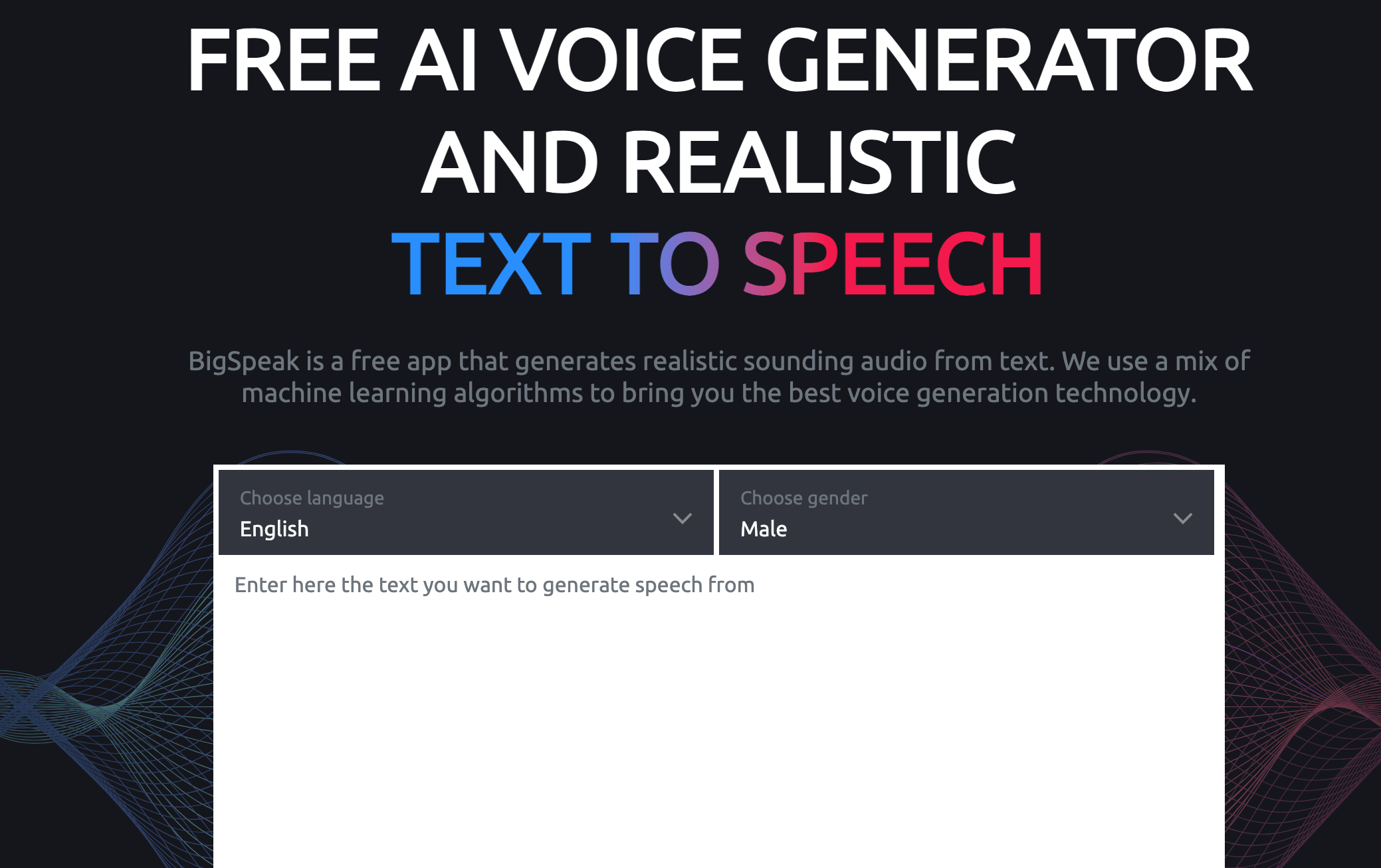When it comes to AI that turns text to audio, Bigspeak.ai comes to mind, and I will show you how to use Bigspeak AI voice generator effectively, in this guide.
Many in the past have asked if BigSpeak AI can be monetized. The utilization of AI voices can expedite the creative process, reduce obstacles for creators, and accelerate the path to monetization.
BigSpeak AI is an innovative free application that harnesses the power of machine learning algorithms. With its advanced AI tool, BigSpeak AI can effortlessly generate lifelike audio from written text and seamlessly convert voice to text.
You too can delve into the impressive features and advantages of BigSpeak AI and gain insight into the simple process of converting your text into exceptional audio files across various languages and employs advanced machine learning algorithms to produce high-quality audio that closely resembles human speech from text input. Additionally, it offers a powerful AI tool that can automatically transcribe voice into text.
With BigSpeak AI, converting text into audio for presentations, podcasts, or other audio content becomes effortless.
How to use BigSpeak AI to convert text to audio
1. Visit the official BigSpeak AI website https://bigspeak.ai/
2. Enter the desired text into the provided text box, either by typing it or pasting it.
3. Verify you’re human by solving Captcha
4. Click on the “Generate Voice” button.
5. Allow BigSpeak AI some time to generate the audio file.
6. Once ready, either download the audio file or listen to it directly on the website.
BigSpeak AI also gives you the flexibility to choose your choice of language from; English, German French, Spanish Chinese, and Arabic. You can choose between a male and a female voice for your output during the prompts.
How do I make my own voice text to speech? In order to replicate your voice using BigSpeak AI, start by recording your voice with utmost clarity. This recording will act as a basis for voice replication. After capturing your voice, access BigSpeak AI by logging in and uploading the recording to the application.
The system will subsequently produce a digital replica of your voice, enabling you to generate synthesized speeches from written texts in your own tone.
Leveraging BigSpeak AI’s exclusive technology, you can securely clone your voice and employ it for delivering speeches across different languages. You do not necessarily have to be a voice-over artist to begin to harness the importance of text to voice AI tools.
FAQs
How do I convert text to AI voice?
Provide your details and input your script into the designated text box. Choose a language and voice from the options available. The artificial intelligence (AI) technology will then generate a lifelike voice. The Speechmaker feature carefully analyzes your script and generates a realistic voiceover accordingly. Enjoy the convenience of previewing and downloading your voiceover creations. All the voices you generate will be automatically saved for easy access. Simply preview and export the desired voiceover files for immediate use.
Can I create my own AI voice?
Numerous widely-used AI tools and platforms exist, simplifying the process of crafting personalized voices tailored to your audio files.
Conclusion
Whether you are a content creator who wants text to audio or text to video or a business professional that wants to boost sales, BigSpeak AI can help you streamline your audio content creation process and make your work more efficient and effective.
Unlocking a wealth of advanced functionalities and boasting a user-friendly interface, BigSpeak AI stands as an indispensable tool for those seeking to elevate their audio and voice-centric endeavors. Embrace the opportunity to explore this state-of-the-art technology firsthand and discover the multitude of advantages it brings to the table.