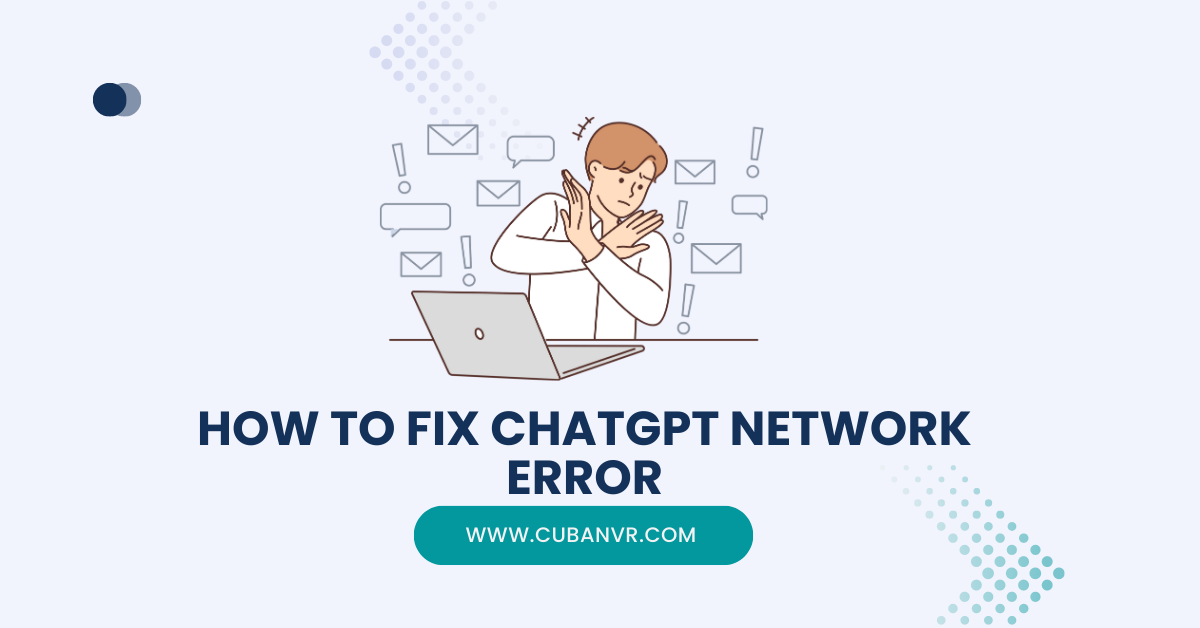Why is ChatGPT giving me a network error? We understand how frustrating it can be to be faced with ChatGPT network error every time. That’s why we’ve written this guide for everyone facing one ChatGPT error or the other.
ChatGPT is a widely used AI language model that enables users to generate human-like text. However, network errors can sometimes impede its functionality. This guide offers valuable solutions to address and resolve ChatGPT network errors, ensuring a smooth experience for users.
See also: How To Fix Chat GPT Not Working Too Many Redirects?
Identifying Network Errors
Distinguishing the type of network error is vital for effective troubleshooting. Common network errors include server errors, internet connection issues, browser errors, and OpenAI server problems. Identifying the error type facilitates targeted solutions.
How to fix ChatGPT network error
If encountering network errors while using ChatGPT, simple troubleshooting steps can be beneficial:
1. Check Internet Connection: Verify a stable internet connection. Restart the modem/router if necessary.
2. Restart Device: Reboot the device to address software or setting-related issues.
3. Update Application: Ensure the ChatGPT application is updated to resolve bugs and issues.
4. Reinstall Application: Reinstall the ChatGPT application if the error stems from a corrupted file.
5. Check Firewall Settings: Adjust firewall settings to allow ChatGPT traffic if it’s being blocked.
7. Contact Support: If other steps fail, reach out to ChatGPT support for assistance.
FAQs
What causes ChatGPT network errors?
- Poor internet connection.
- ChatGPT Server overload.
- Outdated browser.
- VPN usage.
- OpenAI server issues.
How do I fix a ‘Failed to fetch’ error on ChatGPT?
- Reload the website.
- Clear browser cache.
- Disable VPN.
- Try another browser.
Conclusion
Network errors can be frustrating, but this guide equips users with practical solutions to tackle ChatGPT network errors effectively. By identifying the error type, employing basic and advanced troubleshooting steps, and implementing preventive measures, users can ensure a seamless ChatGPT experience.