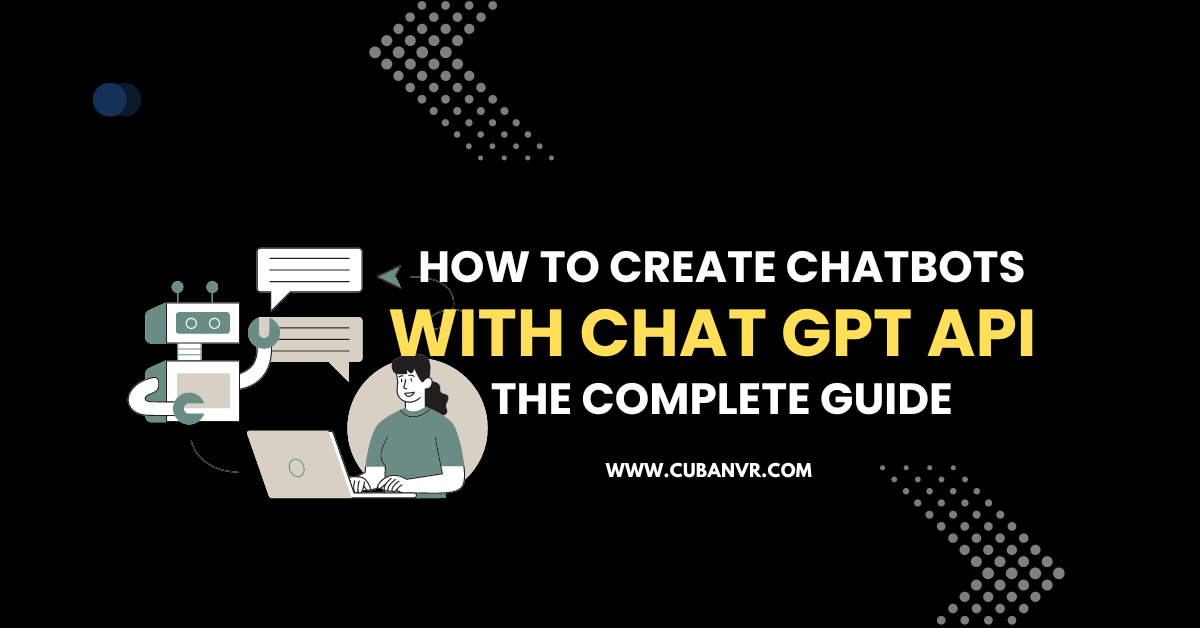How do I make a chatbot using ChatGPT API? ChatGPT does not only provide you with helpful coding tips to build a successful chatbot but also allows you to bring ChatGPT into your project through the OpenAI API key.
Chatbots are becoming more popular and powerful as a way to communicate with customers, prospects, and users. They can provide instant answers, personalized recommendations, and seamless transactions. But how can you create a chatbot that is smart, engaging, and effective?
One of the best tools for creating chatbots is ChatGPT API. ChatGPT API is a powerful platform that allows you to build chatbots using natural language processing and machine learning. It is based on GPT-4, a state-of-the-art model that can understand and generate natural language or code.
What is ChatGPT API and what can it do?
ChatGPT API is a platform that allows you to integrate chatbots into your own applications, products, or services. ChatGPT is a sibling model to InstructGPT, which is trained to follow instructions in a prompt and provide a detailed response.
ChatGPT API can do many things for you, such as:
- Answer questions and provide information
- Generate leads and sales
- Book appointments and reservations
- Collect feedback and surveys
- Provide customer service and support
- Automate tasks and workflows
- And much more!
ChatGPT API can handle different types of chatbot tasks, such as:
- FAQ: A chatbot that answers frequently asked questions about your product or service.
- Product: A chatbot that helps users find the best product for their needs.
- Sales: A chatbot that persuades users to buy your product or service.
- Booking: A chatbot that helps users book a flight, hotel, restaurant, etc.
- Support: A chatbot that helps users solve their problems or issues.
- Quiz: A chatbot that tests users’ knowledge or skills.
- Game: A chatbot that entertains users with a game or challenge.
ChatGPT API can also integrate with various platforms and channels, such as:
- Websites: You can embed your chatbot on your website using a widget or a pop-up.
- Social media: You can connect your chatbot to Facebook Messenger, Twitter, Instagram, etc.
- SMS: You can send and receive text messages from your chatbot using Twilio or other SMS providers.
- Email: You can send and receive emails from your chatbot using Mailchimp or other email providers.
- Voice: You can enable voice input and output for your chatbot using Google Assistant, Alexa, Siri, etc.
How To Build A Chatbot With ChatGPT API
Building a chatbot with ChatGPT API is easy and fast. Here are the steps you need to follow:
Step 1: Access the ChatGPT API Key
To have conversations with ChatGPT API, you need to create an account on the OpenAI Platform. The ChatGPT API is currently accessible to those who have made at least one successful payment through the developer platform. The API has its own pricing, which can be found on the OpenAI pricing page.
Once you have an account, you can log in to the OpenAI Platform and go to the ChatGPT section. There, you can create a new chatbot by clicking on the “Create bot” button.
Step 2: Choose the right model and parameters for your chatbot
The next step is to choose the right model and parameters for your chatbot. The model is the core of your chatbot, as it determines how your chatbot will understand and generate text. The parameters are the settings that control how your chatbot will behave and interact with users.
There are several models and parameters to choose from, depending on your chatbot’s purpose, domain, and style. Here are some of the most important ones:
- Model: Choose from different models that improve on GPT-4 and can understand and generate natural language or code. The most capable and cost-effective model in the ChatGPT family is gpt-4-turbo, which has been optimized for chat using the Chat completions API but works well for traditional completions tasks as well. You can also choose from other models, such as gpt-4-32k, gpt-4-base, gpt-4-large, etc.
- Temperature: You can adjust the temperature of your chatbot, which is a measure of how creative or conservative your chatbot will be. A higher temperature means more creativity and diversity, but also more risk of errors or nonsense. A lower temperature means more consistency and accuracy, but also more boring and predictable responses. The default temperature is 0.7, which is a good balance between creativity and consistency.
- Frequency penalty: It is possible to adjust the frequency penalty of your chatbot, which is a measure of how much your chatbot will avoid repeating itself or using common words. A higher frequency penalty means more originality and variety, but also more risk of being irrelevant or off-topic. A lower frequency penalty means more relevance and coherence, but also more risk of being repetitive or generic. The default frequency penalty is 0.5, which is a good balance between originality and relevance.
- Presence penalty: You can adjust the presence penalty of your chatbot, which is a measure of how much your chatbot will avoid using words that have already been used in the conversation. A higher presence penalty means more novelty and freshness, but also more risk of being inconsistent or confusing. A lower presence penalty means more consistency and clarity, but also more risk of being stale or boring. The default presence penalty is 0.6, which is a good balance between novelty and consistency.
- Stop sequence: As a developer, you can specify a stop sequence for your chatbot, which is a special character or word that tells your chatbot when to stop generating text. For example, you can use “\n” as a stop sequence to make your chatbot stop at the end of a line. You can also use other stop sequences, such as “END”, “STOP”, etc.
Step 3: Design and test your chatbot using the ChatGPT dashboard
The next step is to design and test your chatbot using the ChatGPT dashboard. The dashboard is a user-friendly interface that allows you to customize your chatbot’s appearance, behavior, and content.
You can use the dashboard to:
- Name your chatbot and give it a description
- Choose an avatar and a color for your chatbot
- Write an introduction message for your chatbot
- Add custom responses for specific keywords or phrases
- Add fallback responses for unknown or invalid inputs
- Add personality traits and tone for your chatbot
- Add context and memory for your chatbot
- Add buttons and images for your chatbot
- Test your chatbot in different scenarios and platforms
The dashboard also provides you with analytics and feedback for your chatbot, such as:
- Number of conversations and messages
- Average response time and length
- User satisfaction and ratings
- User feedback and suggestions
- Error reports and logs
You can use this data to monitor and improve your chatbot’s performance and user experience.
Step 4: Deploy and monitor your chatbot using the ChatGPT API
The final step is to deploy and monitor your chatbot using the ChatGPT API. The API allows you to integrate your chatbot with various platforms and channels, such as websites, social media, SMS, email, voice, etc.
You can use the API to:
- Send requests to the ChatGPT API with your chatbot’s ID, model, parameters, input text, etc.
- Receive responses from the ChatGPT API with your chatbot’s output text, confidence score, metadata, etc.
- Manage multiple chatbots with different IDs,
- settings, and parameters
- Track and update the state and history of each conversation
- Handle errors and exceptions gracefully
Best Practices for Using ChatGPT API
Using ChatGPT API can help you create chatbots that are smart, engaging, and effective. However, there are also some best practices that you should follow to optimize your chatbot performance and user experience. Here are some of them:
- Define your chatbot’s purpose and domain clearly. You should have a clear idea of what your chatbot can do, what it cannot do, and what it should do. You should also limit your chatbot’s domain to a specific topic or niche so that it can focus on providing relevant and accurate information.
- Design your chatbot’s personality and tone carefully. You should give your chatbot a name, an avatar, and a description that matches its purpose and domain. You should also choose a personality and a tone that suit your chatbot’s role and audience. For example, if your chatbot is a customer service agent, you should make it polite, helpful, and professional. If your chatbot is a game character, you should make it fun, playful, and adventurous.
- Test your chatbot thoroughly and frequently. You should test your chatbot in different scenarios and platforms, using different inputs and outputs. You should also collect feedback from real users and analyze their satisfaction and ratings. You should use these data to identify and fix any errors or issues that your chatbot may have, such as grammar mistakes, logical flaws, irrelevant responses, etc.
- Update your chatbot regularly and continuously. You should keep your chatbot up to date with the latest information and trends in your domain. You should also add new features and functionalities to your chatbot to make it more useful and engaging. You should monitor your chatbot’s performance and user experience over time and make improvements accordingly.
FAQs
What is the difference between ChatGPT and GPT-3?
ChatGPT is a family of models that are based on GPT-3 but have been fine-tuned for specific chatbot tasks. ChatGPT models can handle different types of conversations, such as FAQ, product, sales, booking, support, quizzes, games, etc. ChatGPT models are also more optimized for speed, cost, and quality than GPT-3 models.
How much does ChatGPT API cost?
ChatGPT API has its own pricing scheme that depends on the model, the parameters, the number of tokens (words), the number of requests (messages), etc.
How secure is ChatGPT API?
ChatGPT API is secure and compliant with the highest standards of data privacy and security. All data sent to and received from the ChatGPT API are encrypted using HTTPS protocol. All data stored on the OpenAI Platform are protected by firewalls, access controls, encryption keys, etc. All data are also anonymized or deleted after a certain period of time.
How can I customize my chatbot’s appearance and behavior?
Use the ChatGPT dashboard to change your chatbot’s name, avatar, color, introduction message, personality traits, tone, etc.
How can I train my chatbot to improve its accuracy and relevance?
You can use the ChatGPT dashboard to add custom responses, fallback responses, context, memory, buttons, images, etc. to your chatbot.
How can I measure my chatbot’s success and impact?
Through the ChatGPT dashboard, you can access analytics and feedback for your chatbot, such as number of conversations, messages, response time, length, satisfaction, ratings, etc.
Conclusion
ChatGPT API is a powerful platform that allows you to create chatbots using natural language processing and machine learning. It is based on GPT-4, a state-of-the-art model that can understand and generate natural language or code.
I hope that this post help you learn how to create chatbot with ChatGPT easily. If you find value in this guide, do not hesitate to share with friends on socieal media so they can start up their first chatbot project on ChatGPT.