Are you looking for how to follow Instagram followers on threads? Search no further because we have got your back with tips on how to follow all Instagram friends on threads after creating an account or while signing up for Threads.
Honestly, migrating to Threads with your Instagram username isn’t the only amazing feature of Threads. One of the most amazing features of Threads is the ability of users to decide whether or not they want to follow everyone they’ve been following on Instagram.
During Threads signup as well explained here, you will be provided with the option to “import followers” or skip importing all your followers if you want to do that later.
Let’s dive in.
How to follow everyone on Threads during signup
With the following steps, we assume that you’re yet to signup for Threads.
- Open Threads App and link it to your Instagram account.
- Import your Instagram bio or write a new one.
- On the next screen, select the option to “follow everyone you follow on Instagram”
The next step is for those who skipped following everyone on Threads during signup.
How do I follow everyone on threads after skipping?
1. Open Threads App and navigate to your bio.
2. Tap on the “followers” label displayed immediately after your bio. See the screenshot below;
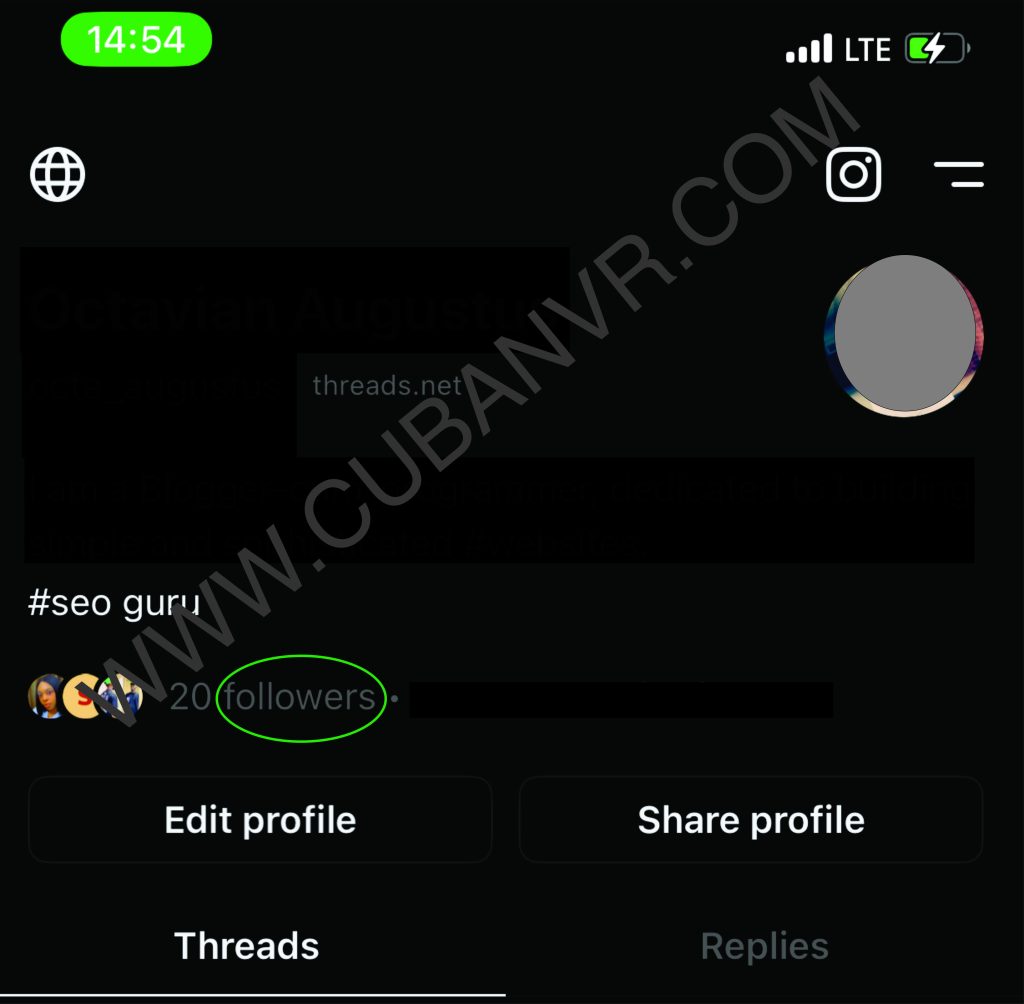
3. On the next screen, switch to the “following” tab
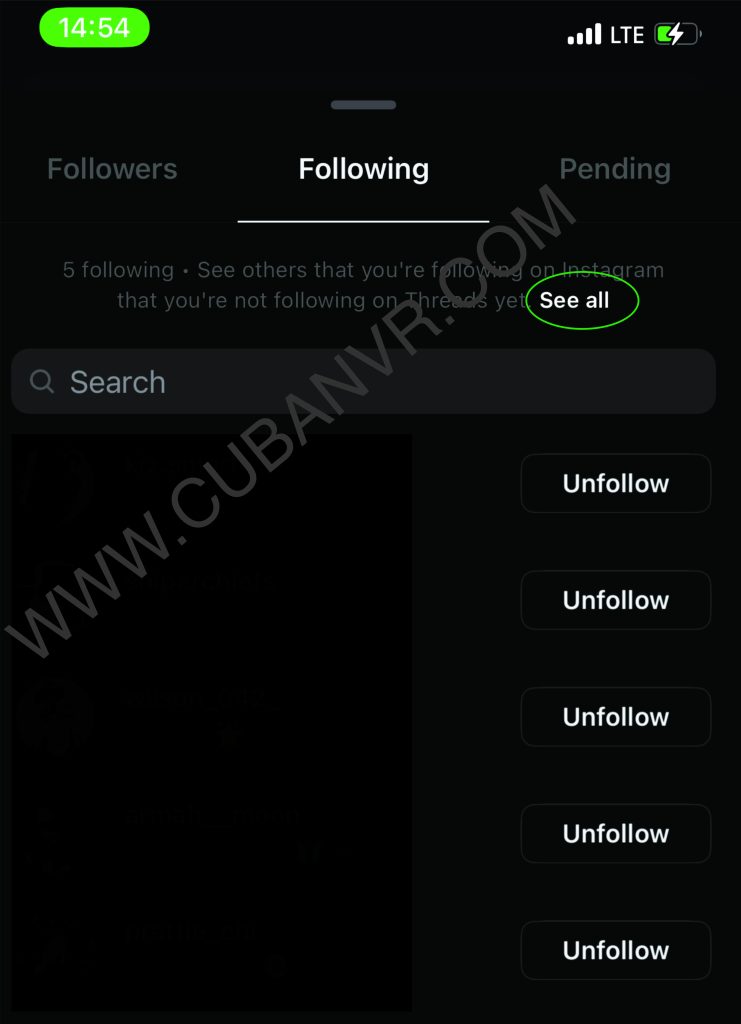
You will see a message that displays the total number of people you are following and a “see all” option to display a list of people you are following on Instagram that you are not following on Threads. Click “See all” to unlock the next screen
On the next screen, scroll down to the bottom of the screen and tap on “Follow all” See the screenshot below:

Threads will follow everyone you’ve been following on Instagram if you skilled this during siginup.
We can save you a lot of money if you’re consider to buy Threads followers. Simply follow our special guides on how to grow followers on Threads.
How do I confirm all follow requests on Threads?
Currently, there’s no option to confirm all follow requests at once on Threads. However, when someone follows you on Threads, you can decide whether or not to follow back.
Over to you.
Kindly share this guide with your friends on Threads and other social media platforms. If you have any other questions about Threads, do not hesitate to ask us using the comment box below. We will be more than happy to respond to you.
