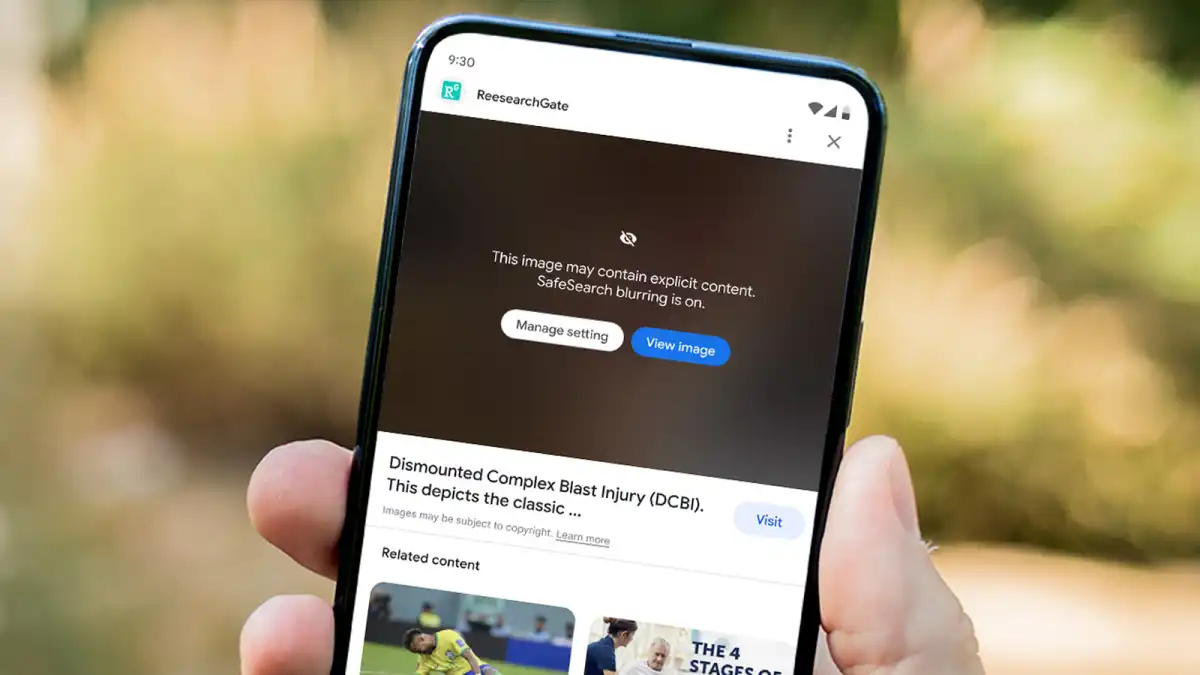Ever wondered why is Google blurring images? Then, you need to learn more about what is SafeSearch blurring.
Recently, Google announced that its search engine will automatically blur explicit images. The mechanism, part of the SafeSearch tool, will protect users from inappropriate results by default, preventing unwanted media from appearing on the device’s screen by mistake.
Media blurring will affect images that the algorithm deems inappropriate, including nudity, pornography, violence, and serious injury. The option will be enabled by default for users who don’t already have Google ‘s SafeSearch enabled, but the function can be disabled at any time just in case you don’t want such content blurred.
Explicit images will be blurred by default on Google
Despite being a safety mechanism for searches, SafeSearch does not prevent users from finding explicit content on Google, it just makes the path to do so a little more complicated. When enabled, the results are calibrated by the tool, making browsing less risky and more appropriate for any occasion, but just deactivate the function to gain access to anything.
If the user wants to see the censored content, a click on the “View Image” button attached to the media will reveal the content. The option to disable the function will also be accessible from the blurred images.
Ideal for public searches
In practice, the tool is more of a safeguard to query Google in environments where displaying explicit content on the screen is not appropriate, such as the workplace, malls and other public places.
SafeSearch is a Google-only tool, so it will not protect users who search for alternative search engines. Also, as it is an automated function, it is not 100% reliable and can fail both in false positives and failing to cover inappropriate images