Are you looking for how to check how many times you listened to a song on Spotify? Keep reading to find out how I check my most played songs on Spotify.
What does favorite music guru mean? Favorite Music Guru is a website that allows you to discover artists and songs that you listen to the most on Spotify in weeks, months, and years; know how to use Favorite Music Guru and generate ranking with your preferences. It is completely free, the platform divides the classifications into short, medium, and long-term – counts covering, respectively, four weeks, six months, and years. It’s also possible to find out what songs you’ve listened to recently. Although the interface is in English, the service works quickly and easily.
In this blog post, you will learn how to use Favorite Music Guru, which went viral on social media.
It is worth noting, however, that the site requests Spotify email and password credentials to perform the analysis. To ensure account security, therefore, it is best to remove Favorite Music Guru after checking your music ranking. See how to do this at the end of this tutorial.
How to use Favorite Music Guru to see your Spotify’s most played songs in one place
Step 1. Go to the Favorite Music Guru website https://favoritemusic.guru/ and it will redirect you to log in to your Spotify account, using your email and password credentials or social media login. (See image below)
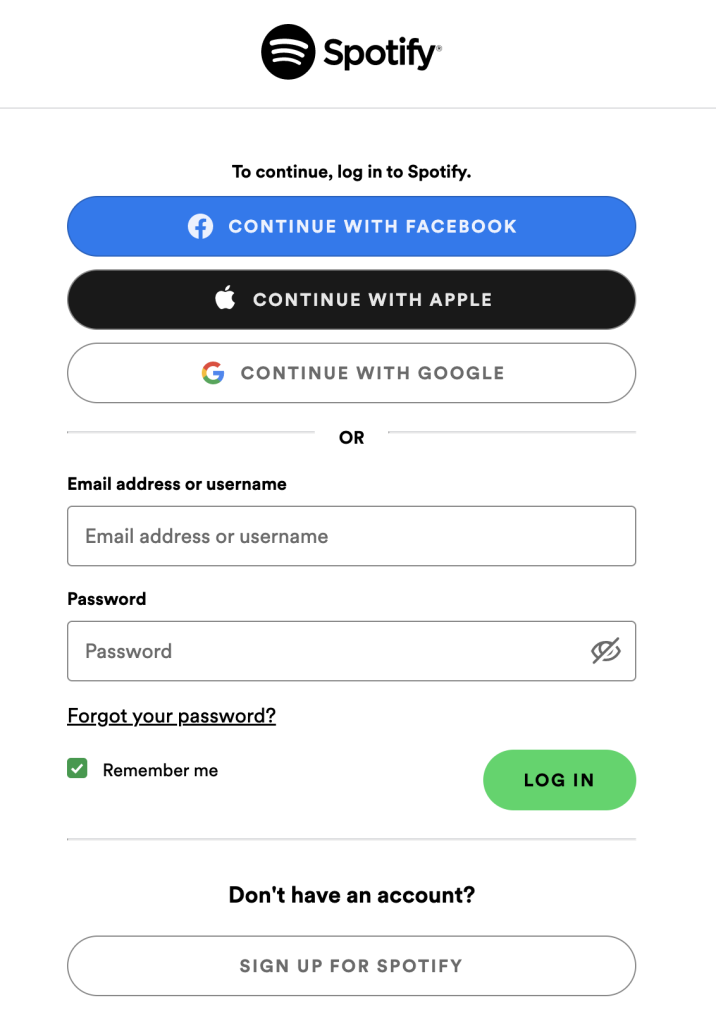
Step 2. The site will then return with the analysis of the Spotify profile, showing the main music rankings in a list format. To start with, “Top Artists — Short Term (4 weeks)”, “Top Artists — Medium Term (6 months)” and “Top Artists — Long Term (Years)” are displayed, see the image below;
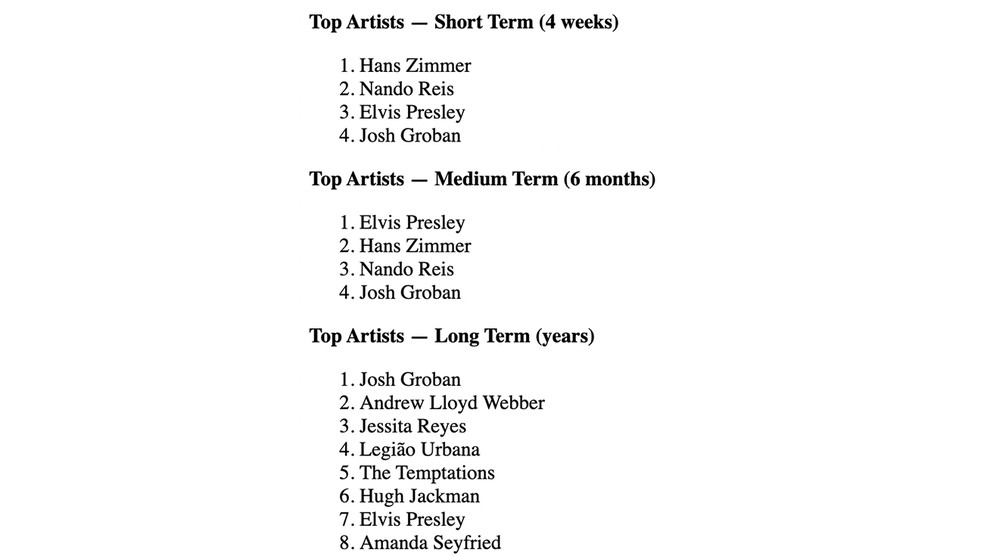
Step 3. The site also displays the lists of “Top Tracks — Short Term (4 weeks)”, “Top Tracks — Medium Term (6 months)”, and “Top Tracks — Long Term (Years)”. Finally, Favorite Guru shows the “Latest Tracks” played by the user in the music stream.
How to remove Favorite Music Guru from Spotify
Step 1. Access the Spotify website and log in using email and password credentials.
Step 2. At the top right of the website, click on the “Profile” icon and select “Account”;
Step 3. Using the menu on the left side, find the item “Applications”. Then search for the “Favorite Music Guru” app and confirm with “Remove Access”.
Where can I find Favorite music guru for apple music?
Favorite Music Guru is not yet available for apple music, if you want to see your most played songs on apple music, visit: https://replay.music.apple.com
Is Favorite Music Guru safe?
Yes, Favorite Music Guru is safe to use, however, as we already indicated at the beginning of this post, we recommend that you removed it from your Spotify app section when you’re done checking stats.
Favourite Music Guru not working?
If you’re faced with any error while trying to check your favorite music stats on Spotify, kindly retry after some time. If the problem persists, we recommend that you disconnect the Favorite Music Guru app from your Spotify and reconnect it.
Final thought
If Spotify is your favorite music streaming platform, using Favorite Music Guru to keep track of your most played music list is a simple and easy thing to do. Using the steps in this guide, you will be able to get it done instantly and know how much Spotify you listened to and all wrapped in a place for you.
