Just Delete Me is a platform that helps users who are facing difficulties delete accounts in e-commerces like Amazon, email clients like Gmail, social networks like Facebook, and other online services. When entering the site, simply choose the service you want to unsubscribe from and wait to be redirected to the address in question, where you can proceed with deleting your account. Despite not being available in Portuguese, Just Delete Me is an intuitive and easy-to-use resource. The service is also secure and does not collect or store user data.
To give the dimension of the effort that the user will use when trying to cancel a certain account, Just Delete Me classifies the services according to four colors and levels of difficulty. On platforms marked with a green, a single step is required to cancel the account; in yellow highlights, there may be some steps. In those that receive a red label, the account can only be canceled after contacting the customer service of the site in question. On black-label services, the account is impossible to delete. Next, see how to use Just Delete Me to delete accounts.
Is Just Delete Me safe?
Just Delete Me is a secure website. The address just consists of a list of links and guides to help people delete accounts on different online services. According to an analysis by ESET security researcher for Latin America Martina Lopez, Just Delete Me does not request or store the user’s personal information, excluding the risk of data misuse.
“When a user clicks on a link to delete an account on a specific service, he is redirected directly to the corresponding page. At this point, any information entered, such as login and password, is handled exclusively by the service in question and not by JustDeleteMe”, said the researcher.
While the site is useful and secure, Martina stresses that care must be taken when providing personnel online and to make sure to follow the service’s specific instructions to delete accounts safely and effectively. “In addition, it is important to verify that the site accessed is the real one, as there may be false pages, shared to steal the user’s credentials”, emphasizes the specialist.
How to use Just Delete Me to delete accounts
Step 1. Go to Just Delete Me (https://backgroundchecks.org/justdeleteme/) and locate the service whose account you want to delete. For this, it is possible to use the search bar or use the filters of popularity (Popular), alphabetical order (AZ), and difficulty of exclusion (Difficulty)
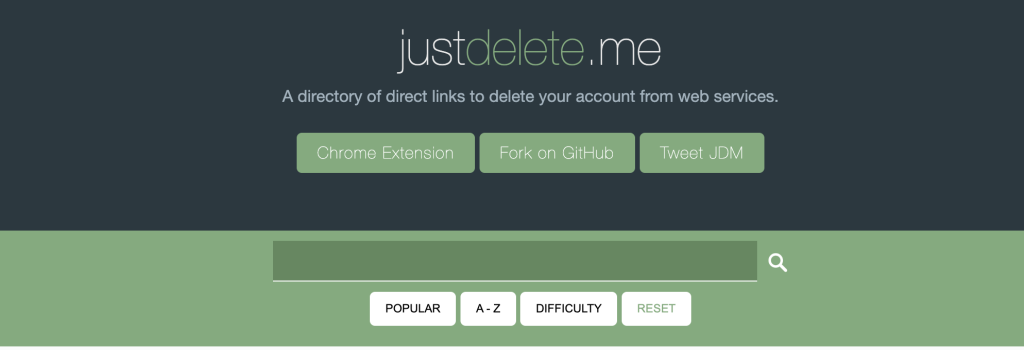
Step 2. In this example, we choose the social network Facebook. Click on the name of the desired service and wait to be redirected to the site. In this step, we choose the Facebook option.
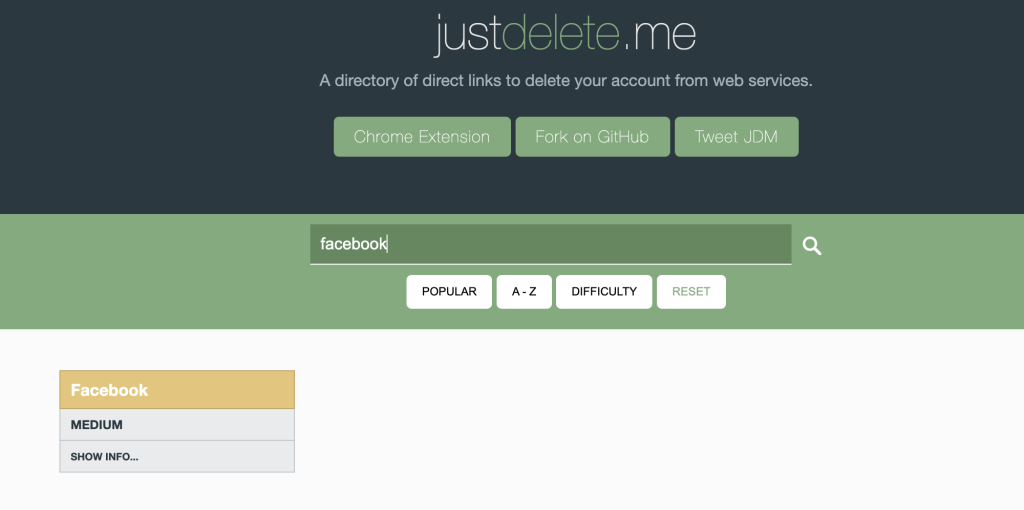
Step 3. If you are already logged into the account in question, Just Delete Me will redirect you straight to the account deletion page. Then just follow the instructions for the service in question to proceed.
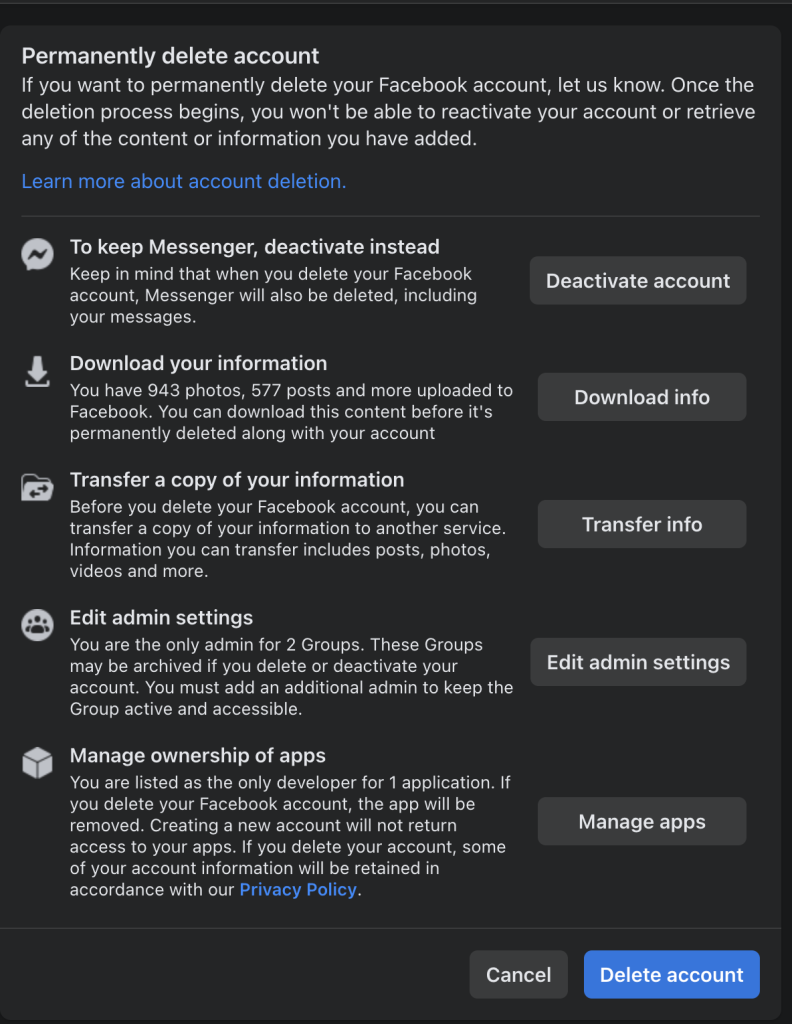
Final thought
Finding your way to the right settings to unsubscribe to a service or terminate your account, can be very challenging especially if you’re new to the platform. To make such situations easy for you, that’s why we decided to share the above tips with you. If you find it helpful, kindly share this post with your friends on social media.
