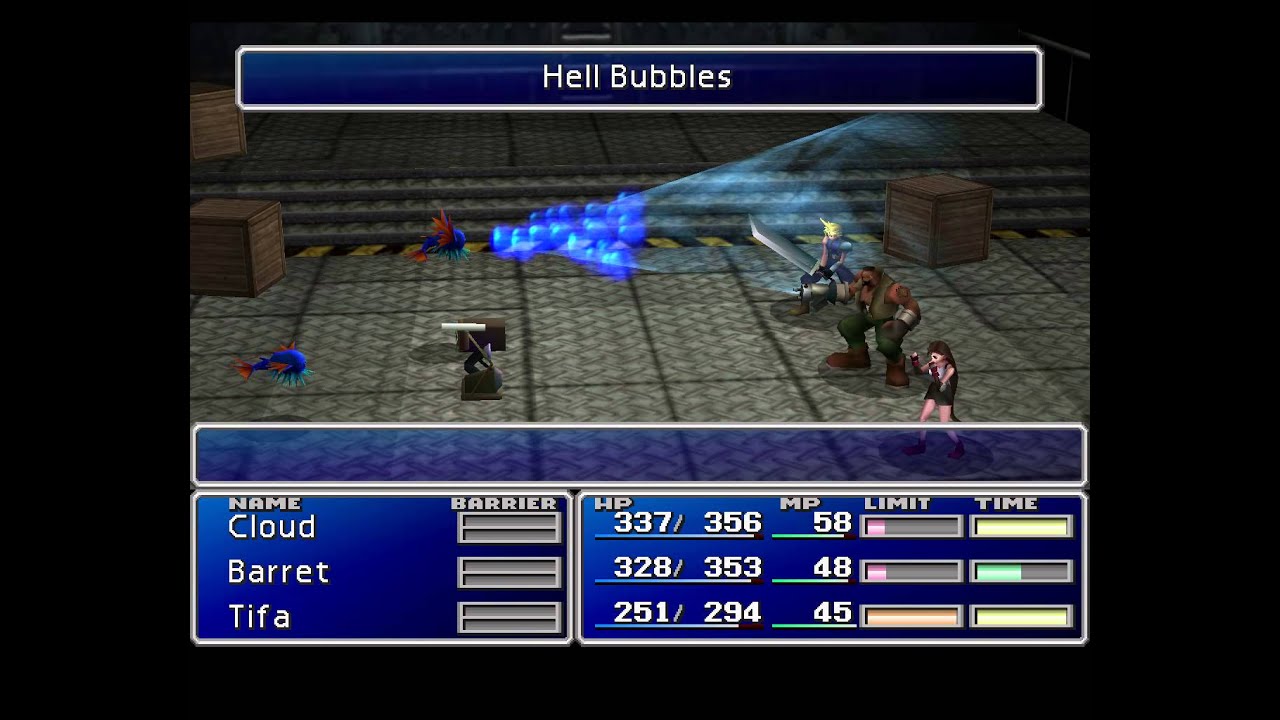We’ve seen several persons on different online gaming forums ask questions like; what are the cheat codes for Final Fantasy 7 remake, for certain levels such as level 99 cheat, and generally many people on the PS4 console want to know the best final fantasy 7 cheat codes. That’s why today at Cuban VR we’ve decided to teach you how to enable cheat codes on PS4, keep reading to learn more.
Check out three extremely useful Cheats for the re-released version of the original Final Fantasy 7 that arrived on PlayStation 4.
Final Fantasy 7 had its original PlayStation One version re-released for the PS4 as a way to anticipate the future remake of the game. This edition has extras, such as cheats that profoundly change the way you play. It’s easy to activate them using analog sticks, and you just need to know how to use them to face the game without stress. In this tutorial, learn how to activate cheats in Final Fantasy 7 for PlayStation 4.
The buttons used to activate the cheats are L3 and R3, which not all players know. They are the “click” the analog stick makes when pushed into the controller. L3 on the left analog stick and R3 on the right stick. In addition to each analog activating a cheat, they can still be used together for a third.
1. Make the game three times faster = L3
Just press the left analog stick inwards to turn on the game’s accelerated mode, in which the speed is three times higher than normal. All gameplay moments will be accelerated and even some story scenes. The button works as an “On/Off”, to return to normal speed just press it again.
2. Heal your characters in battle and fill their Limit Breaks = R3
At any time during a tough battle, you can press the right analog stick inwards and your characters will have their energy (HP) recharged. This Cheat also fills the “Limit” bar that appears in the menu, which allows the execution of “Limit Breaks”, powerful blows specific to each of the characters.
3. Stop random battles = L3 + R3
As with most classic RPGs, Final Fantasy 7 has a random battle system. At any moment you can be walking when suddenly a different sound plays, the screen distorts and you are in a battle against some relatively weak enemy.
By pressing the two analog sticks together it is possible to turn random battles off or on again. This lets you explore dungeons without being bothered by enemies, but keep in mind that your characters will need experience points gained in battle to survive as the game increases in difficulty.
Icons
When using Cheats to speed up the game and suspend random battles, icons will appear in the lower-left corner of the screen to indicate which Cheats are turned on. If you use the Acceleration Cheat, an icon with “X3″ will appear on the screen. When turning off random battles, you can see an icon with Cloud’s sword and a red “forbidden” sign.