If you’re looking for a way to streamline your sales process and make it easier to close deals, HubSpot’s quote tool is a great option. With the quote tool, salespeople can create and send professional-looking quotes to their prospects and customers in just a few clicks through a workflow. In this post, we’ll walk you through how to set up the HubSpot quotes, create a quote from scratch or use a quote template, customize it, and share it with your prospects and customers.
HubSpot Quotes Setup
The first step to using the HubSpot quote tool is to set it up. Here’s how:
- Log in to your HubSpot account and go to the “Sales” tab.
- Click on “Quotes” in the dropdown menu.
- Follow the prompts to set up the tool, including setting up the quote template, adding products and services, and customizing the settings to fit your business needs.
How to create quotes on HubSpot
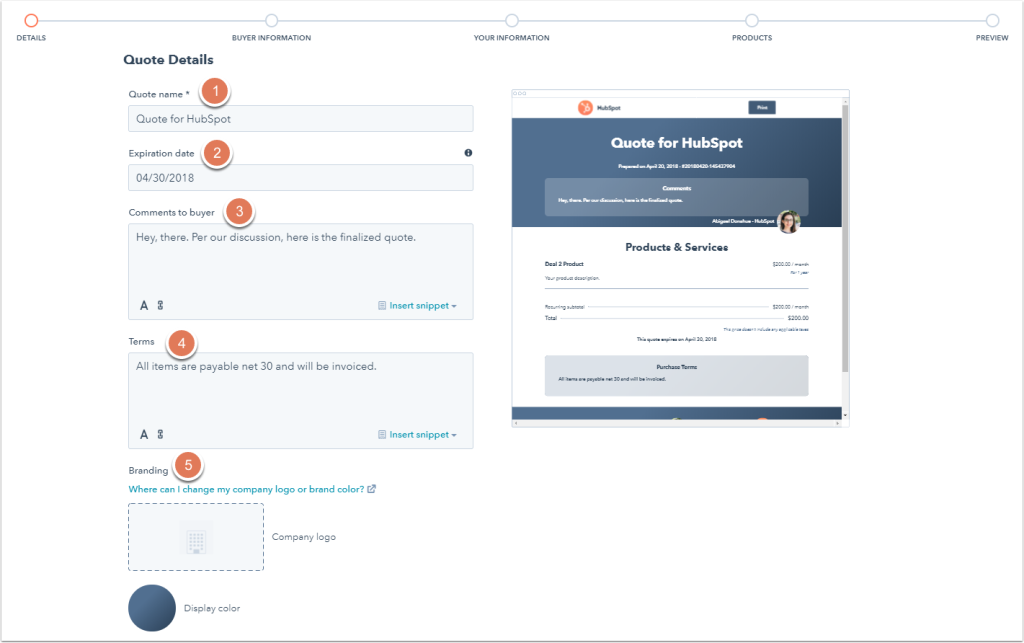
Once you’ve set up the tool, you’re ready to create a quote. Here’s how:
- Click on “Create Quote” in the HubSpot quote tool.
- Choose whether you want to create a new quote from scratch or import an existing quote template.
- Add the products and services you want to include in the quote.
Customizing Quotes
To make your quote stand out, you’ll want to customize it. Here’s how:
- Customize the layout, branding, and design of the quote to match your business’s look and feel.
- Add images and other multimedia to the quote to make it more engaging.
- Personalize the quote with the prospect’s or customer’s details, such as their name, company, and job title.
Sharing a Quote
Once you’ve created and customized your quote, you’re ready to send it to your prospect or customer. Here’s how:
- Click on “Share” in the HubSpot quote tool.
- Choose how you want to send the quote, such as via email or a link.
- Track the status of the quote in real time, including when it’s been opened and viewed.
- Follow up with the prospect or customer to close the deal.
Hubspot quote approvals
HubSpot’s quote tool offers a feature for quote approvals, which can help streamline your sales process even further. With quote approvals, you can ensure that quotes are reviewed and approved by the appropriate people in your organization before they’re sent to prospects or customers.
To set up quote approvals in HubSpot’s quote tool, follow these steps:
- Go to the “Sales” tab in your HubSpot account and click on “Quotes.”
- Click on “Settings” in the top right corner of the screen.
- Scroll down to the “Approval Process” section and click on “Edit.”
- Choose the approvers for your quotes, such as your sales manager or director.
- Set up the approval workflow, including the order in which approvers should review the quote and the conditions that must be met before the quote is approved.
Using Quote Approvals in HubSpot Quotes Tool
Once you’ve set up quote approvals, here’s how you can use them to improve your sales process:
- Create a new quote as usual.
- When you’re ready to send the quote for approval, click on “Submit for Approval” instead of “Share.”
- The quote will be sent to the first approver in the workflow.
- Each approver will receive an email notification when it’s their turn to review the quote.
- Approvers can review the quote, add comments or feedback, and approve or reject it.
- Once the quote is approved, it can be sent to the prospect or customer as usual.
Benefits of Quote Approvals in HubSpot Quotes Tool
There are several benefits to using quote approvals in HubSpot’s quote tool, including:
- Ensuring accuracy: By having multiple people review quotes, you can catch errors or omissions before they’re sent to prospects or customers.
- Saving time: Rather than having to send quotes back and forth for revisions, you can ensure that they’re approved the first time around.
- Improving collaboration: Quote approvals can encourage collaboration between sales reps and their managers or directors, leading to better teamwork and communication.
Hubspot quoting integrations
HubSpot’s quotes offer integrations with several other tools and platforms, which can help streamline your sales process even further. By integrating HubSpot’s quote tool with other tools, you can save time, improve accuracy, and increase efficiency. In this post, we’ll walk you through some of the most popular HubSpot quoting integrations and how they can benefit your business.
Salesforce Integration
HubSpot’s quotes can be integrated with Salesforce, one of the most popular customer relationship management (CRM) tools on the market. By integrating HubSpot’s quote tool with Salesforce, you can automatically sync quotes and other data between the two platforms, eliminating the need for manual data entry. This integration can help you save time and reduce errors.
PandaDoc Integration
PandaDoc is a document automation platform that integrates seamlessly with HubSpot’s quote tool. With this integration, you can easily create and send quotes, contracts, and other documents to your prospects and customers. PandaDoc offers several features, including e-signatures, payment processing, and analytics, which can help you close deals faster and more efficiently.
Zapier Integration
Zapier is a tool that allows you to connect HubSpot’s quote tool with over 2,000 other apps and tools. With this integration, you can automate repetitive tasks, such as adding new contacts to your CRM or sending follow-up emails after a quote is approved. This integration can help you save time and increase productivity.
Stripe Integration
Stripe is a popular payment processing platform that integrates with HubSpot’s quote tool. With this integration, you can accept payments directly from your quotes, making it easier for your prospects and customers to complete their purchases. This integration can help you close deals faster and improve your cash flow.
HubSpot quotes API
HubSpot’s quotes offers an API (Application Programming Interface) that allows developers to integrate the quotes tool with other applications or build custom integrations. The API provides access to quote data, including quote templates, products, and line items.
Getting Started with HubSpot Quotes API
To get started with the HubSpot quotes API, you’ll need to follow these steps:
- Create a HubSpot developer account if you don’t already have one.
- Create a new API key in your developer account.
- Choose the HubSpot quotes API as the API you want to use.
- Follow the API documentation to learn how to use the API.
Using the HubSpot Quotes API
Once you’ve set up your API key and familiarized yourself with the API documentation, here are some ways you can use the HubSpot quotes API to improve your business:
- Automate quote creation: With the HubSpot quotes API, you can create custom integrations that automatically generate quotes based on data from other applications or databases. This can help you save time and reduce errors.
- Customize quote templates: The HubSpot quotes API allows you to customize quote templates to meet the specific needs of your business. You can add your own branding, change the layout, and include custom fields.
- Streamline quote approval process: By integrating the HubSpot quotes API with other tools, such as a project management or collaboration tool, you can streamline the quote approval process. For example, you can automatically send quotes for approval to the appropriate team members and receive notifications when they’re approved or rejected.
- Analyze quote data: The HubSpot quotes API provides access to quote data, which you can use to analyze your sales performance and identify areas for improvement. You can track metrics such as quote conversion rates, average deal size, and time to close.
Benefits of HubSpot Quotes API
There are several benefits to using the HubSpot quotes API, including:
- Increased productivity: By automating repetitive tasks, you can free up time for your sales team to focus on more high-value activities, such as building relationships with prospects and customers.
- Improved accuracy: By reducing the need for manual data entry, you can minimize errors and improve the accuracy of your quotes.
- Customization: The HubSpot quotes API allows you to customize quote templates and workflows to meet the specific needs of your business.
- Data analysis: By accessing quote data through the API, you can gain insights into your sales performance and make data-driven decisions.
Can you automate quotes in HubSpot?
Yes, you can automate quotes in HubSpot using the HubSpot quotes tool and its automation features. With the HubSpot quotes tool, you can create templates for your quotes, prepopulate them with your products and pricing information, and even add custom fields for additional data you need to collect from your customers.
Once you have set up your quote templates, you can use the HubSpot automation features to automate the process of generating quotes. You can set up workflows that trigger the creation of a quote when a customer fills out a form on your website, when a sales rep moves a deal into a certain stage in the sales pipeline, or when any other custom criteria are met.
You can also use the HubSpot quotes tool to automate the process of sending quotes to your customers. For example, you can set up email templates that are automatically sent to customers when a quote is generated or approved. You can also set up email reminders to follow up with customers who have not yet accepted or rejected a quote.
By automating your quote process with HubSpot, you can save time, reduce errors, and improve the efficiency of your sales team. You can focus on building relationships with prospects and customers while HubSpot takes care of generating and sending quotes for you.
Conclusion
Creating and sharing quotes with HubSpot’s quotes tool is a great way to streamline your sales process and make it easier to close deals. With the tool, you can create professional-looking quotes in just a few clicks, customize them to match your business’s look and feel, and track their status in real-time. Give the HubSpot quotes a try and see how it can help your business close more deals.
