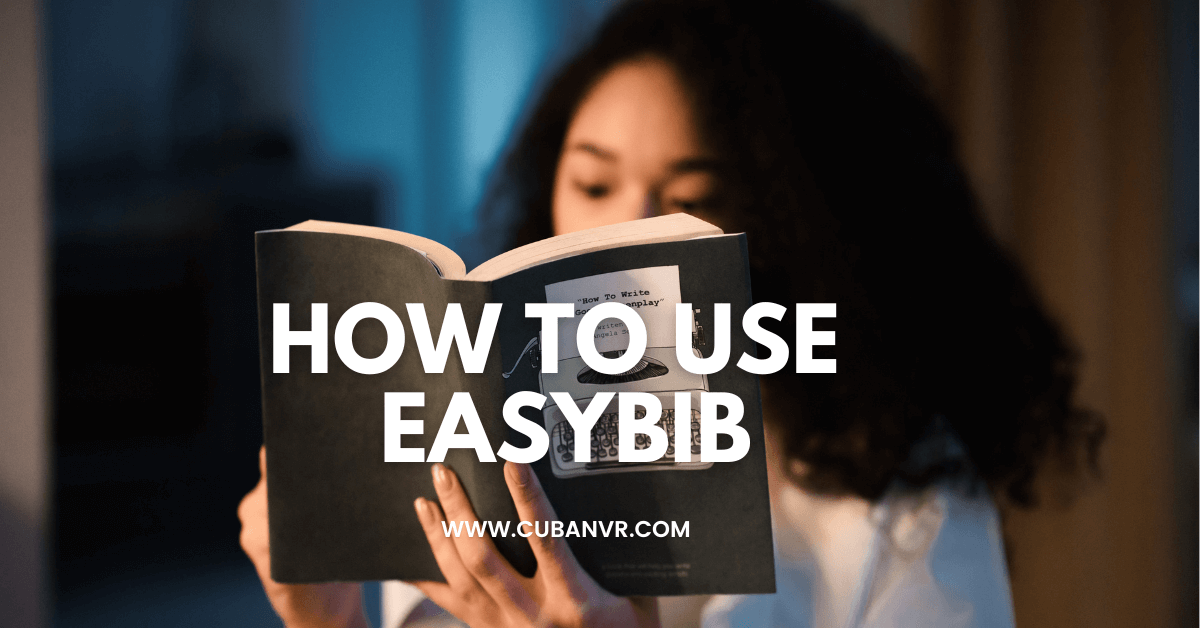Thinking of a platform to ease your academic works, research, and citations? EasyBib is an exceptional online citation tool that simplifies the task of creating precise citations and bibliographies, allowing for faster and more efficient workflow. Whether you’re a student, researcher, or academic professional, EasyBib is designed to streamline the citation process, ensuring that your work adheres to the highest standards of academic integrity.
This comprehensive guide presents a step-by-step walkthrough on utilizing EasyBib, covering everything from account creation to generating citations and bibliographies for research papers and projects.
By following the instructions provided in this guide and exploring various features and settings, you can fully leverage the potential of EasyBib and elevate your academic writing to new heights.
See also: How To Use Copy AI For Free Online?
Comprehensive step-by-step guide on how to utilize EasyBib effectively:
Step 1: Creating an Account
To begin, visit the EasyBib website and proceed with creating an account. You will be prompted to provide essential details such as your name, email address, and other necessary information. Once your account is successfully created, you can log in and gain access to the EasyBib platform.
Step 2: Selecting a Citation Style
Upon logging in, you will be directed to the EasyBib dashboard. The next step is to choose the citation style that aligns with your requirements. EasyBib offers support for a wide range of citation styles, including MLA, APA, and Chicago. Simply select your desired citation style from the provided drop-down menu.
Step 3: Entering Source Information
After selecting the appropriate citation style, you can begin entering the necessary information for your sources. EasyBib provides an intuitive interface where you can input details such as the author’s name, title, publication date, and more. Take care to ensure accurate and complete information for each source.
Step 4: Generating Citations
Once you have entered the source information, EasyBib will automatically generate citations for you based on the selected citation style. You can preview the generated citations to ensure accuracy and make any necessary adjustments.
Step 5: Managing Citations and Creating Bibliographies
EasyBib allows you to manage your citations effectively. You can organize, edit, and rearrange citations as needed. Additionally, the platform enables you to create comprehensive bibliographies by compiling all the citations you have generated.
By following these steps, you can effectively utilize EasyBib to simplify the process of creating accurate citations and generating bibliographies for your research papers and projects.
FAQs
How do you cite a textbook on EasyBib?
When citing a textbook on EasyBib, follow this format:
Author’s Last name, First name. “Title of chapter or section.” Title of the Book, edited by First name Last name, Publisher, Year published, page number(s).
Make sure to include the author’s last name and first name, the title of the specific chapter or section in quotation marks, the overall title of the textbook (italicized or underlined), the names of the editors (if applicable), the publisher’s name, the year of publication, and the relevant page number(s).
What format does EasyBib use?
EasyBib utilizes the APA citation format. When it comes to constructing your references, EasyBib.com serves as a convenient and efficient APA citation website that handles the citation process on your behalf, providing a quick and easy solution.
Does EasyBib have an app?
EasyBib is an application that brings the functionality of the exceptional free citation creator website into a convenient app format. With EasyBib, you can enjoy the same wonderful features and capabilities of the website on your mobile device, providing a seamless and user-friendly experience for generating citations.
See also: How To Use CivitAI Online? Step-by-step Guide
Conclusion
To summarize, EasyBib serves as a valuable tool for individuals seeking to create precise and trustworthy citations and bibliographies. By following the comprehensive step-by-step guide provided in this article, you can maximize your usage of EasyBib. Whether you are a student, researcher, or academic professional, EasyBib empowers you to save time while ensuring your work upholds the highest standards of academic integrity.
With its user-friendly interface and robust citation generation features, EasyBib is an essential companion for streamlining the citation and bibliography creation process. Don’t hesitate any longer to sign up for an EasyBib account today and elevate your academic writing to new heights.