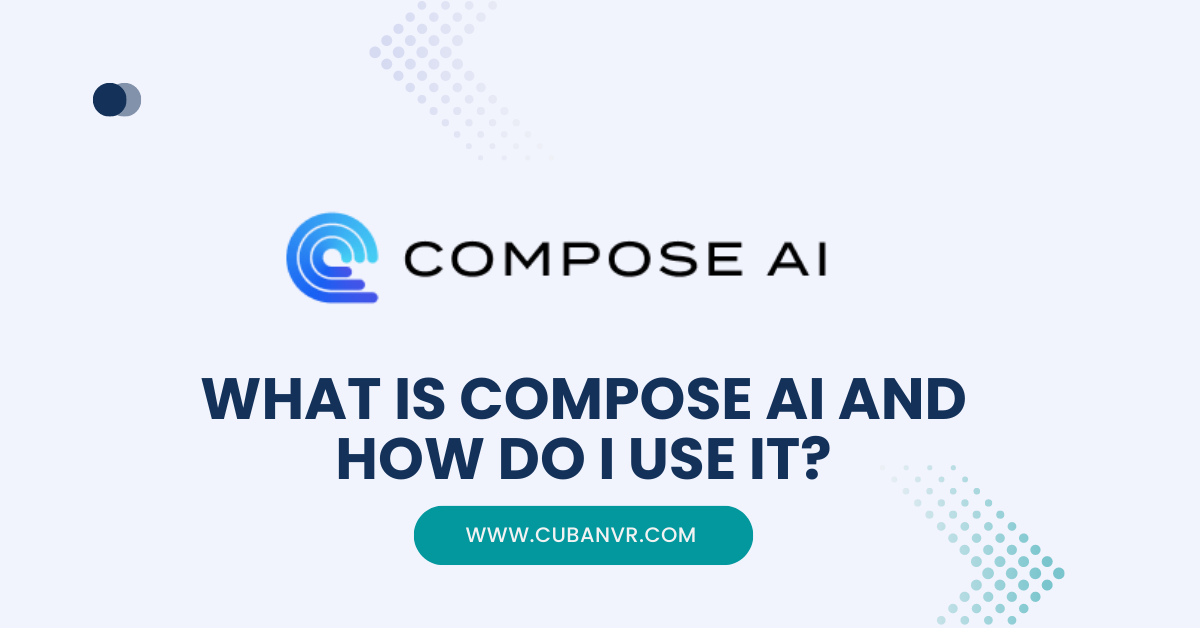Are you in search of a sophisticated, versatile writing tool for different tasks? This article will do you much good for all your questions regarding what is Compose AI and how to use it on Chrome, Android, or iOS.
Compose AI serves as a robust writing instrument harnessing the capabilities of artificial intelligence to swiftly and effortlessly aid users in crafting top-tier content. Its purpose lies in assisting both businesses and individuals in enhancing the efficiency and caliber of their writing endeavors. By tapping into sophisticated language models, it offers suggestions and streamlines the writing process.
Whether you possess the mantle of a seasoned writer, a dedicated blogger, or a content strategist, Compose AI stands poised to facilitate the creation of superior content within a reduced timeframe.
See also: Best Chrome AI Extensions Free Download
How does Compose AI work?
Compose AI operates through the utilization of cutting-edge language models and machine learning algorithms, enabling it to scrutinize textual inputs and generate suggestions of premium content quality. The platform’s core mission revolves around catering to users across different proficiency levels, aiding them in refining their writing skills, amplifying productivity, and economizing time.
Upon entering text into the Compose AI interface, the system undertakes a thorough analysis, resulting in recommendations for enhancing the text. These recommendations span areas such as grammar, syntax, tone, and style. Furthermore, Compose AI extends its capabilities to produce entire paragraphs or sections of text based on the user’s input, streamlining the process of creating top-notch content swiftly.
Harnessing natural language processing (NLP) techniques, Compose AI delves into the intricacies of user input, extracting context and intent. This understanding serves as the foundation for generating contextually pertinent content suggestions. The platform’s continuous learning from extensive datasets bolsters its performance and precision over time.
A standout attribute of Compose AI is its versatility in integration with a wide array of websites and applications. Seamless incorporation with prominent writing tools like Google Docs, WordPress, and Medium ensures its user-friendly adaptability across various contexts.
However, Compose AI emerges as a potent writing companion, driven by advanced language models and machine learning algorithms, to facilitate the swift and facile generation of top-tier content. Its knack for dissecting text inputs and generating fitting content suggestions positions it as an invaluable asset for writers, bloggers, and content marketers aiming to enhance their writing prowess and overall productivity.
See also: How To Use Jasper AI For Free: Step-by-step Guide
How to use Compose AI
Below are the instructions detailing how to utilize Compose AI to automate your writing.
1. Register for Compose AI: To get started with Compose AI, initiate the process by signing up for an account on the official Compose AI website. Opt for either a free trial or subscribe to a premium plan.
2. Integrate the Compose AI Browser Extension: After successfully creating an account, proceed to install the Compose AI browser extension. This extension is compatible with Chrome and Firefox browsers.
3. Activate the Compose AI Extension: Once the extension is installed, activate it by clicking on the Compose AI icon situated within your browser’s toolbar.
4. Select a Writing Platform: Compose AI seamlessly collaborates with various writing platforms such as Google Docs, WordPress, and Medium. Pick the platform of your preference and initiate a new document.
5. Initiate Writing: Begin the writing process within the newly opened document, employing your customary approach. Compose AI will analyze your text entries and furnish suggestions for enhancing your writing.
6. Evaluate and Decide on Suggestions: Compose AI will provide suggestions for refining your text. You can evaluate and then either accept or decline these recommendations by selecting “Accept” or “Reject” upon clicking on the suggestion.
7. Harness Compose AI for Content Generation: Compose AI also boasts the ability to generate entire paragraphs or sections of text in response to your input. To utilize this feature, access the Compose AI toolbar and click on “Compose,” subsequently indicating the type of content you intend to generate.
8. Review and Edit Generated Content: Following Compose AI’s content generation, meticulously review and edit the output as necessary. Additionally, you can employ Compose AI to create further content or obtain additional suggestions.
Compose AI is a potent writing instrument, adept at enhancing your writing prowess and productivity. By scrutinizing your text entries and suggesting improvements, Compose AI facilitates the creation of high-caliber content swiftly and effortlessly.
See also: What Can I Use AgentGPT For And How Does It Work?
FAQs
Where is Compose AI operational?
Functioning as a Chrome extension, Compose AI exhibits compatibility across diverse websites and platforms, endowing it with versatility for a range of writing endeavors. Over time, the AI comprehends the user’s unique style and context, culminating in the formulation of intelligent suggestions. Whether crafting responses to emails, chat messages, or composing documents, Compose AI adapts adeptly to the task at hand.
Which AI solution can aid in email composition?
The AI Email Writer stands as an email drafting application driven by ChatGPT’s capabilities. It produces AI-generated email drafts by considering your past email context and the prompts you provide. Effortlessly save hundreds of hours annually on email composition. This email generation tool particularly suits busy professionals aiming for swift and accurate email writing.
Conclusion
Compose AI stands as a potent writing instrument that harnesses the capabilities of advanced language models and machine learning algorithms. Its primary purpose is to aid users in swiftly and effortlessly producing top-tier content. By dissecting text inputs and furnishing guidance on refining writing, Compose AI becomes a catalyst for heightened productivity, time conservation, and content enhancement.
Engaging with Compose AI involves a straightforward process: users must register for an account, integrate the Compose AI browser extension, and select a preferred writing platform. Once configured, users can seamlessly commence the writing process. Compose AI diligently assesses their textual inputs, subsequently suggesting refinements. Users are granted the choice to accept or disregard these suggestions, and furthermore, Compose AI can fabricate complete paragraphs or text segments based on the input provided.
In a broader context, Compose AI emerges as an invaluable aid for writers, bloggers, and content marketers aiming to augment their writing prowess and output efficiency. Its capacity to dissect text inputs and fabricate pertinent contextual recommendations bestows upon it the role of a formidable writing companion, facilitating the rapid and facile creation of exceptional content.