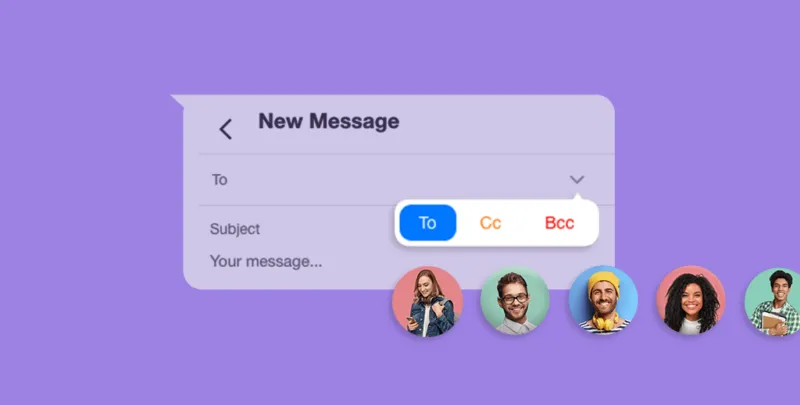When sending an email on any service, you can see the abbreviations “Cc” and “Bcc” in the recipient’s field. These options exist to send a copy of the main message to more than one person and allow you to hide some names from the list.
The features are nothing new: copying and blind copying have been part of email forms for decades, regardless of service or provider. Below, see the meaning of each acronym and the best situations of use.
What is the abbreviation CC in email?
The CC acronym has the same letters but means “Carbon Copy”, in reference to the practice of writing letters on a sheet of carbon to obtain a copy of the original content.
The CC function is for including other recipients in the email conversation. In these cases, the “To” field is filled in with the primary recipient, while other people are given a copy to follow along with the discussion. Furthermore, filling in all email addresses in the main field could cause visual clutter for the recipient.
Example of the field to insert a copy or a blind copy in Gmail
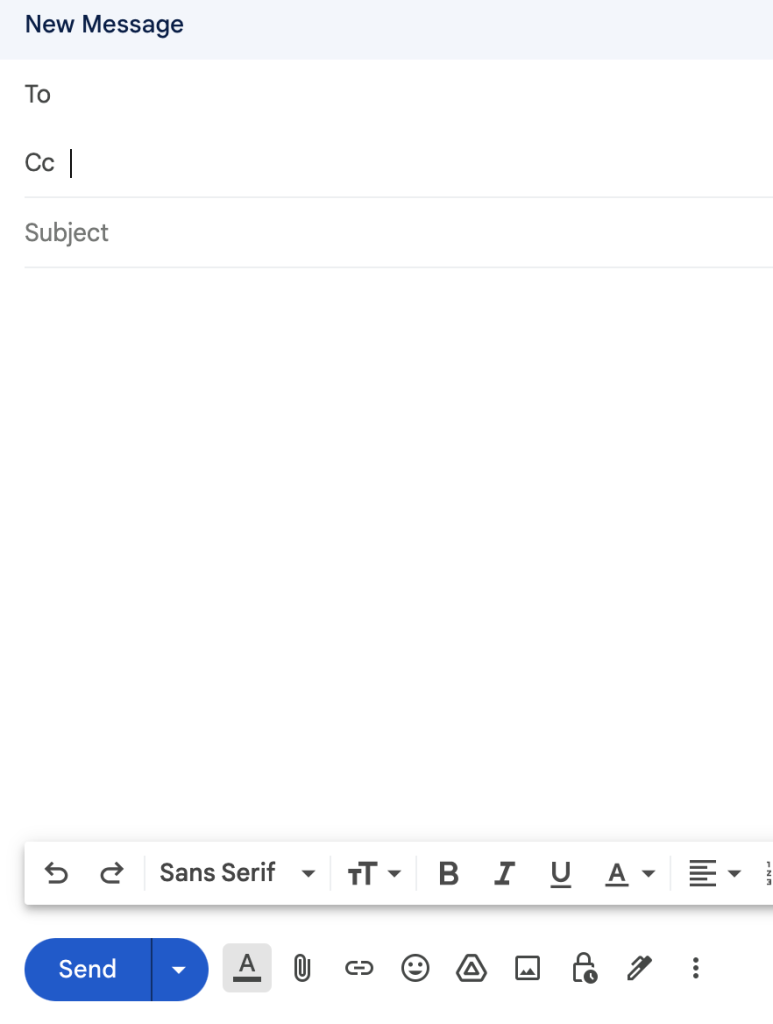
It is also common to inform in the body of the message that these people will receive a copy of the email. Anyway, when the CC field is used, everyone can see the list of recipients.
What is the acronym CCO in the email?
The BCC field means “With blind copy”, in Portuguese. In English, the acronym is represented by BCC (Blind Carbon Copy). The resource also serves to put other people in the copy of the email, but with a difference: it is not possible to see the complete list of recipients.
In that case, the person receiving the message does not have access to the blind-copy participant list—however, the content of the email is visible to everyone. This function is recommended for situations involving privacy, such as the need to include lawyers or superiors in the reading of emails, without the recipient finding out.
What happens when I reply to an email with copies?
When you receive an email with other addresses copied, the default response does not involve those people. When selecting the “Reply” option, the e-mail is sent only to the main recipient, the one in the “To” field.
If you want to distribute the message to all other contacts in the conversation, you must choose the “Reply to all” option. Automatically, the e-mail service includes the respective addresses.
Final thought
Now that you have known the difference between cc and bcc in Gmail, we’re glad to let you know that it is the same meaning for other email service providers.
Featured image credit: Spikenow.com