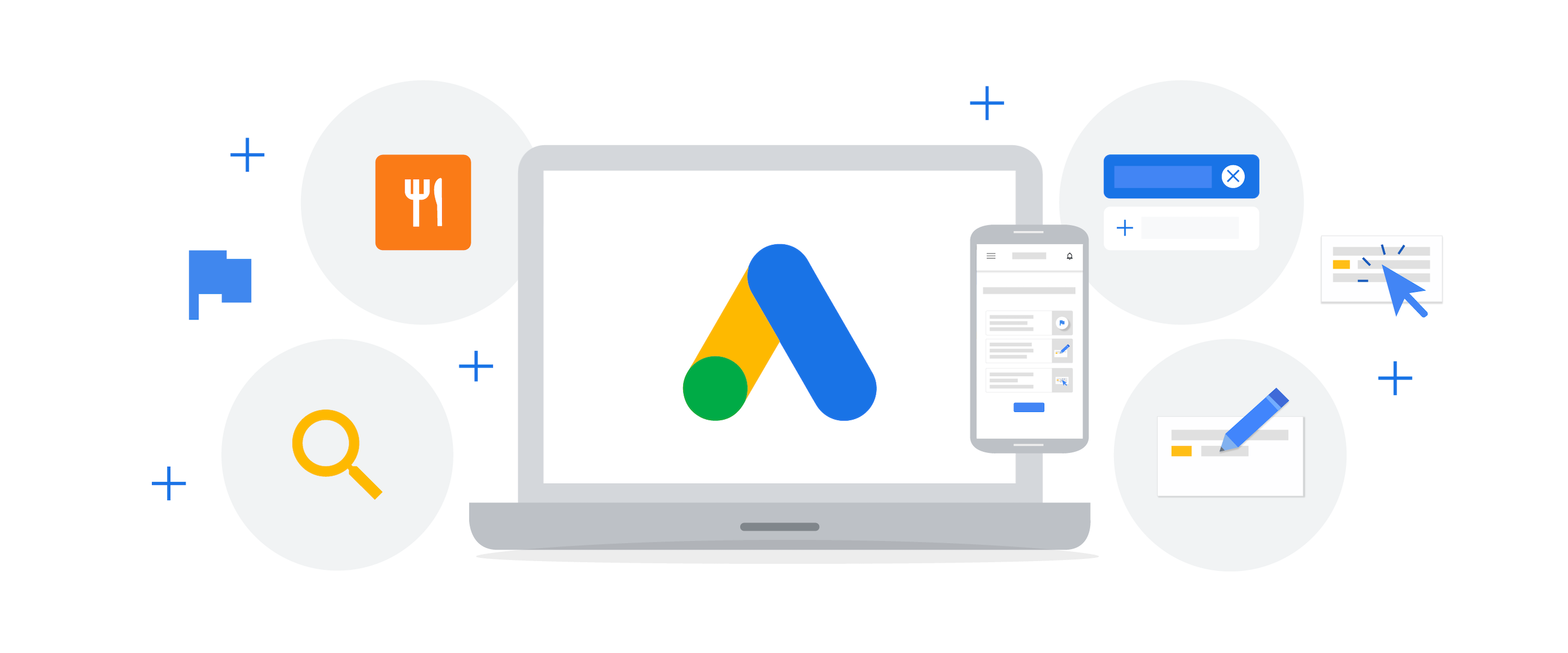If you’re running Google Ads campaigns, you may be wondering what payment methods are available to pay for your ad spend. Google Ads offers several payment options to advertisers to make it easier to manage their ad spend.
Whether you’re looking for how to pay for google ads in Nigeria, the USA, or any other part of the world where Google ads is supported, you will find this guide helpful because we’ll explore the available payment methods for Google Ads and how to use them.
Credit or Debit Card
One of the most common payment methods for Google Ads is credit or debit cards. You can link your credit or debit card to your Google Ads account and use it to pay for your ad spend. Google Ads accepts all major credit and debit cards, including Visa, Mastercard, American Express, and Discover.
To add a credit or debit card to your Google Ads account, follow these steps:
- Sign in to your Google Ads account by visiting https://ads.google.com/home/.
- Click on the “Tools & Settings” icon in the top right corner of your account.
- Click on “Billing & Payments.”
- Click on “Payment Methods” and then click the “+” button.
- Enter your credit or debit card information and click “Save.”
- Bank Transfer Another payment method for Google Ads is bank transfer. You can link your bank account to your Google Ads account and make payments through an electronic funds transfer (EFT). To use this payment method, you need to set up a manual payment.
To set up a manual payment with a bank transfer, follow these steps:
- Sign in to your Google Ads account.
- Click on the “Tools & Settings” icon in the top right corner of your account.
- Click on “Billing & Payments.”
- Click on “Payment Settings” and then click the “Add Payment Method” button.
- Select “Bank Transfer” and enter your bank account information.
- Follow the instructions to complete the setup.
- Direct Debit Direct Debit is a payment method that allows Google Ads to automatically debit your bank account for your ad spend. This payment method is only available in select countries, including the United States, Canada, and the United Kingdom.
To set up Direct Debit, follow these steps:
- Sign in to your Google Ads account.
- Click on the “Tools & Settings” icon in the top right corner of your account.
- Click on “Billing & Payments.”
- Click on “Payment Settings” and then click the “Add Payment Method” button.
- Select “Direct Debit” and enter your bank account information.
- Follow the instructions to complete the setup.
Conclusion
Google Ads offers several payment methods to advertisers to make it easier to manage their ad spend. You can use credit or debit cards, bank transfers, or Direct Debit to pay for your ad spend. To use these payment methods, you need to add them to your Google Ads account and follow the setup instructions. If you have any questions or issues with payment methods, feel free to let us know via the comment box below or contact Google Ads support for assistance.