WhatsApp Web is, once again, experiencing slowness in downloading and uploading messages. The problem has been happening frequently since the desktop messenger got the ability to allow access to messages with the phone disconnected in February. The term “WhatsApp Web” ended up in Twitter’s Trending Topics, where users reported a series of failures in the service.
The problems faced by users are diverse. Most people are upset that chat messages can’t be seen on the PC, but conversations are going fine on Android and iPhone (iOS) apps. When trying to load messages in the chat, WhatsApp Web displays the following message: “Waiting for message.” “This action may take a few moments.”
Why is my WhatsApp Web so slow?
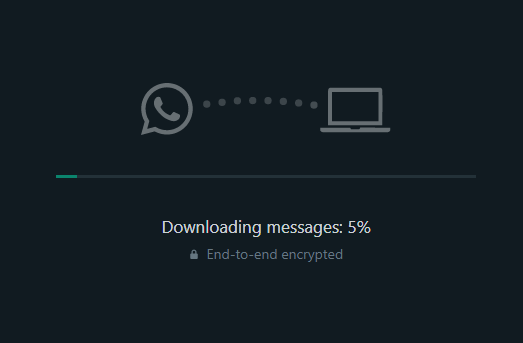
There are a number of reasons why your WhatsApp web runs slow, and as mentioned earlier, so many people complained on Twitter about slow WhatsApp web loading to the extent that it made it way to the trending tweets section during that period. That was a technical glitch from Meta on their recent WhatsApp upgrade to allow you chat on WhatsApp web even when your phone is offline.
Other reasons that can make your WhatsApp slow include;
Old version of WhatsApp:
If you’re running an old version of WhatsApp, you will experience slow WhatsApp web loading on your PC. To fix this, update your app from the Play Store or App Store.
Poor network connection
If your network is bad, you could end up seeing “WhatsApp web loading your chats,” and this can take a lot of time to complete. Kindly check your network connection and ensure that your computer is properly connected. Strong internet connections will speed up WhatApp web loading time if that’s the only bug or challenge at the moment.
Log out to fix Whatsapp web slow loading.
If your WhatsApp web slow loading persists, we highly recommend that you log out of your WhatsApp web, clear your WhatsApp web cache on the browser, and restart the application.
Over to you
If you follow all the instructions, you will have an amazing and faster-loading WhatsApp web experience. Also, we hope that we’re able to answer your question on how do I fix WhatsApp Web problem. If you find this guide helpful, do not hesitate to share it on social media with your friends.
