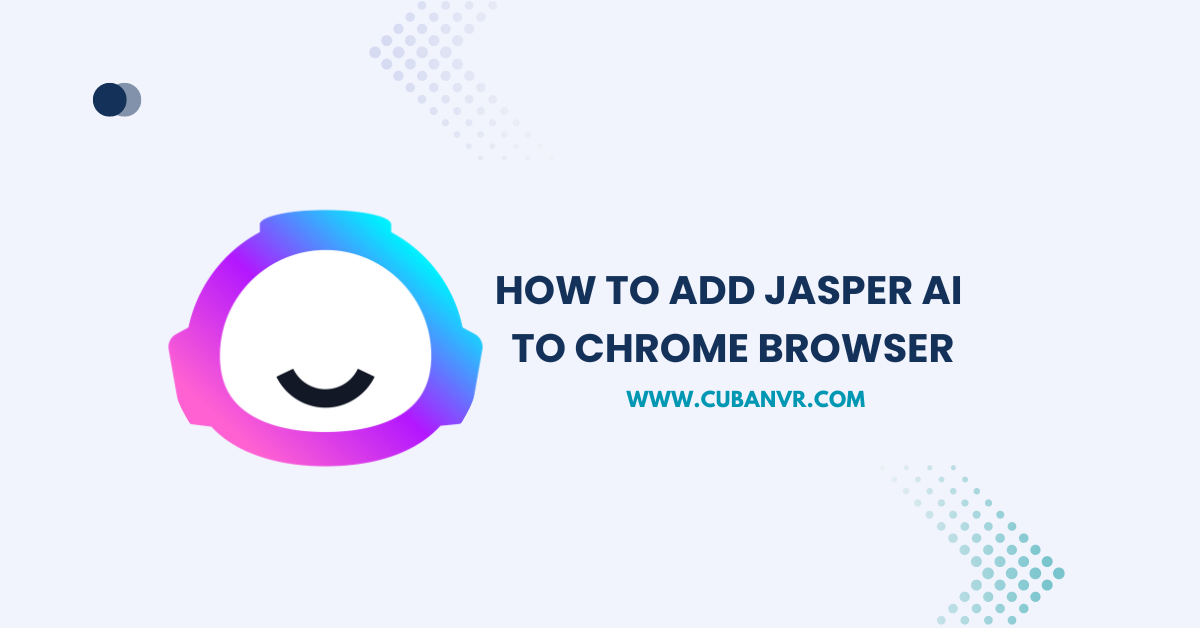Are you tired of spending hours brainstorming and writing content for your blog or website? Do you want to create high-quality content that engages your audience and drives traffic to your site and wondering how do I install Jasper extension? Look no further than Jasper AI Chrome Extension! With advanced natural language processing algorithms, Jasper AI can help you generate high-quality content in a fraction of the time it takes to write it manually.
I will teach you how to add Jasper AI to Chrome and start creating amazing content that will take your website to the next level. So, buckle up and get ready to revolutionize your content creation process with Jasper AI Chrome Extension!
What is Jasper AI Chrome Extension?
Jasper AI Chrome Extension is a powerful tool that brings artificial intelligence to your content workflow. It is designed to help content creators generate high-quality content quickly and efficiently. The extension uses advanced natural language processing algorithms to analyze the context and intent of your message and provide accurate and relevant responses that can be used for emails, social media captions, blog posts, press releases, advertisement copy, and more. With over 60 AI writing templates and the ability to work everywhere online, Jasper AI Chrome Extension can help you create better content 10 times faster than you would be able to do manually.
See also: How To Download And Install ChatSonic AI Extension
How To Add Jasper AI To Chrome
1. Open your Chrome browser on your computer.
2. Go to the Chrome Web Store by typing “chrome.google.com/webstore” in the address bar and pressing Enter.
3. type “Jasper AI” in the search bar and press Enter.
4. Click on the “Add to Chrome” button located in the top right corner of the page.
5. A pop-up window will appear, click on “Add Extension” to confirm the installation.
6. Wait for the extension to download and install. This may take a few seconds.
7. Once the installation is complete, you will see a Jasper AI icon in the top right corner of your browser.
8. Click on the Jasper AI icon to launch the extension.
9. Follow the on-screen instructions to sign up for Jasper AI and start using the AI-powered writing templates.
How To Remove Jasper AI From Chrome
1. Open your Google Chrome browser on your computer.
2. Click on the three vertical dots (menu) icon located at the top-right corner of the browser window.
3. From the drop-down menu, select “More Tools” and then select “Extensions”.
4. You will see a list of all the extensions installed on your browser. Find the Jasper AI extension from the list.
5. Click on the “Remove” button located next to the Jasper AI extension.
6. A pop-up window will appear asking you to confirm the removal. Click on “Remove” to confirm.
7. The Jasper AI extension will be removed from your Google Chrome browser.
See also: How To Add GrammarlyGO AI To Your Browser
FAQs
Is Jasper AI Chrome Extension free?
Jasper AI Chrome Extension offers a free trial that allows you to use the extension for a limited time. After the trial period, you will need to subscribe to a paid plan to continue using the extension.
Can I use Jasper AI Chrome Extension on different devices?
Yes, you can use Jasper AI Chrome Extension on any device that has the Chrome browser installed.
How does Jasper AI Chrome Extension work?
Jasper AI Chrome Extension works by analyzing the context and intent of your message and generating a response that is tailored to your needs. It uses advanced machine learning algorithms to understand natural language and provide accurate and relevant responses.
What are the benefits of using Jasper AI Chrome Extension?
The benefits of using Jasper AI Chrome Extension include saving time, improving productivity, enhancing content creation, providing a personalized chat experience, and generating high-quality content.
Can I use Jasper AI Chrome Extension in different languages?
Yes, Jasper AI Chrome Extension supports multiple languages, including English, French, Spanish, German, Italian, and more.
Can I use Jasper AI Chrome Extension offline?
No, Jasper AI Chrome Extension requires an internet connection to function.
Is Jasper AI Chrome Extension secure?
Yes, Jasper AI Chrome Extension uses advanced encryption and security protocols to protect your data and ensure the privacy of your conversations.
Can I customize the responses generated by Jasper AI Chrome Extension?
Yes, Jasper AI Chrome Extension allows you to customize the responses generated by the chatbot to better suit your needs and preferences.
How accurate are the responses generated by Jasper AI Chrome Extension?
The accuracy of the responses generated by Jasper AI Chrome Extension depends on the complexity of the request and the quality of the input data.
Conclusion
Adding Jasper AI Chrome Extension to your Chrome browser is a simple and effective way to revolutionize your content creation process. With its advanced natural language processing algorithms, Jasper AI can help you generate high-quality content in a fraction of the time it takes to write it manually. By following the step-by-step guide we provided, you can easily add Jasper AI Chrome Extension to your browser and start creating amazing content that engages your audience and drives traffic to your site. So why wait? Download and install Jasper AI Chrome Extension today and take your content creation game to the next level!