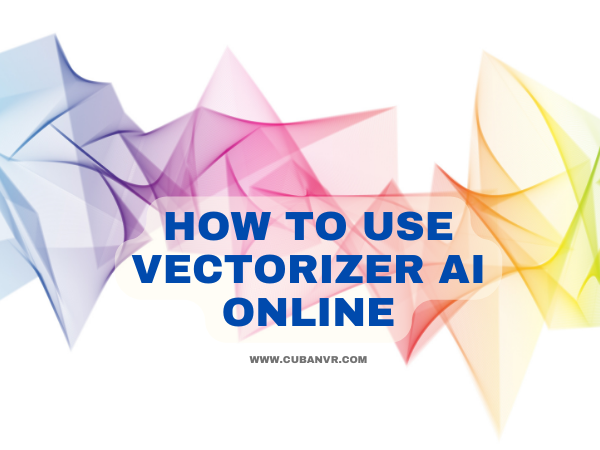Are you looking for how to convert bitmap images into vector images? I have got you covered with the best text guide on the AI tool on the internet that you can access to get started.
Vectorizer AI is a powerful tool that allows you to convert bitmap images into vector images automatically. With its advanced algorithms, Vectorizer AI can analyze and trace the shapes in an image, fitting curves to them, and exporting the result as a vector image.
Whether you’re a graphic designer, artist, or photographer, Vectorizer AI can help you create stunning vector images that are scalable and editable without losing quality. In this guide, we will show you how to use Vectorizer AI to convert bitmap images to vector images with ease. So why not give it a try today and see how it can help you take your designs to the next level?
Step-by-step guide on how to use vectorizer AI
To start using Vectorizer AI, you need to have a bitmap image already before you start exploring the Vectorizer AI
- Visit the Vectorizer AI website https://vectorizer.ai/
- Locate the “Upload Image” button and select the bitmap image file you want to vectorize from your computer. Vectorizer AI supports various file formats, including JPEG, PNG, and GIF.
- Once you have uploaded your image, Vectorizer AI will automatically analyze and convert it to a vector image.
- You can customize the vector image by adjusting the number of colors, smoothing the edges, and more.
- Once you are satisfied with your vector image, click on the “Download” button to save it to your computer.
See also: How To Use NovelAI Image Generation Free
How to make the most out of Vectorizer AI
- If you are not satisfied with the initial vector image, try adjusting the settings to achieve the desired result.
- Vectorizer AI also offers an API that allows you to integrate vectorization into your own applications.
- Vectorizer AI offers a free trial, but you will need to create an account to access it.
With these simple steps, you can use Vectorizer AI to convert bitmap images to vector images with ease. Whether you’re a graphic designer, artist, or photographer, Vectorizer AI can help you create stunning vector images that stand out.
Features Of vectorizer AI
1. AI-powered vectorization: Vectorizer AI uses advanced algorithms and deep learning networks to analyze and convert bitmap images into vector images automatically.
2. Customizable vectorization settings: Vectorizer AI allows you to customize the vectorization settings, including the number of colors, smoothing, and more, to achieve the desired result.
3. Multiple file format support: Vectorizer AI supports various file formats, including JPEG, PNG, and GIF, making it easy to convert your bitmap images to vector images.
4. High-quality output: Vectorizer AI can create high-quality vector images that are scalable and editable without losing quality.
5. Batch processing: Vectorizer AI allows you to batch process multiple images at once, saving you time and effort.
6. API integration: Vectorizer AI offers an API that allows you to integrate vectorization into your own applications.
7. Free trial: Vectorizer AI offers a free trial, allowing you to test the tool and its features before committing to a paid plan.
FAQs
In this section, I will answer some of the FAQs about how to use Vectorizer AI.
What is Vectorizer AI?
Vectorizer AI is an online tool that automatically converts bitmap images into vector images using artificial intelligence.
How do I use Vectorizer AI?
Go to the Vectorizer AI website and upload your bitmap image. Customize the vectorization settings if necessary, and download the resulting vector image.
What file formats does Vectorizer AI support?
Vectorizer AI supports various file formats, including JPEG, PNG, and GIF.
Can I customize the vectorization settings?
Vectorizer AI allows you to customize the number of colors, smoothing, and other vectorization settings to achieve the desired result.
Can I batch-process multiple images at once?
Yes, Vectorizer AI allows you to batch-process multiple images at once, saving you time and effort.
Does Vectorizer AI offer an API for integration into my own applications?
Yes, Vectorizer AI offers an API that allows you to integrate vectorization into your own applications.
Does Vectorizer AI offer a free trial?
Yes, Vectorizer AI offers a free trial, allowing you to test the tool and its features before committing to a paid plan.
Conclusion
Vectorizer AI is a powerful tool that can help you convert bitmap images into vector images quickly and easily. With its AI-powered vectorization, customizable settings, and multiple file format support, Vectorizer AI is a great choice for graphic designers, artists, and photographers who want to create stunning vector images that are scalable and editable without losing quality. By following the simple steps outlined in this guide, you can use Vectorizer AI to convert your bitmap images to vector images with ease. Whether you’re looking to create logos, illustrations, or other vector-based designs, Vectorizer AI has got you covered. So why not give it a try today and see how it can help you take your designs to the next level?