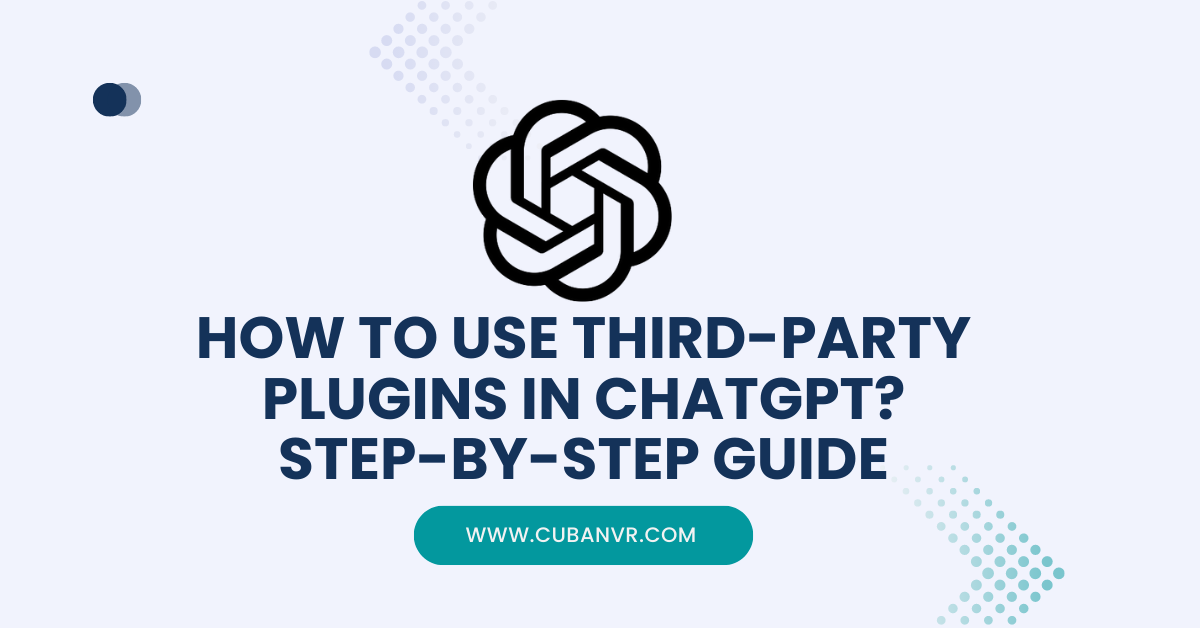How do you access the ChatGPT plugin store and how does ChatGPT plugin work?
As the world of AI continues to evolve, ChatGPT has emerged as a groundbreaking language model capable of engaging in natural conversations with users. Its versatility and potential for various applications make it an exciting tool for developers, businesses, and enthusiasts alike. One of the most significant advantages of ChatGPT is its extensibility through third-party plugins. These plugins open up a realm of possibilities, allowing users to customize, enhance, and tailor ChatGPT’s functionalities to suit their specific needs.
In this blog post, we will explore the exciting world of third-party plugins for ChatGPT and delve into how they can be harnessed to unlock the full potential of this powerful AI language model. Whether you want to integrate custom datasets, create interactive features, or add domain-specific knowledge, third-party plugins offer a gateway to transform ChatGPT into a personalized and powerful AI assistant. Let’s embark on this journey of exploration and discover how to leverage third-party plugins to take your ChatGPT experience to new heights.
See also: How To Use ChatGPT Prompts For Writing Cover Letter
Step By Step Guide On How To Use Third-Party Plugins In ChatGPT.
There are a lot of plugins to use in ChatGPT but I will give a general explanation and step-by-step guide on how to use those plugins. e.g
- Prompt Perfect
- OpenTable
- Wolfram
- Zapier
- Argil AI
- Kayak
1. Understand ChatGPT and Third-Party Plugins:
Familiarize yourself with ChatGPT and its capabilities as a language model. Research and understand the concept of third-party plugins and how they can extend ChatGPT’s functionalities to suit your specific needs.
2. Explore Available Plugins:
Look for existing third-party plugins that align with your requirements. Check out online communities, forums, and developer platforms to find plugins that have been developed and shared by others. Some platforms may have curated lists of plugins that are ready for use.
3. Install the Plugin:
Once you’ve found a plugin that interests you, follow the installation instructions provided by the plugin developer. The process might involve integrating the plugin’s code into your ChatGPT setup or using a package manager to install it.
4. Verify Compatibility:
Ensure that the plugin you choose is compatible with your version of ChatGPT and any other dependencies it may require. Check for potential conflicts or issues that could arise during the installation.
5. Configure the Plugin:
Some plugins may require configuration or setup before they can be used effectively. Follow the documentation and guidelines provided by the plugin developer to configure it according to your preferences.
6. Integrate the Plugin:
Integrate the plugin into your ChatGPT environment. This process may involve importing the plugin’s functionalities into your code or connecting it through an API.
7. Test the Plugin:
Run test scenarios to ensure that the plugin is functioning correctly within ChatGPT. Check for any errors, bugs, or unexpected behavior. Debug and troubleshoot as needed.
8. Customize and Extend:
If the plugin offers customization options, take advantage of them to tailor it to your specific use case. You may modify settings, styles, or functionalities as required.
9. Stay Updated:
Keep an eye on updates and improvements to both ChatGPT and the third-party plugin. Regularly check for updates from the plugin developer to ensure compatibility and access new features or bug fixes.
10. Seek Community Support:
Engage with the developer community and seek support or guidance if you encounter any challenges during the process. Online forums, chat groups, and documentation can be valuable resources.
By following this step-by-step guide, you can harness the power of third-party plugins to enhance ChatGPT’s capabilities and create a customized AI assistant tailored to your unique needs and applications. Remember to explore various plugins, experiment, and stay curious to unlock the full potential of ChatGPT as you integrate and utilize these external additions.
See also: How To Use Pictory AI For Free (The Complete Guide)
Features Of Third-Party Plugins In ChatGPT.
Third-party plugins in ChatGPT provide a wide range of features and functionalities that extend the capabilities of the base language model. Here are some key features that third-party plugins can offer:
1. Custom Datasets Integration: Plugins enable the integration of custom datasets, allowing users to fine-tune ChatGPT for domain-specific tasks or industries.
2. Domain-Specific Knowledge: Plugins can add domain-specific knowledge, enabling ChatGPT to provide more accurate and relevant responses in specialized fields like medicine, law, or technology.
3. Interactive Chat Features: Some plugins introduce interactive elements, allowing users to engage in more dynamic and conversational interactions with ChatGPT.
4. Sentiment Analysis: Plugins can analyze the sentiment of input messages, enabling ChatGPT to respond with appropriate emotional understanding.
5. Multi-Language Support: Third-party plugins can extend ChatGPT’s capabilities to support multiple languages, facilitating communication in diverse linguistic contexts.
6. Translation Services: Plugins may offer translation features, allowing ChatGPT to translate text from one language to another.
7. Keyword and Intent Recognition: Plugins can help ChatGPT recognize specific keywords or user intent, leading to more targeted and relevant responses.
8. Summarization and Document Parsing: Some plugins enable ChatGPT to summarize lengthy texts or parse documents, providing concise and relevant information.
9. **Code Execution:** Certain plugins can enable ChatGPT to execute code, making it useful for programming-related tasks and providing code-related assistance.
10. Search and Data Retrieval: Plugins can integrate search functionality, allowing ChatGPT to retrieve information from external sources like databases or APIs.
11. Multi-Turn Conversations: Some plugins support multi-turn conversations, enabling ChatGPT to maintain context and coherence across multiple interactions.
12. Speech-to-Text and Text-to-Speech Integration: Certain plugins may facilitate speech-to-text and text-to-speech functionalities, making ChatGPT capable of processing audio input and producing spoken responses.
13. Task Automation: Plugins can automate repetitive tasks, assisting users in completing various actions through ChatGPT.
14. Emotion Recognition: Some plugins enable ChatGPT to recognize emotions in user input, allowing it to respond with appropriate empathy and understanding.
15. External Service Integration: Third-party plugins can integrate with external services like weather APIs, calendar systems, or e-commerce platforms, making ChatGPT more versatile and functional.
16. Image and Media Processing: Certain plugins can enable ChatGPT to process images, videos, or other media types, expanding its ability to comprehend multimedia content.
FAQs
1. What are third-party plugins in ChatGPT?
Third-party plugins in ChatGPT are external software components or extensions developed by individuals or organizations not directly associated with the creators of ChatGPT. These plugins integrate with the base language model to add new functionalities and features, expanding its capabilities beyond its core functions.
2. How do third-party plugins enhance ChatGPT?
Third-party plugins enhance ChatGPT by introducing a wide range of additional features, such as domain-specific knowledge, interactive chat elements, sentiment analysis, translation services, code execution, and more. These plugins allow users to customize ChatGPT to suit their specific needs and applications.
3. Where can I find third-party plugins for ChatGPT?
Third-party plugins for ChatGPT can be found on various platforms and developer communities, including online forums, GitHub repositories, and other developer platforms. Some websites and communities might have curated lists of available plugins.
4. Are third-party plugins officially supported by ChatGPT’s creators?
Third-party plugins are not officially supported by ChatGPT’s original creators (e.g., OpenAI). They are developed independently by external individuals or organizations. While they can be powerful additions, users should be aware that any issues or limitations with third-party plugins might not be officially addressed by ChatGPT’s creators.
5. How do I install and use third-party plugins in ChatGPT?
The installation and usage of third-party plugins can vary depending on the specific plugin and its documentation. Typically, users need to follow the instructions provided by the plugin developer, which may involve integrating the plugin’s code into their ChatGPT setup or using a package manager to install it.
6. Are third-party plugins safe to use with ChatGPT?
The safety of third-party plugins depends on the source and quality of the plugin. Users should exercise caution when installing and using third-party plugins, especially from untrusted sources, as they could potentially introduce security risks or conflicts with the base language model.
7. Can third-party plugins be used in commercial applications?
The usage of third-party plugins in commercial applications depends on the licensing and terms set by the plugin’s developer. Some plugins might have open-source licenses that allow commercial use, while others might have restrictions.
8. Can I create my own third-party plugins for ChatGPT?
Yes, developers can create their own third-party plugins for ChatGPT. By developing custom plugins, users can tailor ChatGPT to their specific needs, making it a powerful and personalized AI assistant.
9. Are there limitations to using third-party plugins with ChatGPT?
Yes, there are potential limitations to using third-party plugins, including compatibility issues with different versions of ChatGPT, potential conflicts between multiple plugins, and the risk of introducing errors or bugs.
10. Can third-party plugins be used to manipulate ChatGPT’s behavior?
While third-party plugins can add new functionalities, they are typically limited to augmenting the existing capabilities of ChatGPT. They are unlikely to fundamentally change ChatGPT’s core behavior or ethical guidelines set by its creators.
Conclusion.
Third-party plugins have revolutionized ChatGPT, expanding its capabilities and customizing its functionalities for diverse applications. These external add-ons offer a world of possibilities, from domain-specific knowledge to interactive features, making ChatGPT a powerful and versatile AI tool. While caution is advised in selecting trusted plugins, developers and users can tap into the potential of creating and integrating their own custom plugins. With continuous innovation, third-party plugins will drive the evolution of ChatGPT, shaping the future of AI-driven interactions and opening doors to unprecedented possibilities. Embrace the power of third-party plugins responsibly and watch as ChatGPT transforms into an even more dynamic and personalized AI assistant.