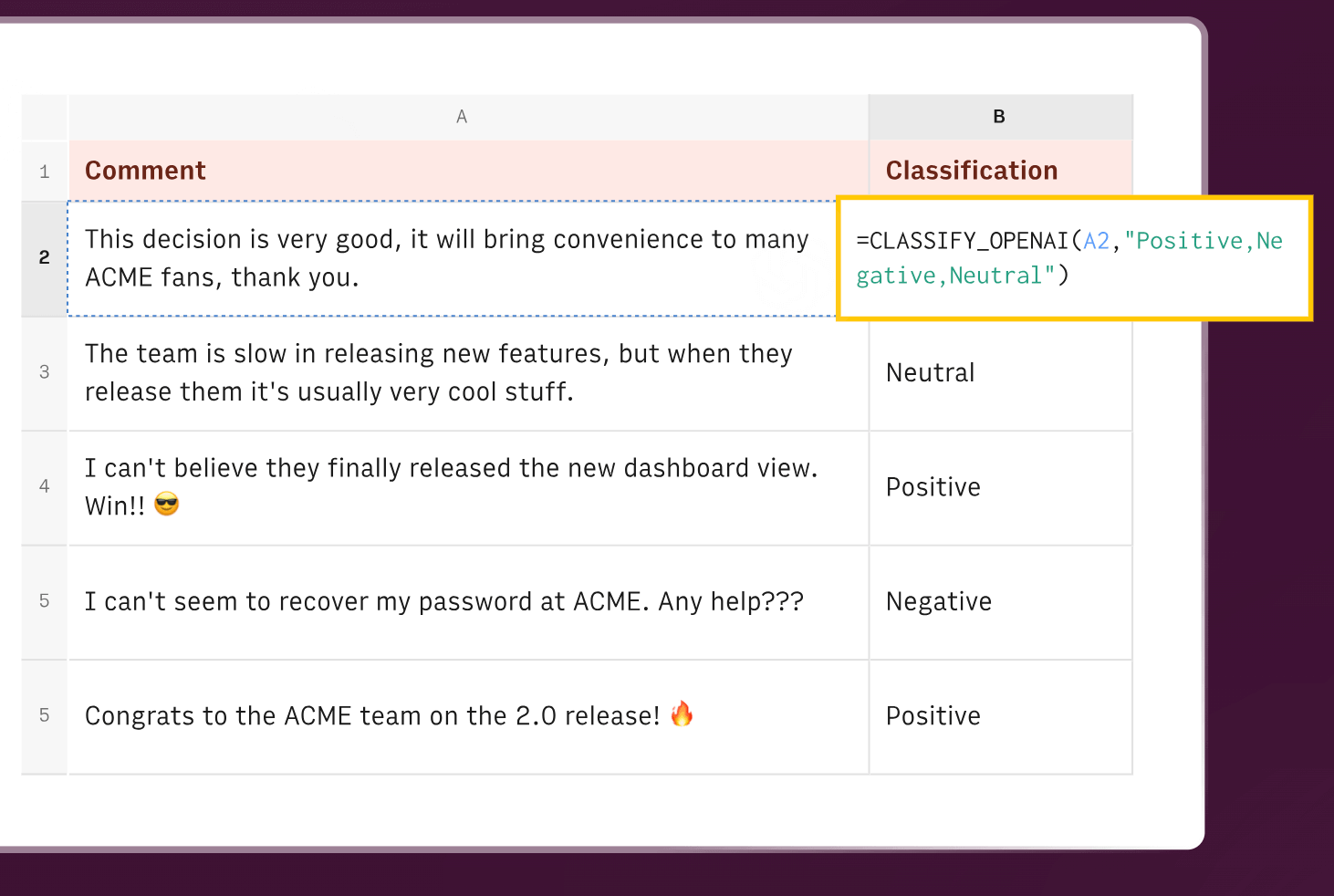Are you looking for an AI tool that could aid your data analysis? Here, the search for advanced analytical help ends.
Rows AI is a robust spreadsheet tool, renowned for its advanced AI capabilities that facilitate data analysis and transformation. The best part is, Rows AI is available for free, equipping users with an array of features and tools to streamline their data analysis processes.
Honestly, Rows AI’s free version can efficiently analyze and transform data. With its user-friendly interface and cutting-edge features, Rows AI proves to be an exceptional resource for honing data analysis skills and generating valuable insights. Whether you are a data analyst, researcher, or business owner, Rows AI caters to diverse needs, presenting an assortment of features and tools to support your objectives effectively.
See also: How To Add And Use Microsoft 365 Copilot In Excel
Steps on how to use Rows AI for free
Discover how to utilize Rows AI for free with these step-by-step instructions:
1. Sign Up for Rows AI
Register for a free account on the Rows AI website. The sign-up process is swift and straightforward, granting immediate access to the platform.
2. Create a New Spreadsheet
After a successful signup, create a new spreadsheet within the platform. Rows AI provides various templates for your convenience, or you can build your own from scratch.
3. Input Your Data
With the spreadsheet ready, input your data into the platform. This may encompass diverse types of data, such as financial data, sales data, or any other datasets.
4. Utilize Rows AI Formulas
Explore the multitude of formulas offered by Rows AI to analyze and transform your data. This includes AI-powered formulas that utilize OpenAI models to generate insights and predictions.
5. Analyze Your Data
After inputting your data and applying Rows AI formulas, analyze it using the platform’s visualization tools. Rows AI presents an array of visualization options, including charts, graphs, and tables.
6. Share Your Data
Upon analyzing your data, effortlessly share it with your team or other users on the platform. Rows AI facilitates seamless data-sharing and collaboration.
By following these steps, you can harness the potential of Rows AI for free, effectively analyzing and transforming your data. Whether you are a data analyst, researcher, or business owner, Rows AI offers an array of features and tools to support your objectives. With its user-friendly interface and advanced capabilities, Rows AI stands as a remarkable tool for enhancing data analysis skills and generating valuable insights.
Conclusion
Rows AI stands as a potent spreadsheet tool, equipped with advanced AI capabilities for data analysis and transformation. By following the aforementioned steps, you can harness the prowess of Rows AI without any cost, effectively analyzing and transforming your data. With its user-friendly interface and cutting-edge features, Rows AI is an exceptional resource for enhancing data analysis skills and generating valuable insights. Whether you are a data analyst, researcher, or business owner, Rows AI caters to diverse needs, presenting an assortment of features and tools to support your objectives effectively. Utilizing Rows AI for free empowers you to streamline data analysis processes, saving both time and resources. With its AI-powered formulas and visualization tools, Rows AI ensures a seamless and transparent data analysis experience.
Featured image credit: www.rows.com/ai