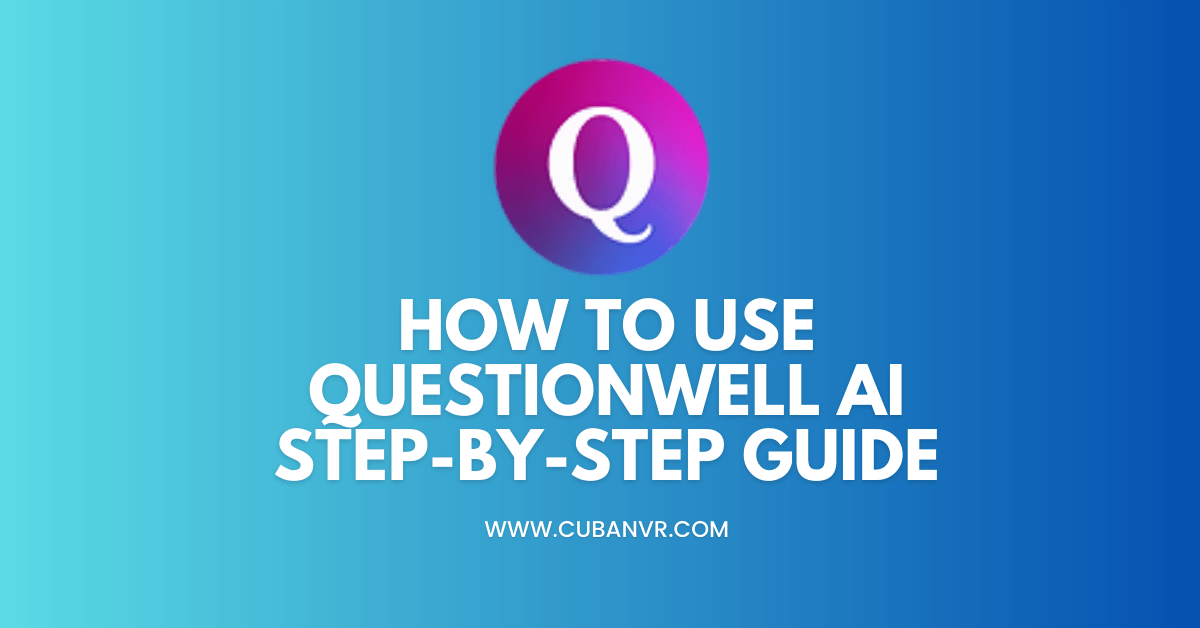One could wonder if there is any AI tool that is crafty enough to generate questions from simple instructions. Let’s explore this article and find out how?
Discover the capabilities of QuestionWell AI, a potent platform that continuously generates a vast array of questions, making it a valuable asset for teachers, educators, and learners alike. This innovative tool utilizes advanced algorithms to create Essential Questions, Learning Objectives, and aligned multiple-choice questions, all of which can be seamlessly exported to your preferred tool.
In this guide, we will delve into the effective utilization of QuestionWell AI to produce high-quality questions, streamline the content creation process, and elevate your overall teaching and learning experience. With its user-friendly interface and cutting-edge features, QuestionWell AI stands as an exceptional resource for those seeking to work smarter, not harder, in the realm of education.
See also: How To Use Doctrina Ai – The Complete Guide
Steps on how to use QuestionWell AI
Here’s a step-by-step guide on how to utilize QuestionWell AI. Whether you are looking for AI question generator for teachers or students, you will find this guide helpful.
1. Sign up for an Account
Visit https://www.questionwell.org and signup. The registration process is quick and straightforward, granting you immediate access to the platform.
2. Input Reading Material
After registering, input your desired reading material into the platform. This can encompass various written content, such as articles, blog posts, textbooks, or other relevant materials.
3. Align With Standards or Learning Outcomes
After the reading material is uploaded, align it with specific standards or learning outcomes. This alignment assists QuestionWell AI in generating questions that are relevant to your teaching objectives.
4. Generate Questions
With the alignment in place, QuestionWell AI will analyze the content and generate a diverse range of questions. These questions may include multiple-choice options, fill-in-the-blanks, or open-ended prompts.
5. Review And Edit Questions
Carefully review the questions generated by the AI and make any necessary edits or adjustments. QuestionWell AI provides editing tools to help refine the questions, ensuring they meet your desired standards.
6. Export Your Questions
Once you’re content with the questions, export them to your preferred tool. QuestionWell AI offers various export options, such as text, PDF, and HTML formats.
By following these steps, you can leverage the capabilities of QuestionWell AI to create high-quality questions, streamline your content creation process, and enhance your overall teaching and learning experience. Whether you’re a teacher, educator, or learner, QuestionWell AI proves to be an invaluable tool for working more efficiently and effectively.
How to use AI to answer questions
Utilize AI to address your inquiries effortlessly through these three straightforward steps:
1. Access the ‘Answer a Question’ Tool: Head to the dashboard and locate the ‘Answer a Question’ tool, which can be found under the ‘AI writing’ section.
2. Pose Your Question: Formulate your question, ensuring it remains within 200 words.
3. Generate Answers: Click on ‘Generate’ and let the AI response generator provide you with multiple answers to your query.
FAQs
Is Questionwell free of charge?
Questionwell is a cost-free tool that allows you to generate AI-generated multiple-choice questions based on a given text. You have the option to either copy and paste a reading containing the content you wish to assess or create your own text. Additionally, you can include a Topic to guide the AI in understanding the specific angle you want to explore within the reading.
Is QuestionWell safe?
Yes, QuestionWell AI is safe to use, it is a vital tool that helps teachers what smarter not harder, by generating an endless quantity of questions.
Conclusion
QuestionWell AI proves to be a powerful platform that excels in generating high-quality questions and streamlining content creation processes. By adhering to the outlined steps, you can harness the full potential of QuestionWell AI to enhance your teaching and learning experiences, while also saving valuable time and resources, all while achieving your educational objectives. With its user-friendly interface and advanced features, QuestionWell AI stands as an invaluable tool for teachers, educators, and learners seeking to work smarter and more efficiently. Embracing QuestionWell AI empowers you to generate an endless supply of questions aligned with your teaching goals, effectively engage your audience, and effectively accomplish your educational aspirations.