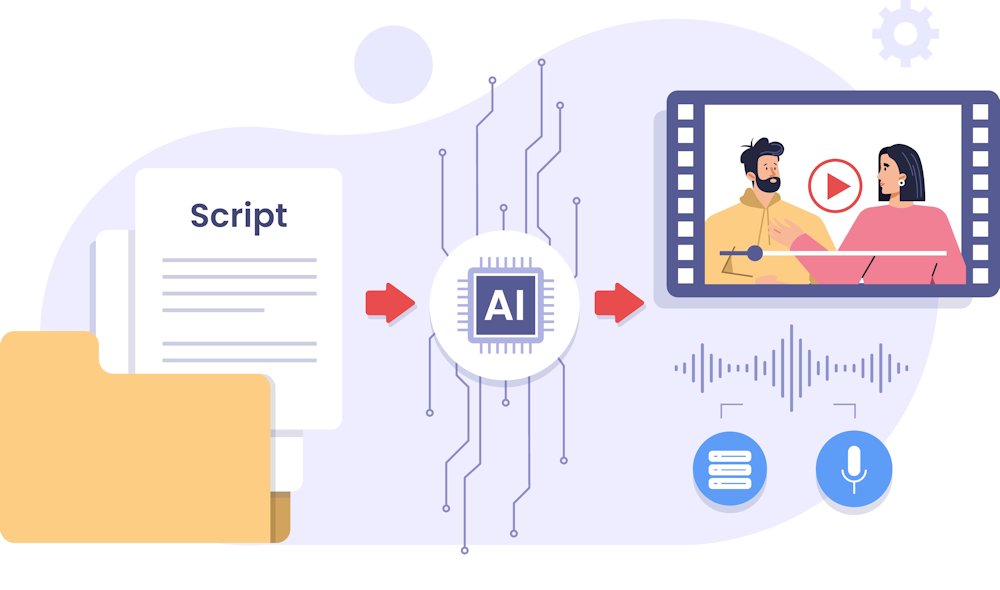How do I remove the watermark from Pictory AI and use it for free?
Are you looking for how to make AI videos for free? I have got you covered with the best text-to-video AI tool on the internet that you can access for free to get started.
Pictory AI is an artificial intelligence-powered video creation platform that allows you to create engaging and professional-looking videos effortlessly. With Pictory AI, you can transform long-form content into engaging videos, add automatic captions and subtitles, access a vast library of licensed stock videos and images, generate fresh content, and drive social media engagement.
In this guide, we will show you how to use Pictory AI for free. Whether you’re a content creator, marketer, or business owner, Pictory AI can help you create high-quality videos that capture your audience’s attention.
Step-by-step guide on how to use Pictory AI for free:
1. Visit the Pictory AI website by clicking on this https://pictory.ai/.
2. Create a free account by clicking on the “Sign Up” button.
3. Once you have created an account, click on the “Create Video” button.
4. Select the input option you want to use. Pictory AI allows you to create videos from an article link, your own video script, or a video. Choose the option that corresponds to your needs.
5. Follow the instructions provided by Pictory AI to create your video. If you choose to create a video from an article link, paste the link into the text box provided. If you choose to create a video from your own script, paste your script into the text box provided.
6. Pictory AI will automatically create a video based on your input. You can edit the video by changing the video clips, backgrounds, text, and more.
7. Once you are satisfied with your video, click on the “Export” button to download it.
See also: 12 Game Changing AI Videos
Features of Pictory AI
Here are some of the features of Pictory AI:
1. AI-powered video creation: Pictory AI uses artificial intelligence to generate videos automatically from text, images, and other media.
2. Extensive media library: Pictory AI provides access to a vast library of licensed stock images, videos, and music tracks to enhance your content.
3. Text-based video editing: You can edit videos using text, making it perfect for editing webinars, podcasts, and Zoom recordings.
4. Quick and easy editing: Pictory AI allows you to edit videos quickly and easily, even for long videos that take just minutes.
5. Automatic captions and subtitles: Pictory AI can automatically generate captions and subtitles for your videos, making them more accessible to a wider audience.
6. Video Sales Letter creation: Pictory AI can automatically create high-conversion Video Sales Letters complete with stock footage, music, and voiceovers, in just minutes.
7. Social media sharing: Pictory AI allows you to create short and engaging videos for social sharing, helping you increase your social media engagement.
FAQs
Here are some FAQs about how to use Pictory AI for free:
What is Pictory AI?
Pictory AI is an AI-powered video creation platform that allows you to create engaging and professional-looking videos effortlessly.
How do I sign up for a free account on Pictory AI?
Go to the Pictory website and click on the “Get Started for Free” button. Enter your name, email address, and password, then click on the “Create Account” button. Check your email for a verification link and click on it.
How much does Pictory AI cost?
Pictory AI offers a free plan with limited features. Paid plans start at $49 per month.
What input options does Pictory AI support?
Pictory AI allows you to create videos from an article link, your own video script, or a video.
Can I edit the videos created by Pictory AI?
Yes, you can edit the videos created by Pictory AI by changing the video clips, backgrounds, text, and more.
Does Pictory AI provide automatic captions and subtitles?
Yes, Pictory AI can automatically generate captions and subtitles for your videos, making them more accessible to a wider audience.
Can I share my videos on social media?
Yes, Pictory AI allows you to create short and engaging videos for social sharing, helping you increase your social media engagement.
Conclusion
Pictory AI is a powerful tool for creating engaging videos effortlessly. With its AI-powered video creation, extensive media library, and automatic captioning and subtitle generation, Pictory AI is a great choice for content creators, marketers, and business owners. By following the simple steps outlined in this guide, you can create high-quality videos that capture your audience’s attention, without breaking the bank. Whether you’re looking to create video content for social media, webinars, podcasts, or sales letters, Pictory AI has got you covered. So why not give it a try today and see how it can help you take your video content to the next level?
Featured image credit: Pictory.ai