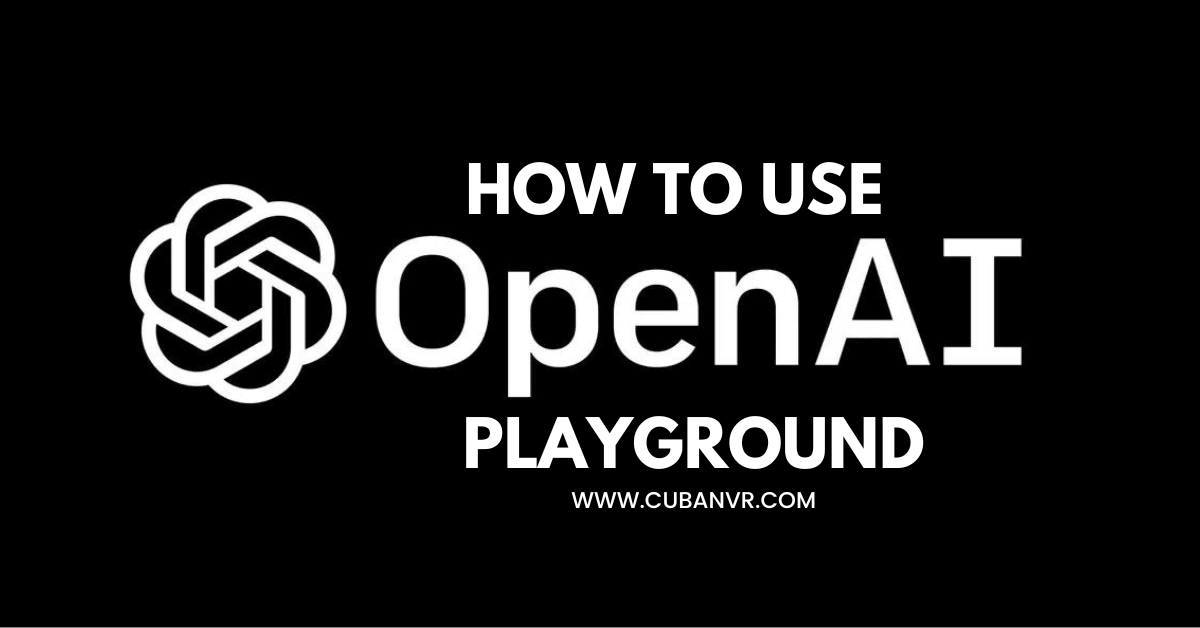Do you have a curiosity to delve into the realms of artificial intelligence and machine learning?
With OpenAI Playground, you can generate text, images, and other content using natural language processing and advanced techniques. This powerful platform grants you the opportunity to explore the capabilities of AI and acquire valuable insights into the workings of these cutting-edge technologies.
However, I will provide you with the necessary step-by-step instructions on how to use OpenAI Playground, empowering you to embark on an exciting journey of exploring the fascinating world of AI and machine learning today. Unleash your creativity and discover the endless possibilities of AI-driven content generation.
Steps on how to use OpenAI playground
1. Navigate to OpenAI Playground: Go to the OpenAI website and navigate to the OpenAI Playground page. This page provides a user-friendly interface for generating text, images, and other content using natural language processing and other advanced techniques.
2. Choose your content type: OpenAI Playground provides access to a variety of content types, including text, images, and more. Choose the content type that best fits your needs and start generating content.
3. Enter your prompt: Once you’ve chosen your content type, enter your prompt in the text box provided. This prompt should describe the type of content you want to generate.
4. Choose your AI model: OpenAI Playground provides access to a variety of AI models, each with its own unique capabilities. Choose the model that best fits your needs and start generating content.
5. Customize your settings: You can further customize your content generation by adjusting the temperature, which controls the level of randomness in the generated content. You can also adjust other settings depending on the content type you’ve chosen.
6. Generate content: Once you’re satisfied with your settings, click on the “Generate” button to create your content. The AI will start processing your prompt and generate content that matches your specifications.
7. Refine your content: If you’re not satisfied with the initial content generation, you can refine it by adjusting your settings and generating new samples. You can also use the “Edit” button to modify the generated content directly.
8. Save your work: After generating content, make sure to save your work so you can access it later.
By following these simple steps, you can start using OpenAI Playground and take advantage of its powerful AI models to generate text, images, and other content. With its customizable settings and user-friendly interface, OpenAI Playground is a must-have tool for anyone looking to explore the world of AI and machine learning.
See also: How To Use Playground OpenAI API – Free Guide
FAQs
Is OpenAI Playground available for free?
Yes, OpenAI Playground is a free tool, and users receive an initial credit of $18 to start with. However, please note that there is a time limit for usage. To access the Playground, users need to create an account on the OpenAI website.
Who is the CEO of OpenAI Playground?
The CEO and co-founder of OpenAI Playground is Sam Altman, who previously served as the president of the startup accelerator Y Combinator. Additionally, the president and co-founder is Greg Brockman, who was formerly the CTO and the third employee of Stripe.
Conclusion
OpenAI Playground is a powerful platform that allows you to experiment with cutting-edge AI models and generate text, images, and other content using natural language processing and other advanced techniques. By following the comprehensive steps outlined in this guide, you can easily navigate to OpenAI Playground, choose your content type, enter your prompt, and start generating content that matches your specifications. With its user-friendly interface and customizable settings, OpenAI Playground is a must-have tool for anyone looking to explore the capabilities of AI and machine learning. Whether you’re a writer, researcher, or simply interested in the latest technologies, OpenAI Playground can help you gain valuable insights into the world of AI and machine learning. So why wait? Start using OpenAI Playground today and unlock the power of AI in your content generation workflows.