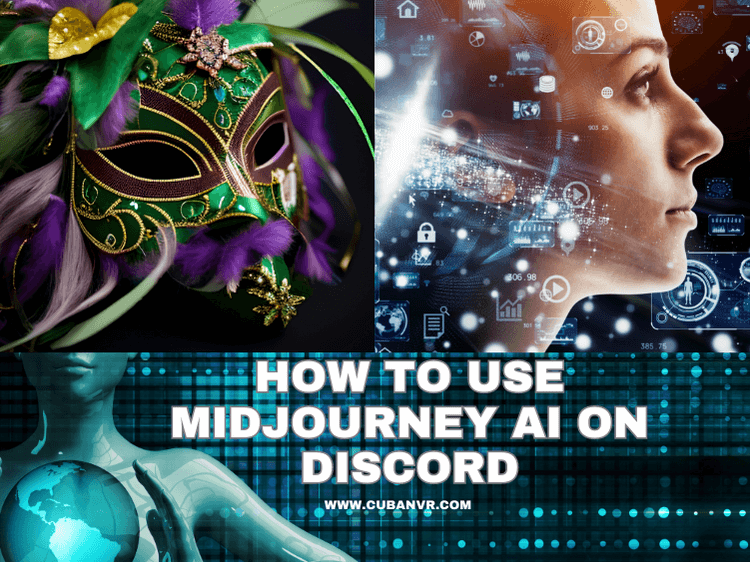Do you want to know how Midjourney bot works on Discord to help accomplish a splendid artwork?
Midjourney AI is a robust tool that empowers users to craft stunning and unique artwork using artificial intelligence. By leveraging advanced algorithms, Midjourney AI can generate art from any typed prompt, tailoring the output to meet the user’s specifications. In this guide, we will delve into how to use Midjourney AI on Discord, covering essential steps such as joining the Midjourney Discord server, utilizing the “/imagine” command, and patiently waiting for the AI to create the art.
Whether you’re an artist seeking new creative avenues or a casual user looking to generate captivating artwork, Midjourney AI on Discord proves to be a powerful and easily accessible tool that can aid you in accomplishing your artistic goals. Let’s embark on this journey and explore how to make the most of Midjourney AI on Discord.
Steps on how to use Midjourney AI on Discord
How do you use Midjourney bot on Discord? Here are detailed steps on how to use Midjourney AI on Discord:
1. Begin by joining the Midjourney Discord server. You can do this by visiting the Midjourney website and clicking the “Join the Beta” button or using the Discord invite link.
2. Once you’re inside the Discord server, navigate to the channel where you wish to generate art using Midjourney AI.
3. Type the “/imagine” command, followed by a clear text description of the art you want the AI to create.
4. To ensure the best results, be as specific as possible when describing your vision, using concise language to help the AI understand your intent.
5. Allow a few seconds for the AI to fully render the image. Once complete, the generated artwork will be displayed in the chat window.
6. If the initial results are not to your liking, you can try again with a different prompt or modify your existing one to provide more detail.
7. To save the artwork to your device, simply right-click on the image and select the “Save image as” option or use the Discord download button.
By following these detailed steps, you can utilize Midjourney AI on Discord to create stunning and unique artwork using artificial intelligence. Whether you’re an artist looking to explore new creative avenues or a casual user seeking to generate beautiful artwork, Midjourney AI on Discord proves to be a powerful and accessible tool to help you achieve your creative goals.
See also: How To Use Midjourney To Generate AI Art
FAQs
How does Midjourney bot work on Discord?
The functioning of the Midjourney Bot on Discord is based on breaking down the words and phrases in a prompt into smaller units known as tokens. These tokens are then compared to the training data, enabling the bot to generate an image based on the input. A carefully constructed prompt plays a crucial role in producing distinctive and captivating images. Once the prompt is submitted, the Midjourney Bot takes approximately one minute to generate four different options for the user to choose from.
Why is Midjourney not working on Discord?
Experiencing issues with Midjourney on Discord? If you don’t find the “/imagine” function when typing “/”, it’s possible that you need to update the Discord app on your computer or phone. After updating, try re-logging in to see if that resolves the problem. Additionally, there might be an issue with your subscription or status, so ensure everything is in order to use Midjourney seamlessly.
Conclusion
Midjourney AI on Discord stands as a potent tool, empowering users to craft stunning and one-of-a-kind artwork with the assistance of artificial intelligence. By adhering to the steps provided in this guide, users can seamlessly utilize Midjourney AI on Discord to generate art from any typed prompt, benefiting from advanced algorithms that analyze the input and produce original images tailored to their specifications.
With its user-friendly interface and powerful AI capabilities, Midjourney AI on Discord proves to be an excellent choice for both amateur and professional artists, offering an avenue to explore new creative realms. Whether your goal is to create digital art for personal or professional purposes, Midjourney AI on Discord serves as a powerful and easily accessible tool, guiding you toward achieving your artistic aspirations.