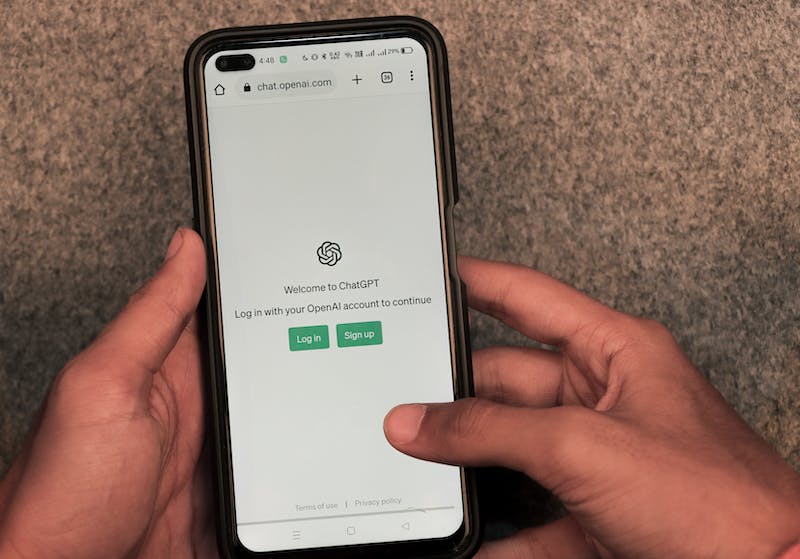With the limitations of the free version of OpenAI ChatGPT, people who want to get more done are on the ChatGPT 4 OpenAI Model. However, this model is paid at requires at least a $20 monthly fee while users on the free version of ChatGPT can make use of the innovative AI for content creation without a monthly subscription. The good news is that you can access ChatGPT 4 for free without paying for it, there are platforms to leverage in this case which I will reveal to you in this easy guide.
Whether you are looking for how to use chat GPT 4 for free on Android, iPhone, PC or Macbook, you will find this definitive guide helpful.
What is ChatGPT 4?
ChatGPT-4 is a computer interface that allows users to interact with a large language model called GPT-4 (Generative Pre-trained Transformer 4). GPT-4 is the most recent version of this model and is an upgrade on the GPT-3.5 model that powers the free version of ChatGPT. It is a language model developed by OpenAI that uses deep learning techniques to generate human-like responses to text-based inputs. ChatGPT-4 allows users to have conversations with the GPT-4 model, and it can be used for a variety of applications, such as chatbots, language translation, and content creation.
How to use ChatGPT 4 for free?
To access ChatGPT 4 for free, follow the instructions below; I will share with you three of the most reliable means to access ChatGPT for free.
How to use ChatGPT-4 for free on ForeFront AI
- Go to the ForeFront AI website at chat.forefront.ai.
- Click on the “Sign Up” button on the top right corner of the screen.
- Enter your email address and choose a password to create an account. You can also sign up with your Google or Facebook account.
- After creating an account, you will be taken to the ForeFront AI dashboard. Click on the “Create Project” button.
- Enter a name for your project and select “Chat” as the project type. Click on “Create Project”.
- On the next screen, select “GPT-4” as the model type in a name as the persona. Click on “Create Model”.
- Once the model is created, you will be taken to the ChatGPT interface. You can now start chatting with GPT-4 by typing your message in the text box at the bottom of the screen and pressing “Enter”.
- GPT-4 will generate a response based on your input. You can continue the conversation by typing in another message and pressing “Enter”.
- You can also customize the settings for your ChatGPT project by clicking on the “Settings” button on the top right corner of the screen. Here, you can change the persona, adjust the temperature (which controls the randomness of the responses), and enable or disable profanity filtering.
How to use ChatGPT 4 For Free On Ora Chatbot
Sure! Here is a step-by-step guide on how to use ChatGPT-4 for free on Ora.sh:
- Go to the Ora Chatbot website at ora.sh.
- Click on the “Get Started” button.
- On the next screen, enter a name for your bot persona, enter your prompt, and the prompt description.
- Select the category, and click the “Create Bot” button to get started if you’re already signed in.
- You can continue the conversation by typing in another message and pressing “Enter”.
How to use ChatGPT 4 for Free on HuggingFace
Here is a step-by-step guide on how to use ChatGPT 4 for free on HuggingFace:
- Go to the HuggingFace website at huggingface.co.
- Click on the “Play with models” button on the top right corner of the screen.
- On the next screen, select “Text Generation” as the task type.
- Scroll down and select “EleutherAI/gpt-neo-2.7B” as the model.
- In the “Prompt” section, type in your message or question for GPT-4.
- Click on the “Generate text” button.
- GPT-4 will generate a response based on your input. You can continue the conversation by typing in another message or question and clicking on “Generate text” again.
That’s it! You can now use ChatGPT 4 for free on HuggingFace to have conversations with the GPT-4 language model.
Conclusion
I hope that this guide helps you learn how to access ChatGPT 4 for free by leveraging third party Artificial Intelligence websites who are using OpenAI models or providing Large Language Model Chatbots for free use.
With platforms such as ForeFront AI, Ora.sh, and Huggin Face AI, users can enjoy the premium features of ChatGPT for free without any fee.