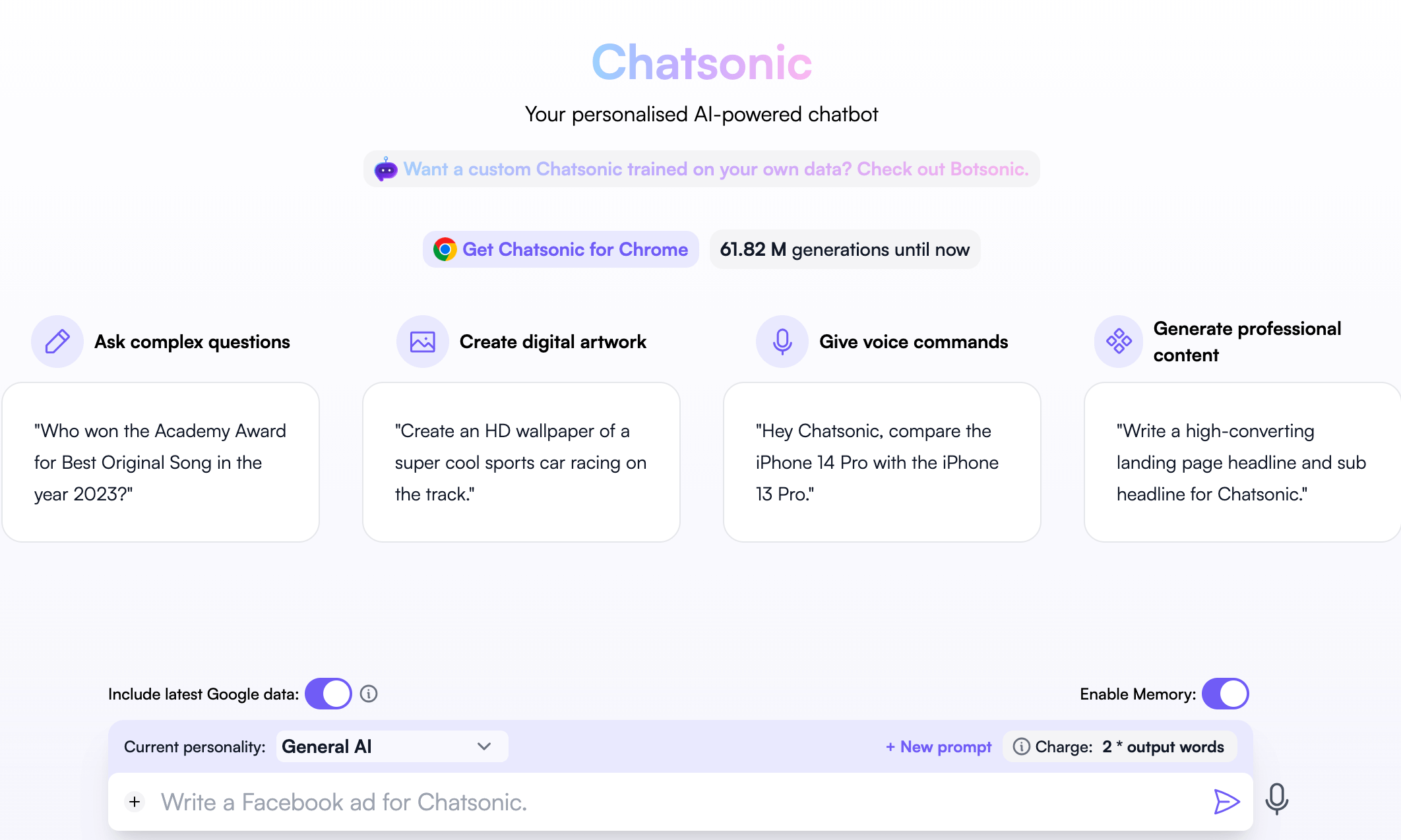How do I sign up for Chatsonic? We’ve got you covered whether you’re looking for how to sign up for Chatsonic AI on Android or iPhone.
Chatsonic is a cutting-edge conversational AI content generator developed by Writesonic. Powered by the latest OpenAI’s GPT-4 model, Chatsonic leverages natural language processing (NLP) technology and adaptive learning to deliver top-notch content on any subject. Its ability to generate unique, plagiarism-free text makes it an invaluable asset for writers, marketers, and content creators across various domains.
Whether you’re aiming to create compelling blog posts, engaging social media updates, persuasive product descriptions, or any other form of content, Chatsonic is here to revolutionize your writing process. With its customizable and user-friendly features, automation capabilities, and real-time data access, Chatsonic streamlines content creation, allowing you to produce high-quality material in a fraction of the time it would take manually.
So, let’s explore how to get started, the diverse range of content it can generate, and offer valuable tips and tricks to maximize the potential of this powerful AI tool. If you’re ready to elevate your content creation endeavors more than you would do with ChatGPT, read on to discover how Chatsonic can help you achieve your goals with remarkable ease.
How To Sign Up For Chatsonic AI?
Follow the steps below to sign up and start using ChatSonic by Writersonic. Android users can also download the ChatSonic app from the Play Store and chat with the Chatsonic AI chatbot on the go.
- Launch your web browser and visit www.writersonic.com/chat
- Click on the Start Chatting button to get to the ChatSonic signup page.
- On the signup page, enter your full name and email address to sign up. There are also other signup options like; Gmail, and Apple.
- After a successful signup, you can now log in to ChatSonic and enjoy 10,000 free words with no credit required.
How to use ChatSonic AI
- Login ChatSonic with the credentials you obtained from the signup process.
- Select the desired content type you wish to generate, such as blog posts, product descriptions, or social media updates.
- Provide detailed information about your content requirements when using Chatsonic. The more precise and descriptive your input, the better the output. You can enter inputs either as text or through audio.
- Enable the “Include latest Google data” option if you want to incorporate real-time information into your generated content.
- Tap on “Generate” and wait for Chatsonic to produce the content.
- Review the generated content and make any necessary edits or revisions.
- Save or export the content according to your needs.
ChatSonic AI by WriterSonic is such an amazing AI tool that you can use it to generate professional content for your brand without the fear of plagiarism.
However, the quality of the generated content depends on the input’s quality and the user-defined parameters. Keeping these factors in mind, Chatsonic becomes an invaluable tool for content creators seeking to streamline their workflow and generate high-quality content swiftly and efficiently.
How To Add ChatSonic AI Extension To Google Chrome
Adding ChatSonic AI extension to Google Chrome is an easy and straightforward process, kindly follow the steps below to add the Chatsonic AI extension to your Chrome browser.
- Visit Chrom store https://chrome.google.com/webstore and search for “ChatSonic” or visit the direct link.
- Click on Add to Chrome, on the popup box, click the “Add extension” to begin the process.
- After the extension download, it will be installed on your Chrome automatically and you can now access ChatSonic in the WriterSonic library.
Now that you have the Chrome extension for ChatSonic installed on your browser it becomes easier to access this awesome AI content generation tool without opening multiple tabs on your browser. you can simply highlight a text, and right-click to see “ChatSonic-ChatGPT with supper powers” where you will see the option to ask ChatSonic, summarize with ChatSonic, or check the word count.
FAQs
How can I make money with ChatSonic?
You can make money with ChatSonic AI by using it effectively as a content creator for your social media or blog. You can also make extra money by joining the Chatsonic affiliate program presents an excellent opportunity to supplement your income by promoting Chatsonic to your audience. As an affiliate, you’ll receive a generous 30% commission for each successful referral who becomes a paying customer.
How do you get unlimited words on ChatSonic?
Upon signing up, Chatsonic provides 10,000 free premium words for your immediate use. If you desire unlimited words on ChatSonic, you can easily upgrade to the unlimited plan, unlocking the ability to generate an unlimited quantity of high-quality content.
Chatsonic offers the additional benefit of being cost-effective, enabling you to obtain top-notch content at a significantly reduced price. By using Chatsonic, you can save a remarkable 20 hours per week, thereby reducing your freelancing expenses.
Which is better Chatsonic or ChatGPT?
When compared to ChatGPT, Chatsonic offers a higher level of user-friendliness and cost-effectiveness, making it an ideal choice for businesses. With Chatsonic, businesses can enjoy enhanced customization options and access to advanced analytics tools. This combination of user-friendly features and cost-effectiveness empowers businesses to tailor their conversational AI experiences while making efficient use of their resources.
Is ChatSonic free or paid?
Yes, ChatSonic is both free and paid. Free users have a limit of 10,000 words while ChatSonic Pro users have access to enjoy more amazing features of ChatSonic at a cheaper rate.
How much does Chatsonic AI cost?
Chatsonic AI costs $19/month. You can get 10 credits for using Chatsonic AI when you sign up for a free trial of Writesonic. Each credit allows you to chat with Chatsonic AI for 10 minutes. You can also get more credits by inviting your friends or upgrading your plan.
Is Chatsonic AI safe and secure?
Yes, Chatsonic AI is safe and secure. Your conversations with Chatsonic AI are encrypted and stored on secure servers. You can also delete your conversations at any time. Chatsonic AI does not share your personal information or data with anyone.
Can I use Chatsonic AI offline?
No, you need an internet connection to use Chatsonic AI. However, you can download your conversations as a text file and access them offline.
Can I use Chatsonic AI on my mobile device?
Yes, you can use Chatsonic AI on your mobile device. You can download the Chatsonic app from the Google Play Store or the App Store and chat with Chatsonic AI on the go.
Can I integrate Chatsonic AI with my own website or app?
Yes, you can integrate Chatsonic AI with your own website or app using the Chatsonic API. You can get an API key from your Writesonic account and use it to connect with Chatsonic AI.
Conclusion
With Chatsonic, users can input various content types, including blog posts, product descriptions, or social media updates, and generate high-quality content in significantly less time compared to manual writing.
Chatsonic is accessible on both mobile and desktop devices, accessible through the Chatsonic website or mobile app for Android users at the moment. It excels particularly in generating longer content pieces and delivers results based on the input quality and user-defined parameters.