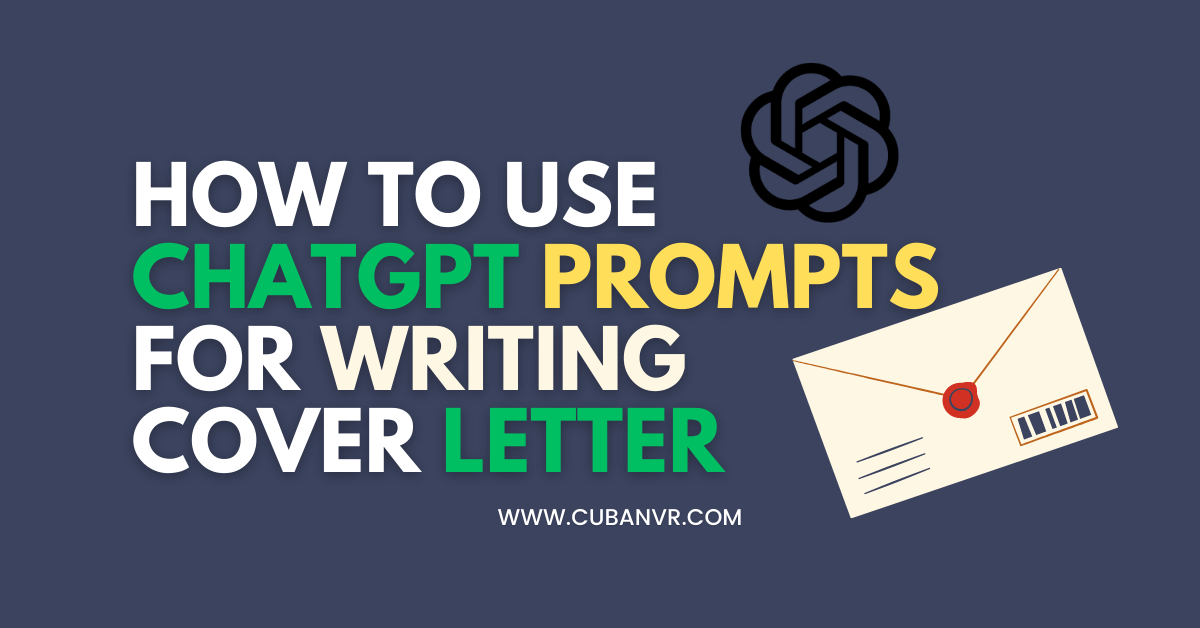Asking How do I use ChatGPT to write a cover letter or wondering about the list of best ChatGPT prompts for cover letters? Search no further as I will reveal to you the secret to writing outstanding cover letters with the help of ChatGPT cover letter generator ability.
Crafting a cover letter can feel overwhelming, but with the assistance of ChatGPT prompts, the process can be simplified and guided. ChatGPT, an AI language model, offers text generation based on user input, making it a valuable resource for composing cover letters.
By utilizing ChatGPT prompts, you can receive helpful suggestions and guidance on content and structure, ultimately enhancing the effectiveness and refinement of your cover letter.
In this guide, we will delve into the utilization of ChatGPT prompts specifically for cover letter writing. It will provide step-by-step instructions and best practices to ensure you maximize the benefits of this tool.
See also: How To Use Resuma AI To Create An Outstanding Resume?
How to use ChatGPT prompts for writing a cover letter?
1. Select a platform:
Choose a preferred platform to access ChatGPT, such as the Shmooz AI website, the ChatGPT app, or third-party apps like BuddyGPT or WizAI. Pick the platform that suits your needs.
2. Define your requirements
Clearly identify your requirements for the cover letter. Determine the position you’re applying for, the key skills and experiences you want to highlight, and the desired tone, whether formal or friendly. This will help ChatGPT generate more relevant prompts.
3. Choose a prompt template
ChatGPT offers various prompt templates for cover letters. Select a template that aligns with your requirements and preferences. For instance, you can opt for a template focusing on skills and experiences or one that showcases your passion for the industry.
4. Input your information
Once you’ve chosen a prompt template, enter your relevant information into the chat window. This includes your name, contact details, and pertinent work experience. ChatGPT will utilize this information to generate prompts.
5. Follow the prompts
ChatGPT will generate prompts based on your input. Follow the prompts provided and use them as guidance for writing your cover letter. Modify the prompts as necessary to tailor them to your specific requirements and preferences.
6. Edit and refine
After generating a cover letter using ChatGPT prompts, thoroughly edit and refine it. Ensure that it is clear, concise, and impactful. Pay attention to grammar, spelling, and punctuation, and ensure that your cover letter accurately represents your skills and experiences.
7. Save and submit
Once you’re satisfied with your cover letter, save it and include it with your job application. Remember to customize your cover letter for the specific job and company you’re applying to, and follow any application instructions provided by the employer.
By following these steps, you can utilize ChatGPT prompts to generate a more effective and polished cover letter. Keep in mind that ChatGPT is an AI language model, and while it provides guidance, the prompts may not always perfectly align with your requirements and preferences. Use the prompts as a helpful guide and modify them as needed to create a cover letter that truly showcases your skills and experiences.
How do I ask ChatGPT to write a letter?
To ask ChatGPT to write a letter, specifically tailored to the role you are applying for, follow these steps:
1. Copy the job description: Copy the job description for the role you are applying to. This description typically includes information about the responsibilities, requirements, and qualifications for the position.
2. Paste the job description into ChatGPT: Open the ChatGPT interface and paste the job description into the chat window. This provides ChatGPT with the necessary context to generate a cover letter that aligns with the specific role and duties.
3. Ask ChatGPT to write your cover letter: Prompt ChatGPT to write your cover letter by requesting it to generate a customized letter based on the job description provided. For example, you can say, “Please write a cover letter tailored to the requirements mentioned in the job description.”
4. Review and modify: ChatGPT will generate a cover letter based on the input you provided. Review the generated letter and make any necessary modifications or additions to ensure it accurately represents your skills and experiences.
5. Edit and refine: Once you are satisfied with the content of the cover letter, edit and refine it to enhance clarity, coherence, and professionalism. Pay attention to grammar, spelling, and punctuation to ensure a polished final result.
By following these steps, you can effectively ask ChatGPT to generate a cover letter tailored to the specific role you are applying for. However, keep in mind that ChatGPT is an AI language model and may require some review and editing to produce a final letter that meets your expectations.
See also: How To Use Chat GPT For Resume Writing That Gets The Job
How to enhance your resume using ChatGPT
1. Access the “Job Description” tab: Open the job description you want to tailor your resume to and locate the “Responsibilities” section.
2. Copy the responsibilities: Select and copy the specific job responsibilities mentioned in the job description.
3. Paste into ChatGPT: Open the ChatGPT interface and paste the copied responsibilities into the chat window.
4. Prompt ChatGPT: Enter the following prompt to guide ChatGPT in improving your resume: “Please help me write resume achievements with metrics based on these job responsibilities.”
5. Review and modify: ChatGPT will generate suggestions for resume achievements based on the provided job responsibilities. Review the generated content and make any necessary modifications to ensure they align with your experiences and accomplishments.
6. Incorporate metrics and specifics: Whenever possible, quantify your achievements by including metrics, such as numbers or percentages. This adds specificity and demonstrates the impact of your accomplishments.
7. Update your resume: Incorporate the generated achievements and metrics into your resume. Ensure the information flows cohesively and highlights your qualifications effectively.
By following these steps, you can leverage ChatGPT to improve your resume by generating tailored achievements based on the job responsibilities provided. Remember to review and personalize the suggestions to best showcase your skills and experiences.
FAQs
Can chatbot write resumes?
Indeed, a chatbot powered by AI can assist in creating a resume for your job search. The chatbot is designed to gather essential information about your work experience, education, and skills. It then takes this collected data and formats it into a visually appealing and professional document. With the chatbot’s help, you can streamline the resume creation process and ensure that your qualifications are effectively presented to potential employers.
What is the prompt for a cover letter?
The prompt for a cover letter is a detailed chat or instruction provided by a user for chatbots like; ChatGPT, or Writesonic to generate text desired output for a cover letter. The chatbot should be first made to understand the job description so as to provide a better response.
Conclusion
ChatGPT prompts serve as a valuable tool for simplifying the cover letter writing process. By following the steps provided in this guide, you can effectively utilize ChatGPT prompts to generate a cover letter that meets your requirements and preferences.
However, it’s important to acknowledge that ChatGPT is an AI language model and its prompts may not always align perfectly with your needs. Treat the prompts as guidance and modify them as necessary to create a cover letter that accurately showcases your skills and experiences. Ensure you tailor the cover letter to the specific job and company you are applying to, while also adhering to any provided application instructions.
By combining ChatGPT prompts with your own knowledge and expertise, you can craft a compelling and refined cover letter that distinguishes you to potential employers.