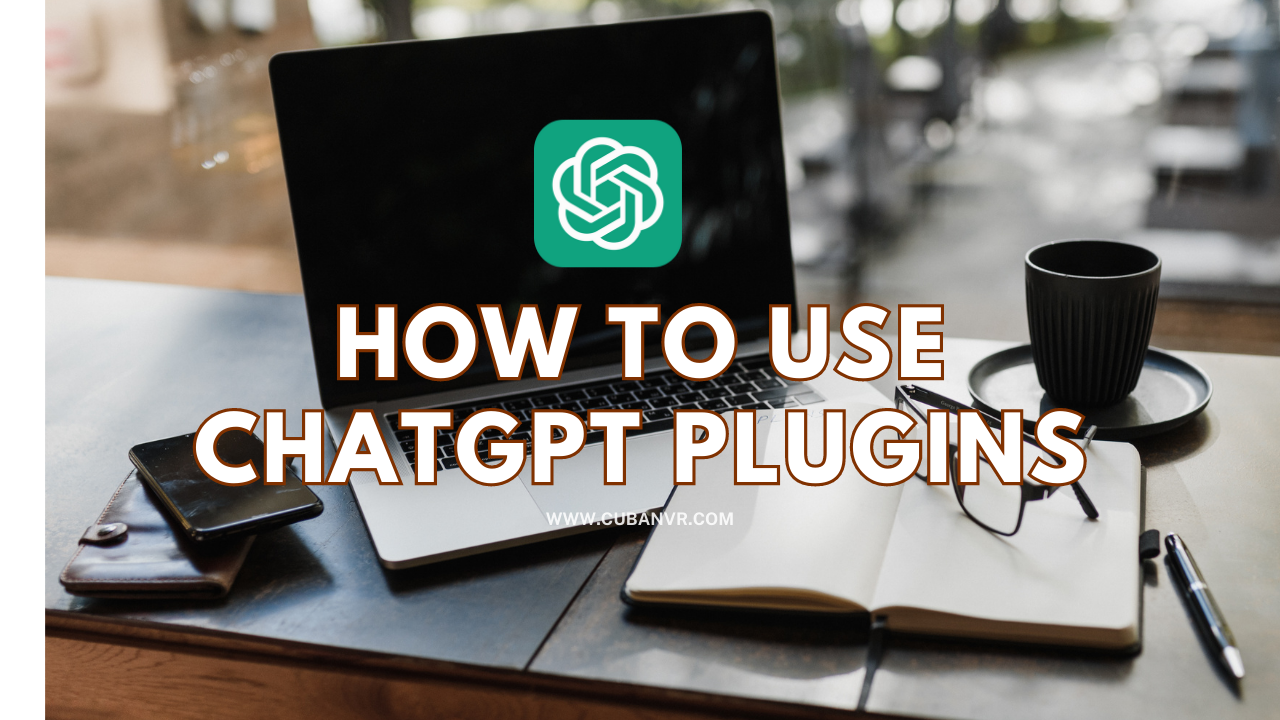With the advancement in technology today especially in the innovative field of Artificial Intelligence, many people have asked us the following questions; Are ChatGPT plugins available to everyone, how do I use ChatGPT plugins on my iPhone and why are the plugins not showing in ChatGPT Plus? If you’re bothered with any of the questions, we’ve prepared this special guide for everything ChatGPT plugin store.
The introduction of ChatGPT plugins has improved the way people get jobs done on the ChatGPT OpenAI platform, if there’s anything you’ve achieved with ChatGPT, you can even do more with the list of ChatGPT plugins available on the OpenAI plugins store.
What is ChatGPT Plugin?
ChatGPT plugins are add-ons that extend the functionality of the ChatGPT AI language model. They are tools designed specifically for language models with safety as a core principle and help ChatGPT access up-to-date information, run computations, or use third-party services. Plugins can be used to perform specific tasks, such as generating poetry, summarising text, or translating languages.
Such plugins can also be developed by third-party developers and let ChatGPT access their APIs, which allows AI to tap into newer use cases, letting you do actions that rely on these third-party services. ChatGPT plugins are currently available for ChatGPT Plus users, who have access to over 70 plugins made by individual creators and companies like Instacart and Kayak.
ChatGPT Plus users do not need to be on the ChatGPT plugins waitlist, they have direct access.
How to use ChatGPT plugins
Enable plugins in ChatGPT
Before you can use ChatGPT plugins, you need to enable them in ChatGPT. To do this, navigate to the main chat screen and click on or hover over the GPT model option. From the list that appears, select “Plugins.” Here, you’ll see an option called “No plugins installed.” Click on this to enable plugins.
Choose a plugin
Once you have enabled plugins, you can choose a plugin to use. Click on the “Browse Plugins” button to view the available plugins. You can browse by category or search for specific plugins by name.
Install a ChatGPT plugin
To install a plugin, click on the plugin’s name to view more information about it. If you want to install the plugin, click on the “Install” button. The plugin will be added to your list of installed plugins.
Use the installed plugin
To use a plugin, go back to the main chat screen and enter a prompt or question. Then, click on the “Plugins” button to view your list of installed plugins. Click on the plugin you want to use, and follow the prompts to generate output.
Refine output
Depending on the quality of the output, you may need to refine it to make it more coherent or accurate. You can do this by editing the output or providing additional prompts to ChatGPT.
FAQs
Why are the plugins not showing in ChatGPT Plus?
There could be several reasons why plugins are not showing in ChatGPT Plus. It could be that the plugins are not enabled: To use plugins in ChatGPT Plus, you need to enable them in the settings. To do this, click on the “Settings” button in the bottom left corner of the screen, then click on the “Beta Features” tab. From there, toggle on the “Plugins” feature. If this feature is not enabled, you will not be able to see or use plugins.
If you are experiencing connectivity issues, plugins may not load correctly. Try refreshing the page or restarting your device to see if this resolves the issue. Also, try using a different browser to see if the issue persists
How do I use ChatGPT plugins on my iPhone?
First login to your ChatGPT plus OpenAI account on a browser using your computer. Make sure that the plugin is enabled and start a chat with the plugin on the desktop version. Then head to your iphone to locate the chat history on your ChatGPT app to continue chatting with the plugins installed.
Are ChatGPT plugins available to everyone?
Yes, ChatGPT plugins are available to everyone who’s on the ChatGPT Plus subscription.
Can you make money from ChatGPT plugins?
Yes, you can make money from ChatGPT plugins. While some plugins are available for free, others may require a fee or subscription to access. In some cases, developers of ChatGPT plugins may charge a fee for their services or may earn revenue through advertising or affiliate marketing. Even if you’re not a ChatGPT plugins developer, you can leverage those plugins to boost your productivity and generate more revenue.
Conclusion
I hope that this guide helps you learn how to access ChatGPT plugin store and equipped you with the right steps to take for a successful plugin installation. Follow the guide provided, you will agree with me that the installation of ChatGPT plugins provided by third-parties on the OpenAI ChatGPT plugin store is a straightforward and easy process.