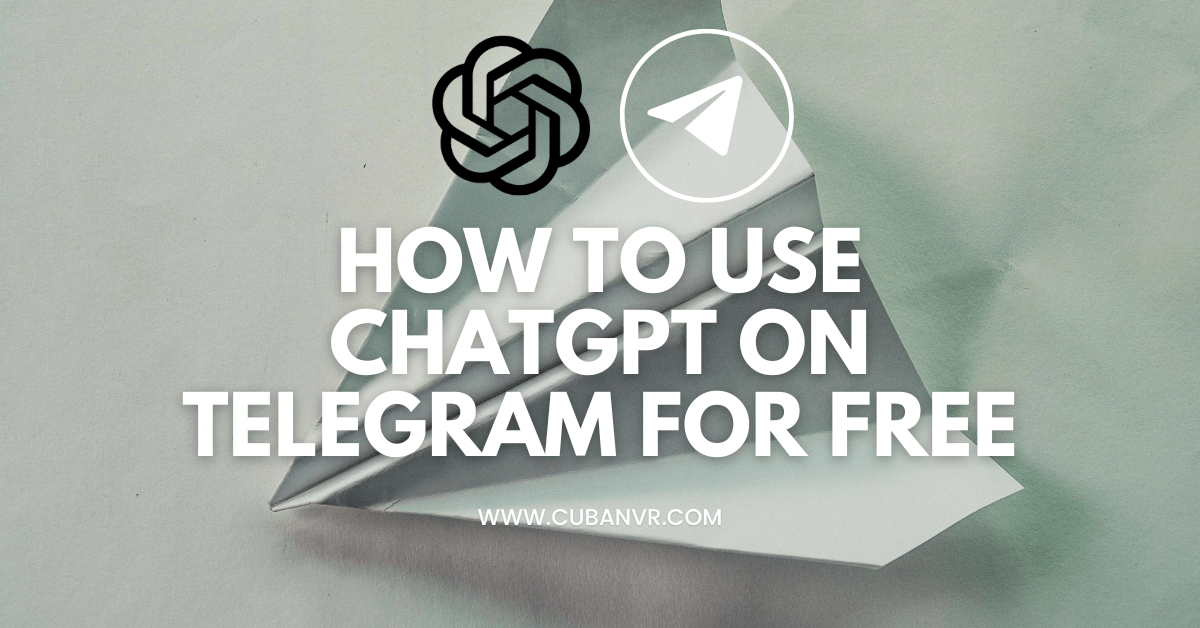Having to manage your businesses on telegram is always a difficult task and time-consuming. In order to achieve this feat of handling routine tasks, ChatGPT can effectively save you time and effort.
ChatGPT is an AI-driven chatbot designed to comprehend and respond to user queries using natural language processing. It is seamlessly integrated into the Telegram messaging app, a widely-used platform for communication and collaboration.
By accessing ChatGPT on Telegram, you can benefit from its versatile capabilities, such as receiving answers to your inquiries, obtaining recommendations, and even generating text tailored to your needs.
See also: How To Write Essays With ChatGPT
Steps to use ChatGPT on Telegram
1. Search for ChatGPT: Open the Telegram app and enter “@chatgpt_bot” in the search bar to find the ChatGPT bot.
2. Initiate a conversation: After locating ChatGPT, initiate a conversation by either clicking the “Start” button or typing “/start” in the chat window.
3. Pose a question: After initiating a conversation with ChatGPT on Telegram, feel free to ask any question by typing it into the chat window. ChatGPT utilizes natural language processing to comprehend your query and deliver a helpful response.
4. Explore additional capabilities: Beyond answering questions, ChatGPT on Telegram offers a variety of other features to enhance your experience. These include text generation, article summarization, and even interactive games. Access these features by entering the corresponding command in the chat window.
How do you Integrate ChatGPT with a Telegram Bot:
1. Obtain the OpenAI API token: To begin, acquire the OpenAI API token, which is required to interact with ChatGPT.
2. Create a Telegram Bot: Proceed by creating a Telegram Bot using the Telegram Bot API. This will generate an access token specific to your bot.
3. Utilize a No-Code tool like Make Account: Simplify the integration process by employing a No-Code tool such as Make Account. This tool streamlines the integration steps and allows for easier implementation.
4. Combine the components: Bring all the necessary elements together by connecting the OpenAI API token, Telegram Bot access token, and the No-Code tool. This will establish the integration between ChatGPT and your Telegram Bot.
By following these steps, you can seamlessly integrate ChatGPT with your Telegram Bot, enabling powerful AI-driven conversations and interactions.
How to access ChatGPT 4 for free on Telegram
1. Visit the official BuddyGPT website on your mobile device.
2. Locate and tap the “Try for free on Telegram” button.
3. On the chat screen, simply tap the “Start” button to be greeted by BuddyGPT.
4. That’s it! You can now commence chatting with BuddyGPT without any delay, instantly enjoying its conversational capabilities.
What are the ways to monetize Telegram bots?
1. Advertising: Generate revenue by displaying ads within your bot and charging advertisers for ad space. This strategy works best when your bot has a significant user base.
2. Affiliate marketing: Earn commissions by promoting affiliate products through your bot. When users make a purchase through your affiliate links, you receive a commission for each sale.
These methods provide opportunities to monetize your Telegram bot and generate income based on user engagement and partnerships with advertisers or affiliate programs.
What are the strategies to boost traffic on Telegram?
1. Optimize Your Telegram Profile: Enhance your Telegram profile by including relevant keywords, an appealing description, and a captivating profile picture to attract potential members.
2. Promote Your Telegram Channel or Group: Utilize various marketing channels such as social media, websites, forums, and email newsletters to promote your Telegram channel or group and attract new members.
3. Engage and Interact with Your Audience: Foster engagement by actively responding to messages, conducting polls, hosting Q&A sessions, and initiating discussions to create an interactive and vibrant community.
4. Run contests and giveaways: Organize contests or giveaways to incentivize engagement and attract new members. Offer rewards that align with your channel’s or group’s theme or purpose.
Utilize affiliate marketing platforms: Collaborate with affiliate marketing platforms to promote your Telegram channel or group and earn referrals from other users.
Optimize SEO for Telegram channels: Incorporate relevant keywords, descriptions, and hashtags within your Telegram channel or group to improve visibility in search results.
Collaborate with other influencers and content creators: Collaborate with influencers or content creators in your niche to cross-promote each other’s Telegram channels or groups, expanding your reach and attracting new members.
See also: Is ChatGPT Plus Worth It For Coding
FAQS
What does the ChatGPT-based Telegram Bot entail?
Developed by software developer Gregori Piñeres, the ChatGPT bot on Telegram is built upon the GPT-3 family of language models. Similar to its competitors, this bot possesses the capability to generate a wide range of content, encompassing both creative and structured outputs.
Why is ChatGPT not working on Telegram?
When ChatGPT is not working on Telegram, it could be issues with your network, wrong ChatGPT bot telegram link, or high traffic/API requests.
Conclusion
To sum up, accessing and utilizing ChatGPT on Telegram is a user-friendly process. Simply search for ChatGPT, initiate a conversation, pose your questions, and leverage its various features accordingly.
ChatGPT, being an AI-driven chatbot with natural language processing capabilities, excels at assisting with a diverse range of tasks such as answering inquiries, offering recommendations, and generating text.
By following the aforementioned steps, you can easily tap into the potential of ChatGPT on Telegram, empowering you with a valuable tool for specific tasks or engaging in conversations with an AI-powered chatbot.