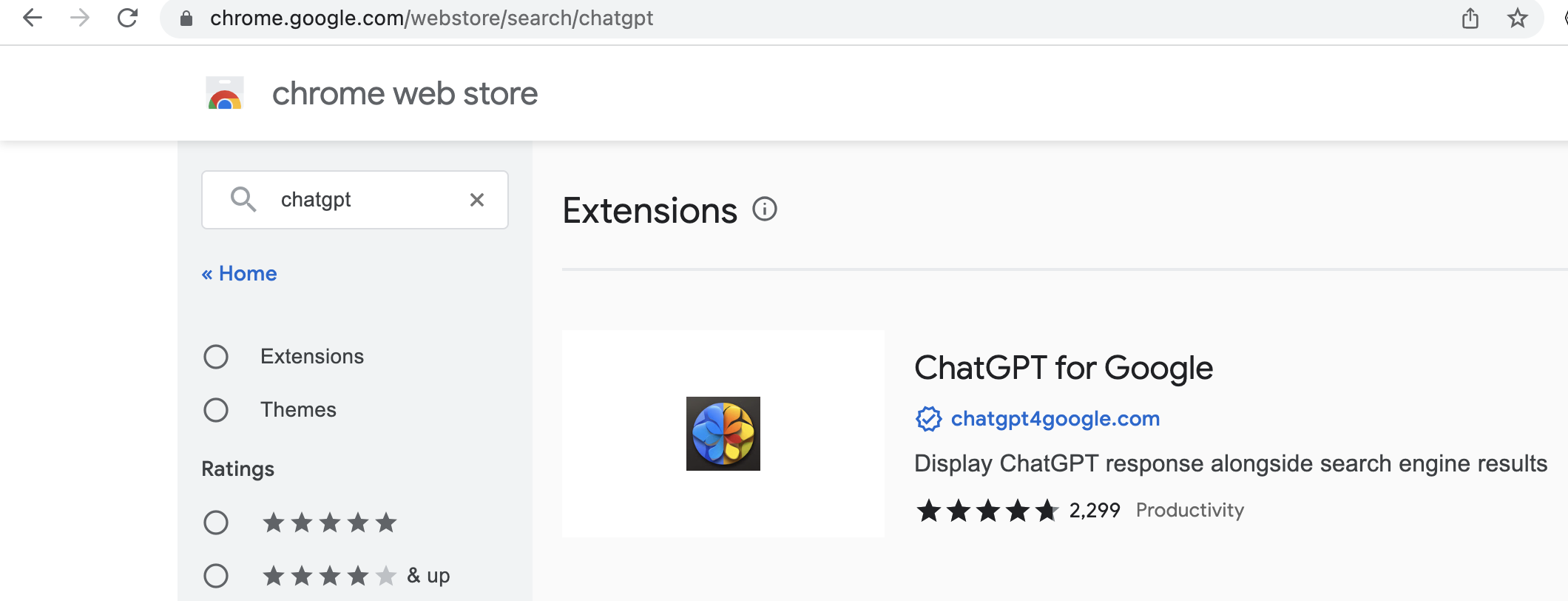Are you looking for a convenient way to access the power of ChatGPT, the renowned language model developed by OpenAI? Look no further than the ChatGPT Chrome extension! This innovative extension brings the capabilities of ChatGPT right to your browser, allowing you to have natural language conversations with the AI model seamlessly.
With the ChatGPT Chrome extension, you can tap into the vast knowledge and linguistic prowess of ChatGPT directly from your Google Chrome browser. Whether you need assistance with research, writing, brainstorming ideas, or simply engaging in a friendly chat, this extension will be your go-to tool.
The installation process is quick and hassle-free, giving you instant access to the power of ChatGPT. Once installed, the extension provides a user-friendly interface where you can engage in text-based conversations. The real-time responses generated by ChatGPT will help you find solutions, explore new concepts, and receive creative insights, all in a conversational manner.
Customization options are also available, allowing you to fine-tune ChatGPT’s behavior according to your preferences. Adjust parameters like temperature and maximum tokens to control the response style and length. This flexibility ensures that you receive tailored and relevant outputs that align with your needs.
Furthermore, the ChatGPT Chrome extension lets you manage your conversations efficiently. Start a new conversation with a single click, clear the conversation history whenever desired, or save and export conversations for future reference. It offers a seamless and organized way to interact with ChatGPT while keeping track of your engagements.
Ready to unlock the potential of ChatGPT right in your Chrome browser? Install the ChatGPT Chrome extension today and embark on an exciting journey of conversational exploration and discovery.
Let’s show you how to
Easy guide on how to use the ChatGPT Chrome extension
How to add ChatGPT extension to Google Chrome
- Open your Google Chrome browser.
- Visit the Chrome Web Store (https://chrome.google.com/webstore) and search for “ChatGPT” in the search bar.
- Click on the “ChatGPT” extension from the search results.
- Click the “Add to Chrome” button.
- In the confirmation dialog, click “Add extension” to proceed with the installation.
How to access the ChatGPT extension
- Once the extension is installed, you will see the ChatGPT icon appear in the top-right corner of your browser toolbar.
- Click on the ChatGPT icon to open the extension.
Set Up ChatGPT
- When you open the ChatGPT extension, you will be prompted to log in or create an account. If you already have an account, click on “Log In” and enter your credentials. Otherwise, click on “Create Account” to register.
- Follow the on-screen instructions to complete the registration process if you’re creating a new account.
- Once you’re logged in, you will have access to the ChatGPT interface within the extension.
Interacting with ChatGPT
- In the ChatGPT interface, you’ll see a text input box at the bottom of the window.
- Type your message or question in the text input box and press Enter to submit it to ChatGPT.
- ChatGPT will generate a response based on your input and display it in the conversation window.
- You can continue the conversation by typing additional messages or questions and pressing Enter after each input.
- ChatGPT will provide text-based responses in real time.
Customize ChatGPT
- Click on the gear icon in the top-right corner of the ChatGPT interface to access the settings.
- In the settings menu, you can adjust various options such as the temperature (which controls the randomness of the responses) and the maximum tokens (which limits the length of the response).
- Customize these settings according to your preferences and click “Save” to apply the changes.
Managing Conversations
- To clear the conversation history and start a new conversation, click on the “Clear” button in the ChatGPT interface.
- If you want to save or export a conversation, you can click on the three-dot menu icon in the top-right corner of the conversation window and select the desired option (e.g., “Save Conversation,” “Export Conversation”).
Report issues
- If you encounter any issues or have suggestions for improvement, you can provide feedback directly from the ChatGPT extension.
- Click on the three-dot menu icon in the top-right corner of the ChatGPT interface and select “Send Feedback.”
- Describe the problem or share your feedback in the text input box, and click “Send” to submit it.
Advantages of using ChatGPT browser extensions.
The ChatGPT Chrome extension offers several advantages that make it a valuable tool for users:
Accessibility
By integrating ChatGPT directly into your Chrome browser, the extension ensures easy access to the AI model. You can initiate conversations and receive responses without the need to navigate to a separate website or application.
Convenience
The extension provides a streamlined interface for interacting with ChatGPT. You can engage in conversations without leaving your browsing session, making it a convenient solution for quick queries, research assistance, or creative brainstorming.
Real-time Responses:
As you type your messages or questions in the ChatGPT interface, the extension generates responses in real-time. This immediate feedback allows for a smooth and natural conversation flow, enabling you to quickly explore ideas and receive prompt assistance.
Customization Options
The extension offers customization features, allowing you to adjust parameters like temperature and maximum tokens. This customization empowers you to fine-tune the response style and length according to your preferences, ensuring that the generated outputs align with your specific needs.
Conversation Management
The extension provides tools to manage your conversations effectively. You can start new conversations with a single click, clear the conversation history when desired, and even save or export conversations for future reference. This functionality enables you to organize your interactions and maintain a record of important discussions.
Versatility
ChatGPT is a powerful language model capable of assisting with a wide range of tasks. With the extension, you can leverage its capabilities for various purposes such as researching, writing, generating ideas, or even engaging in casual conversation. Its versatility makes it a valuable tool for both professional and personal use cases.
Conclusion
The ChatGPT Chrome extension combines accessibility, convenience, customization, and management features to deliver a user-friendly and powerful conversational AI tool. Its advantages make it an excellent companion for users seeking AI assistance, knowledge exploration, and creative inspiration right from their Chrome browser.