When cleaning Android to gain space, many users run the risk of deleting photos from the device by mistake and only realizing it when it’s too late. Unlike Windows, Google’s system does not have a recycle bin, which means that your files are directly deleted without an official undo facility. Fortunately, it is possible to fix this using apps.
Disk Digger is a free app on the Play Store that looks through the memory of an Android phone for photos that have been deleted. The user can also change the program’s settings to improve the chance of recovery. Check out this tutorial from Cuban VR on how to recover deleted images on Android phones.
How to recover deleted images on android phones for free.
1. Download the DiskDigger app from the Play Store;
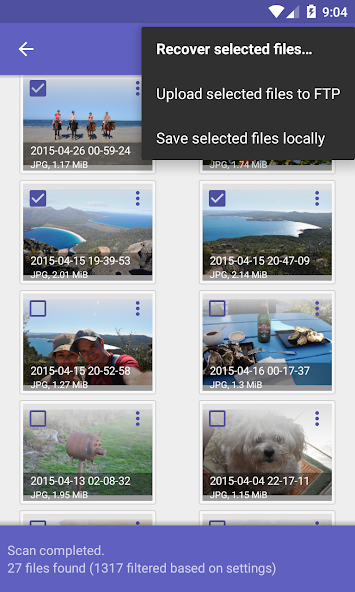
2. Open the app and tap “Start Basic Photo Scan.” Grant the necessary permission for DiskDigger to access your media files.
3. Open DiskDigger and use the option “Start basic photo scanning;
4. Tap the “gear” icon, uncheck the “Minimum file size” option, and define a time interval for the search”;
5. Proceed with photo recovery as we did in the first part of this tutorial;
Ready! In this way, DiskDigger will be able to see all your images, and it will even filter everything for the determined period, leaving only what matters in the list. If you’d rather, you can also use a Windows PC to get back deleted photos from a cell phone card.
It is important to remember that, despite recovering the photos, the application will often only be able to bring their thumbnails, resulting in a lower resolution than the original. If you have root on your cell phone, you can follow the same steps in this tutorial with the “Full scan” option for better results.
