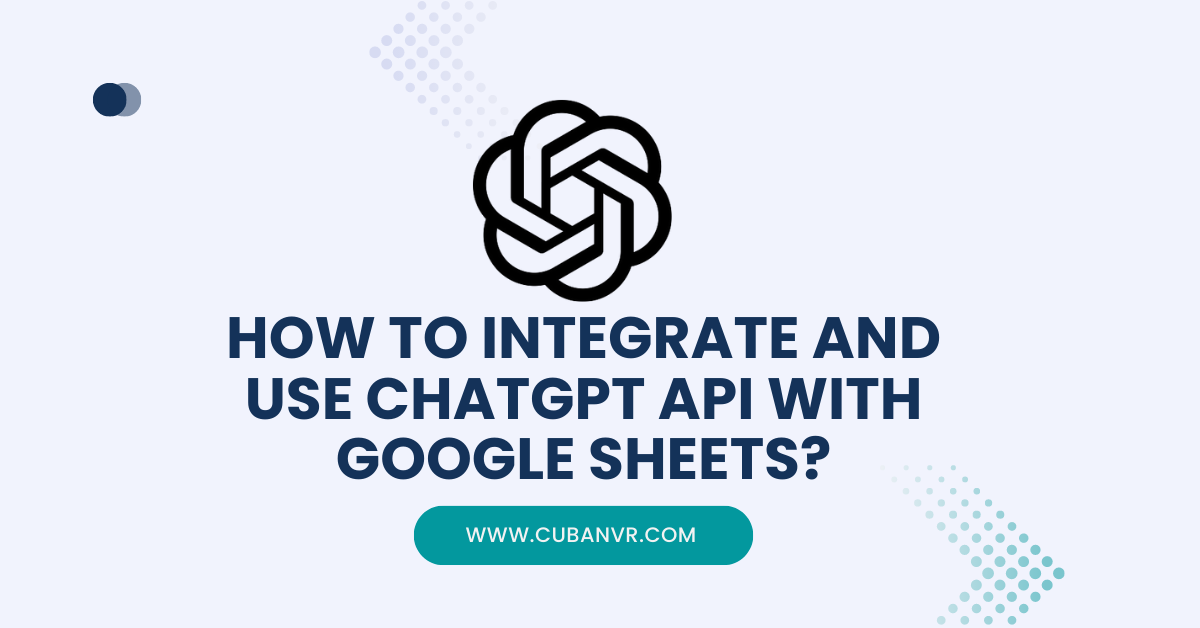Can you integrate ChatGPT into Google Sheets and can ChatGPT analyze data in Google Sheets?
In today’s digital age, artificial intelligence is transforming the way we interact with technology, and OpenAI’s ChatGPT stands at the forefront of this revolution. ChatGPT, a powerful language model, has garnered immense popularity for its ability to generate human-like responses in natural language conversations. Now, imagine harnessing the potential of ChatGPT directly within the familiar and versatile environment of Google Sheets!
In this blog post, we will explore the exciting world of integrating the ChatGPT API into Google Sheets, enabling you to effortlessly tap into the AI’s prowess while working on your spreadsheets. By seamlessly integrating ChatGPT into Google Sheets, you can access a wealth of AI-driven assistance to automate tasks, generate personalized content, and enhance data analysis. So, let’s embark on this journey together and discover how to unlock the full potential of ChatGPT API within the convenience of Google Sheets.
See also: How To Add And Use Microsoft 365 Copilot In Excel
How To Integrate And Use ChatGPT In Google Sheets
Step 1: Sign up and Access ChatGPT API:
Go to the OpenAI website and sign up for an API key. Once approved, you’ll receive the necessary credentials to access the ChatGPT API.
Step 2: Create a New Google Sheet:
Open Google Sheets and create a new spreadsheet. This will serve as the environment where you’ll be integrating the ChatGPT API.
Step 3: Install the Script Editor Add-on:
In Google Sheets, click on “Extensions” in the top menu and select “Apps Script.” Follow the prompts to enable the Script Editor add-on.
Step 4: Write the Script to Call ChatGPT API:
In the Script Editor, write a script that makes a call to the ChatGPT API using your API key. Include the necessary parameters such as the prompt and the number of tokens to generate.
Step 5: Run the Script and Test API Integration:
Execute the script in the Script Editor and test the API integration by providing a prompt. The ChatGPT API will respond with the generated text based on the input prompt.
Step 6: Integrate API into Google Sheets Functions:
To make the integration more user-friendly, create custom functions within Google Sheets that trigger the ChatGPT API. This will allow you to call the API directly from a cell in the spreadsheet.
Step 7: Implement AI-Driven Task Automation:
With the API integrated, explore ways to automate tasks using ChatGPT. For instance, generate content for reports, draft emails, or brainstorm ideas directly from the spreadsheet.
Step 8: Utilize AI for Data Analysis:
Leverage ChatGPT API to gain valuable insights from data. Use it for sentiment analysis, data summarization, or to assist in interpreting complex data sets.
Step 9: Manage API Usage and Costs:
Keep track of your API usage and monitor costs to ensure you stay within your budget. Consider setting usage limits and optimizing API calls for efficiency.
Step 10: Stay Updated and Evolve:
Stay informed about updates to the ChatGPT API and explore new features. Continuously evolve your integration to leverage the latest advancements in AI technology.
By following this step-by-step guide, you can successfully integrate and utilize the ChatGPT API within Google Sheets, unlocking the power of AI for streamlined productivity, data analysis, and decision-making. Whether you’re a business professional, a data analyst, or an AI enthusiast, this integration will revolutionize your workflow and elevate your productivity to new heights. Embrace the transformative potential of ChatGPT API in Google Sheets and experience the seamless synergy of AI and spreadsheet capabilities.
Features Of ChatGPT API In Google Sheets
AI-Driven Content Generation:
ChatGPT API allows users to generate human-like text responses based on prompts provided in Google Sheets. This feature is invaluable for creating reports, emails, content, and brainstorming ideas.
Task Automation:
By integrating ChatGPT API into Google Sheets, users can automate repetitive tasks, saving time and effort. It enables the API to handle specific tasks or calculations based on predefined rules.
Data Analysis and Insights:
The API can be utilized for data analysis, providing valuable insights through sentiment analysis, data summarization, and other AI-driven analyses directly within Google Sheets.
Dynamic Content Responses:
ChatGPT API can deliver dynamic responses based on different inputs, allowing for interactive and personalized interactions within the spreadsheet.
Real-Time Assistance:
Users can receive real-time AI-driven responses and insights, facilitating quicker decision-making and problem-solving within Google Sheets.
Custom Function Integration:
Custom functions can be created to trigger the ChatGPT API directly from Google Sheets cells, making it user-friendly and easily accessible.
Natural Language Interaction:
ChatGPT API understands and responds to natural language input, making interactions with the AI model more intuitive and user-friendly.
Versatility in Use Cases:
The API can be applied across various domains and industries, making it suitable for content creation, data analysis, customer support, and more.
Cost-Effective AI Integration:
Users can manage API usage and costs, ensuring efficient allocation of resources and budget while leveraging AI capabilities.
Continuous Improvements:
As ChatGPT API evolves, users can expect access to new features, improvements, and optimizations, allowing for even more sophisticated AI-driven interactions.
Pros and Cons of Integration and Use of ChatGPT Api Into Google Sheets
Pros
AI-Driven Productivity:
Integration with ChatGPT API enhances productivity by automating repetitive tasks and generating content, allowing users to focus on higher-level analysis and decision-making.
Data Analysis and Insights:
Utilizing ChatGPT API in Google Sheets enables data analysts to gain valuable insights from datasets through sentiment analysis, data summarization, and other AI-driven analyses.
User-Friendly Interface:
Custom functions in Google Sheets make it easy for users to interact with the ChatGPT API directly from the spreadsheet, without the need for complex coding or technical knowledge.
Versatility:
ChatGPT API offers versatility, allowing users to generate human-like text for various purposes, such as content creation, email drafting, and brainstorming ideas, right from Google Sheets.
Time and Resource Savings:
By streamlining workflows and automating tasks, the integration saves time and resources, making processes more efficient and productive.
Real-Time Assistance:
With the API integration, users can receive AI-driven responses and insights in real-time, fostering quicker decision-making and problem-solving.
Cons
API Limitations:
API calls might be subject to usage limits, which could impact the frequency of AI interactions and may lead to additional costs based on usage.
Data Security Concerns:
Sending data to an external API may raise data security and privacy concerns, especially when dealing with sensitive or confidential information.
Potential Bias:
Like any AI model, ChatGPT API may have biases based on the data it was trained on, which could influence the generated responses.
Dependency on External Service:
The integration depends on the availability and reliability of the ChatGPT API service. Downtime or service disruptions could temporarily halt AI-driven functionalities.
Learning Curve:
Implementing and customizing the API integration might require some technical expertise, and users may need to familiarize themselves with the API’s documentation.
Overreliance on AI:
Overusing AI-generated content without human review may lead to a lack of authenticity and a reduction in the personalized touch that human-created content provides.
FAQs
What is the ChatGPT API in Google Sheets?
The ChatGPT API in Google Sheets is an integration that allows users to access the capabilities of OpenAI’s ChatGPT language model directly within Google Sheets. It enables users to interact with the AI model, generating human-like responses and leveraging AI-driven insights within the familiar spreadsheet environment.
How do I access the ChatGPT API in Google Sheets?
To access the ChatGPT API in Google Sheets, you need to sign up for an API key from OpenAI. Once approved, you can use the API key to make API calls directly from the Script Editor in Google Sheets, triggering AI interactions and generating responses based on your input.
What can I use the ChatGPT API in Google Sheets for?
The ChatGPT API in Google Sheets can be used for various purposes, including content generation, task automation, data analysis, and personalized interactions. It can assist with writing reports, drafting emails, performing sentiment analysis, summarizing data, and more.
Are there any usage limits for the ChatGPT API in Google Sheets?
Yes, the ChatGPT API in Google Sheets is subject to usage limits imposed by OpenAI. Users must be mindful of the rate limits and usage constraints to ensure smooth and efficient API interactions.
Is the ChatGPT API integration in Google Sheets secure?
The security of the ChatGPT API integration in Google Sheets depends on how users handle their API keys and data. It is essential to follow best practices to protect sensitive information and ensure the security of API interactions.
Can I customize the ChatGPT API integration in Google Sheets?
While the basic integration provides access to ChatGPT capabilities, users can create custom functions or scripts in Google Sheets to tailor the AI interactions based on their specific requirements and preferences.
What are the potential costs associated with using the ChatGPT API in Google Sheets?
The ChatGPT API usage may incur costs based on the number of API calls made and the rate limits set by OpenAI. Users should monitor their usage and stay within their allocated budget to manage costs effectively.
Is there any way to optimize the ChatGPT API usage in Google Sheets?
Yes, users can optimize their ChatGPT API usage by refining the prompts, setting up efficient API calls, and managing the frequency of interactions to strike a balance between the AI benefits and cost considerations.
Can I integrate the ChatGPT API in Google Sheets with other tools or platforms?
The ChatGPT API is not limited to Google Sheets and can be integrated with other tools and platforms using the API key. Developers can explore various applications to leverage the capabilities of ChatGPT in different contexts.
How can I get support or seek help with the ChatGPT API integration in Google Sheets?
OpenAI provides documentation and support resources for the ChatGPT API integration. Users can refer to the official OpenAI documentation, and community forums, or reach out to the OpenAI support team for assistance and guidance.
Conclusions
Incorporating ChatGPT API into Google Sheets has proven to be a game-changer, revolutionizing productivity and data analysis. The seamless integration of AI capabilities within the familiar spreadsheet environment empowers users with AI-driven content generation, task automation, and data insights, enhancing decision-making processes.
By striking the right balance between AI assistance and human judgment, users can maximize the benefits of this integration while being mindful of potential limitations like API constraints and data security.
The future holds immense potential as technology evolves, presenting new possibilities for AI-driven collaboration and innovation. Embrace the power of ChatGPT API in Google Sheets, and unlock a world of efficiency and insight at your fingertips.