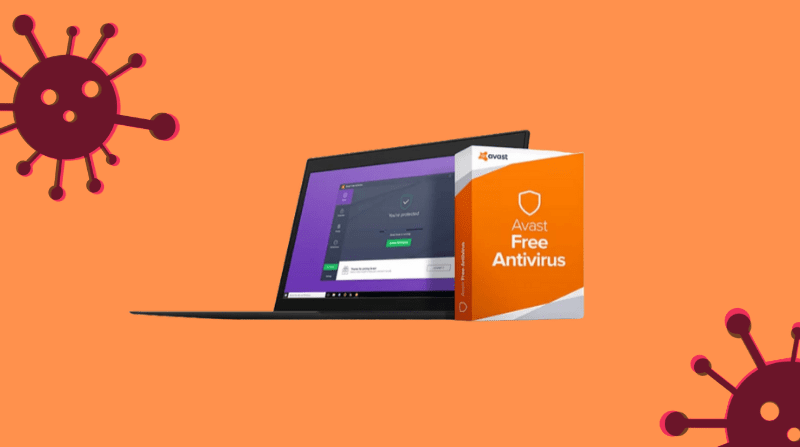See how to install, uninstall, or disable Avast, free antivirus software used by millions of people around the world. The program provides real-time virus protection, but you may need to turn it off or uninstall it for a while.
We’ll walk you through the processes for both desktop/laptop computers, and mobile devices. Check it out below.
How to install Avast on Windows 10 or other operating systems.
Kindly follow the steps below to download and install your Avast product.
- Access the Avast website and click on “Download Free Protection”.
- Wait for it to finish and access the “Downloads” folder on your computer.
- Right-click on “Avast Free Antivirus” and select “Run as Administrator” to start the installation.
- Click “Install” and wait;
- After that, select the plan option you want, free or not.
- Once you have chosen, just click on “Run the first scan” to start using it.
How to install Avast on my phone
If you want to use Avast antivirus protection on your cellphone, here are the steps to follow to install and secure your phone.
- Download the Avast Mobile Security app from the Play Store or the App Store.
- Tap “Install” if it is Android or “Get” and then “Install” if it is iOS.
- Wait for the download and installation to finish.
- Access the app and configure the permissions that appear as you wish;
- After that, the antivirus will already be working.
How to Uninstall Avast on the computer
If you no longer want to use Avasst anti-virus on your computer, you can follow the steps below to remove it from your device.
- Search for “Control Panel” in the Windows Taskbar.
- In the “Programs” section, click on “Uninstall a program”
- Double-click “Avast Free Antivirus” and confirm.
- Then, in the Avast window that appears, select “Uninstall” and confirm;
- Answer the reason for the uninstallation and wait for it to finish.
- Restart your computer to finish.
How to uninstall Avast on android
- Tap and hold the app icon until a balloon appears above the app.
- Select the Uninstall option;
- Tap “Ok” to confirm;
- Wait for the confirmation message.
Uninstall Avast on iPhone
- Tap and hold the app icon and tap “Remove App”;
- Select the “Delete App” option;
- Confirm by tapping “Delete” and wait.
How to disable Avast anti-virus on your device.
Sometimes, disabling Avast is the solution to solving a problem on your computer. With program security turned on, the user may find it difficult to install a program or solve a network problem.
It is important to note that this disables all of the antivirus software’s protections, so make sure you want to disable it before proceeding.
- Tap the “Show Hidden Icons” icon on the Windows taskbar;
- Right-click on the Avast icon;
- Navigate to “Avast Modules Control” and select the time you want the antivirus to be disabled.
Over to you
That way you can install, disable or even completely uninstall the program. All processes are very simple, making using Avast one of the best anti-virus applications on the market. If you find this post helpful, do not hesitate to share it with your friends on social media.