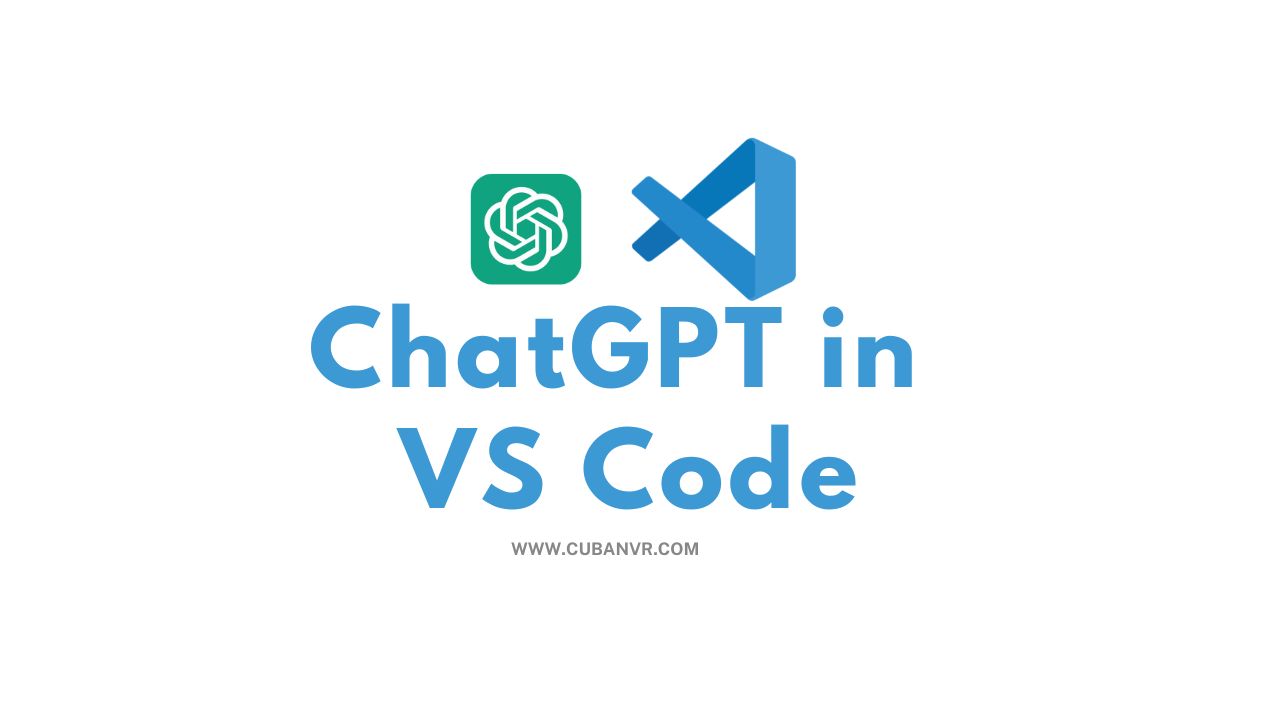While there are many ChatGPT extensions that make writing code easy and fast, many programmers are still not clear about how they can use ChatGPT in Visual Studio Code to automate their coding processes and get instant answers and bug fixes without leaving the VS code window.
Gone are those days programmers are expected to type everything manually, with so many code editors having auto-complete features for different programming languages, AI models like ChatGPT has taken programming to another level that many people are beginning to wonder if ChatGPT will replace human programmers.
ChatGPT is not intentionally built to replace human programmers, rather it makes the programming process easy, fast, and reliable. Developers who utilize ChatGPT programming extensions will get more done in little time because of the wonderful resources housed in ChatGPT by OpenAI.
How to add ChatGPT extension on Visual Studio Code.
To install OpenAI VS Code extension, carefully follow the steps below, and do not hesitate to ask me questions if you encounter any challenges. You can ask me questions via the comment box at the end of this post.
- Download Visual Studio Code available for Mac, Windows, and Linux at https://code.visualstudio.com/download
- Install the VS Code application on your computer and launch it.
- Navigate to the “View” menu and select “Extensions” from the dropdown to open the VS Code marketplace.
- Type and search “ChatGPT” this is also known as “CodeGPT” and click the “Install” button.
- After a successful installation, head to https://openai.com to generate an API key. Here’s a guide on how to generate OpenAI API key.
- If you have your API key, copy it and open VS cod, then navigate to “Settings”
- Type and search ChatGPT in the search bar, paste the API key in the required field, and save changes.
The CodeGPT extension icon will be seen on the side panel of your VS code IDE if you’ve followed the steps correctly and you will begin to enjoy the benefits of ChatGPT in VS code.
FAQs
Is ChatGPT a good developer?
ChatGPT is good at making clear programming suggestions. You will however require some programming skills to understand the suggestions and properly implement them.
Can ChatGPT teach you to code?
Yes, ChatGPT can teach you how to code by making your learning process faster, it can provide answers with programming examples and it can read and interpret certain lines of code.
Will ChatGPT replace coders?
No, ChatGPT is not intentionally built to replace coders, smart people can leverage ChatGPT to boost their productivity as coders.
Conclusion
Installing AI extensions like CodeGPT will help you optimize code with ChatGPT AI models, boost your productivity, and save you a lot of stress, typing and debugging your program file. As a developer, the best ChatGPT extensions for Vscode is one which enhances the way you code and that’s what we just unveiled to you in this special guide on how to use ChatGPT on VS code.
I hope that this guide helps you install the desired extension in Visual Studio Code. Feel free to let me know if you encounter any problems during installation and if you find this helpful, do not hesitate to share with your friends on different developers forums it will be of great help to every developer out there trying to speed their workflow effortlessly.