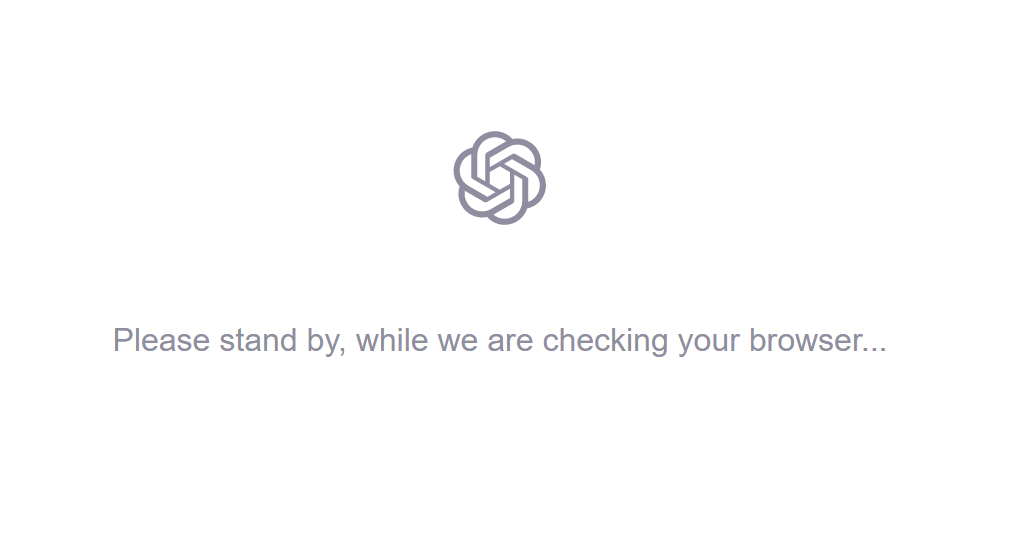Is your ChatGPT stuck on loading and says “Please Stand By While We Are Checking Your Browser?” worry no more because we’ve got you covered with the list of causes and solutions to the ChatGPT error message.
Honestly, “Please Stand By While We Are Checking Your Browser” message sometimes appears when accessing the Chat GPT website, because of strict security measures in place. While it may be frustrating to encounter this message, it serves an essential purpose in protecting your browsing experience. I
Let’s take a deep dive into the causes and the possible solutions to stop seeing such frustrating error message on your browser.
What Does Please Stand By While We Are Checking Your Browser Mean?
The message “Please Stand By While We Are Checking Your Browser” typically indicates that ChatGPT website you are trying to access is performing a security check to make sure that your browser meets certain requirements. This verification process helps protect against automated bots, malicious attacks, and other security threats.
Why Do I Keep Seeing “Please Stand By While We Are Checking Your Browser?”
- Outdated Browser: One of the common causes of this message is using an outdated browser that lacks the necessary security features or is not supported by the website. Older versions of browsers may not meet the security standards set by the website.
- JavaScript Disabled: Websites often rely on JavaScript to perform various functions, including security checks. If JavaScript is disabled in your browser settings, it may trigger the “Please Stand By” message.
- Proxy or VPN: If you are using a proxy server or a Virtual Private Network (VPN), it can interfere with the security check. These services may alter or hide your browser’s information, which could trigger the verification process.
- Uncommon Browser or User Agent detected: Certain websites are designed to work optimally with specific browsers or user agents. If you are using an uncommon or outdated browser, or your user agent string is modified, it may trigger the security check.
How To Fix “Please Stand By While We Are Checking Your Browser”
- Update Your Browser: Ensure that you are using the latest version of your preferred browser. Regularly updating your browser will provide the necessary security patches and compatibility improvements.
- Enable JavaScript: Check your browser settings and make sure JavaScript is enabled. Most browsers have the option to enable JavaScript under the settings or preferences menu.
- Temporarily Disable Proxies or VPNs: If you are using a proxy server or VPN, try temporarily disabling them to see if they are causing the issue. You can then re-enable them once you have successfully accessed the website.
- Clear browser data: Clearing your browser data can help you access ChatGPT without facing the “please stand by” error message.
- Use a Common Browser: If you are using an uncommon browser and encounter the security check frequently, try accessing the website using a more widely used browser like Google Chrome, Mozilla Firefox, or Microsoft Edge.
- Contact ChatGPT Support: If you have followed the above steps and continue to face the issue, reach out to the ChatGPT website’s support team at help.openai.com. They can provide specific guidance or help troubleshoot the problem further.
Conclusion:
Encountering the message “Please Stand By While We Are Checking Your Browser” can be a temporary hurdle in accessing Chat GPT website. By understanding the possible causes and applying the suggested solutions, you can overcome this issue and navigate ChatGPT smoothly.