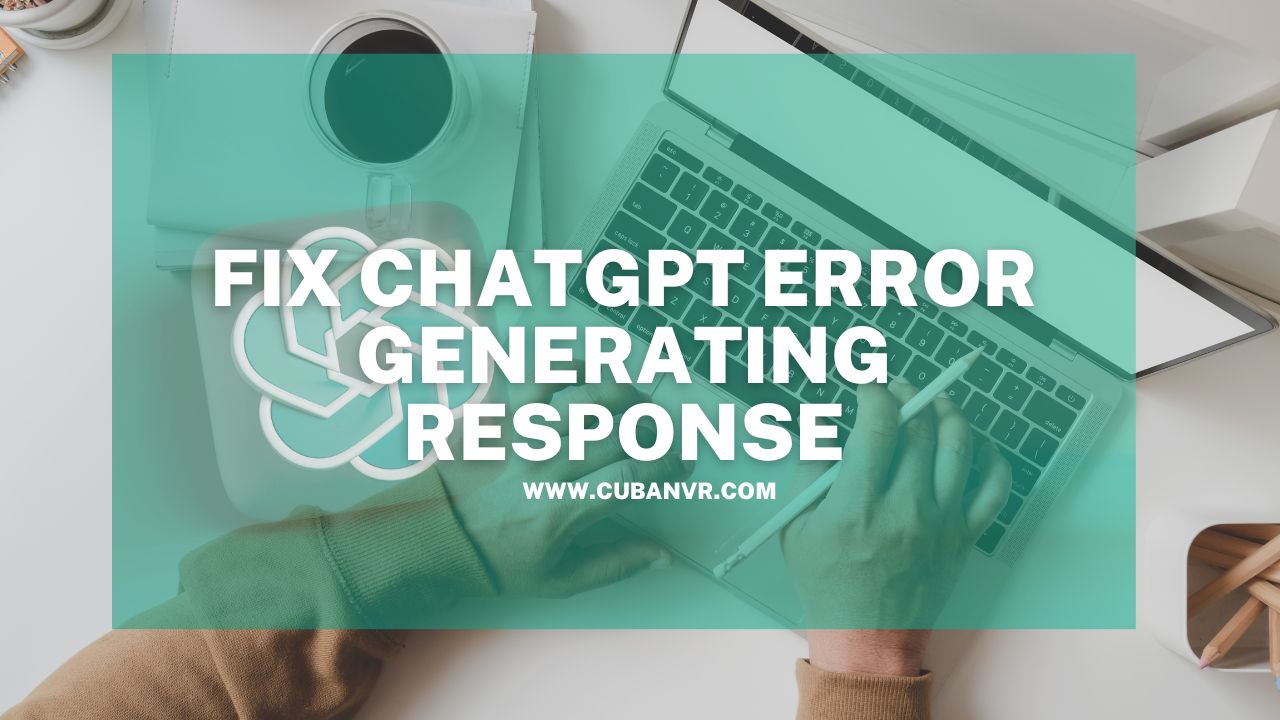As you make use of ChatGTP, you might have encountered error messages for not generating a response, that’s probably why you’re here. Honestly, “there was an error generating a response” can be one of the most frustrating things to happen to a content creator using ChatGPT.
ChatGPT is one of the most innovative content generation AI out there. Despite its uniqueness and free use, there are some ChatGPT errors that are common and frustrating. While “error generating response” can be very challenging, there are some causes to take note of, some of which can be from your own end and not from ChatGPT servers.
Why is ChatGPT not generating a response?
There can be several reasons for ChatGPT to encounter errors while generating a response. Here are a few possibilities:
Technical issues
AI models like ChatGPT rely on complex infrastructure and systems. Temporary technical problems, such as network issues or server overload, can sometimes cause errors in response generation.
Ambiguous inputs
If the input provided to ChatGPT is ambiguous, incomplete, or contains unusual language constructs, it may struggle to generate a coherent response. Clarity and specificity in the input can help improve the quality of the generated responses.
Out-of-scope queries
ChatGPT has a knowledge cutoff date and may not be aware of the latest information or events that have occurred after its training data. If you ask about something beyond its knowledge cutoff, it might not be able to generate a satisfactory response.
Violation of content policies
ChatGPT is designed to follow certain content policies to ensure responsible and safe use. If a question or prompt violates these policies, ChatGPT may refuse to generate a response or provide an error message to maintain ethical guidelines.
Model limitations
While ChatGPT is a powerful language model, it has limitations. It may not possess the ability to reason or understand context in the same way humans do, and its responses are based on patterns learned from data rather than true comprehension.
Now that I’ve shown you the possible reasons why you keep seeing “error generating response” on ChatGPT, let’s take a look at how to resolve it.
How to fix “Chat GPT error generating response”
If you encounter error generating response while using ChatGPT, here are a few steps you can take to try and resolve or mitigate the issue:
Check your input
Ensure that your input is clear, specific, and free from any unusual or ambiguous language constructs. Providing more context or rephrasing your question can sometimes help the model generate a better response.
Simplify your request
If you’re encountering errors with a complex or lengthy prompt, try simplifying it or breaking it down into smaller, more manageable parts. This can help the model better understand and respond effectively.
Retry with a different approach
If you received an error message for a specific question or prompt, consider rephrasing the query or approaching the topic from a different angle. Sometimes, a slight variation in wording can lead to a successful response.
Confirm internet connectivity
Ensure that you have a stable internet connection. If there are any connectivity issues, it can impact the model’s ability to generate responses.
Clear browser cache
Clearing your browser cache can help ensure that you have the most up-to-date version of the website or application running ChatGPT. The process of clearing the cache varies depending on the browser you are using. You can usually find this option in the browser’s settings or preferences menu. Once cleared, restart your browser and try accessing ChatGPT again.
Retry after a while
If you continue to encounter errors, it can be helpful to wait for some time and then try using ChatGPT again later. This allows any temporary technical issues to potentially resolve on their own. Sometimes, high server loads or network congestion can impact the performance of AI models, and waiting for a while can provide a smoother experience upon retrying.
Conclusion
When you encounter error generating response, you can also see on the screen an instruction to contact ChatGPT support through help.openai.com where you will have access to ChatGPT knowledge base and search for a solution. However, we don’t want you to go through that whole process, that’s why we provided the most reliable fixes for you in this very guide.
If we helped you fix your ChatGPT errors and you find this content helpful, do well to share it with your friends on social media.