In the latest update, Google Maps gained a very useful function. With it, you can search for several establishments that will be on the route of your trip. So you can find gas stations, restaurants, ATMs, convenience stores, and other such places along the way.
This feature is very useful for users who need to fill up their car without having to deviate from their route, for example. In addition to saving time, this tool also ensures more practicality in the search for stores and restaurants. Below, see how easy it is to find these establishments on the path traced by Google Maps.
How to locate businesses near you on Google Maps
Step 1. Open Google Maps and enter your destination in the search bar, and tap on the corresponding address that will appear below it.
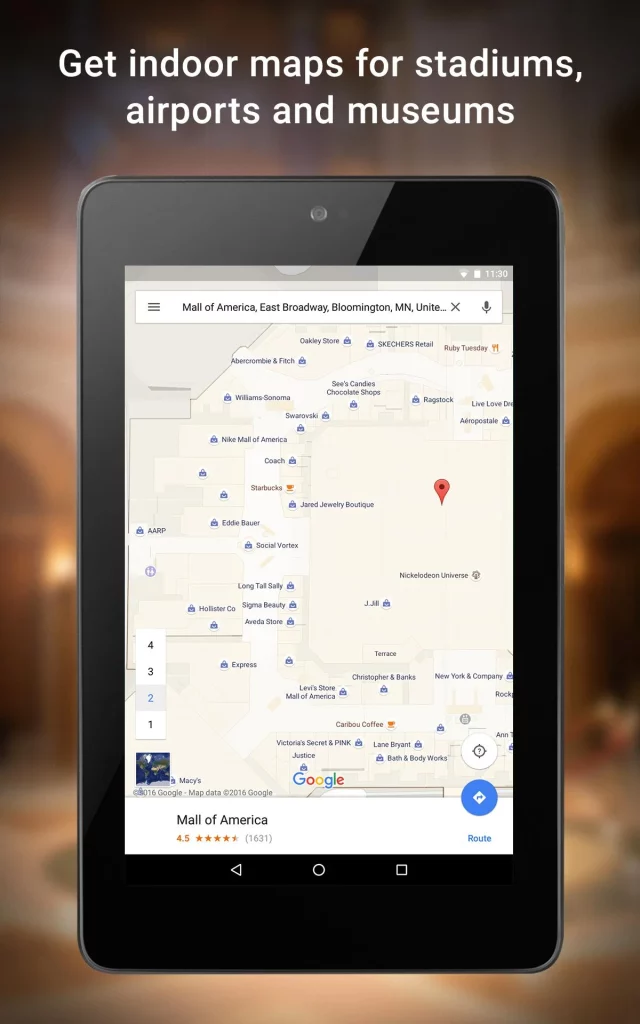
Step 2. When you open the desired destination, tap on the car icon to see the route. You can choose what kind of vehicle you’re going to use to travel the path in the tabs in the blue part. Then tap on the arrow to start navigating from one point to another.
Step 3. On the navigation screen, tap on the button with the magnifying glass icon in the upper right corner. Tap on it to see some suggestions for establishments, such as gas stations, restaurants, supermarkets, and cafes, for example.
Step 4. Tap on one of the suggestions so that establishments that are on or close to your route appear on the map. After that, just choose one of them and after that, tap on “Add + stop” to insert the stop in your route.
Ready! Now you can calculate your time and know which establishments are on your route without having to deviate from the original path, saving fuel and time.
Over to you
Google Maps has incredibly made navigation easier for everyone using it and one of the most amazing features is that you could see from Google Maps which business near you is open or closed at the moment of search this will help you not to get to a business location that has closed for the day.
