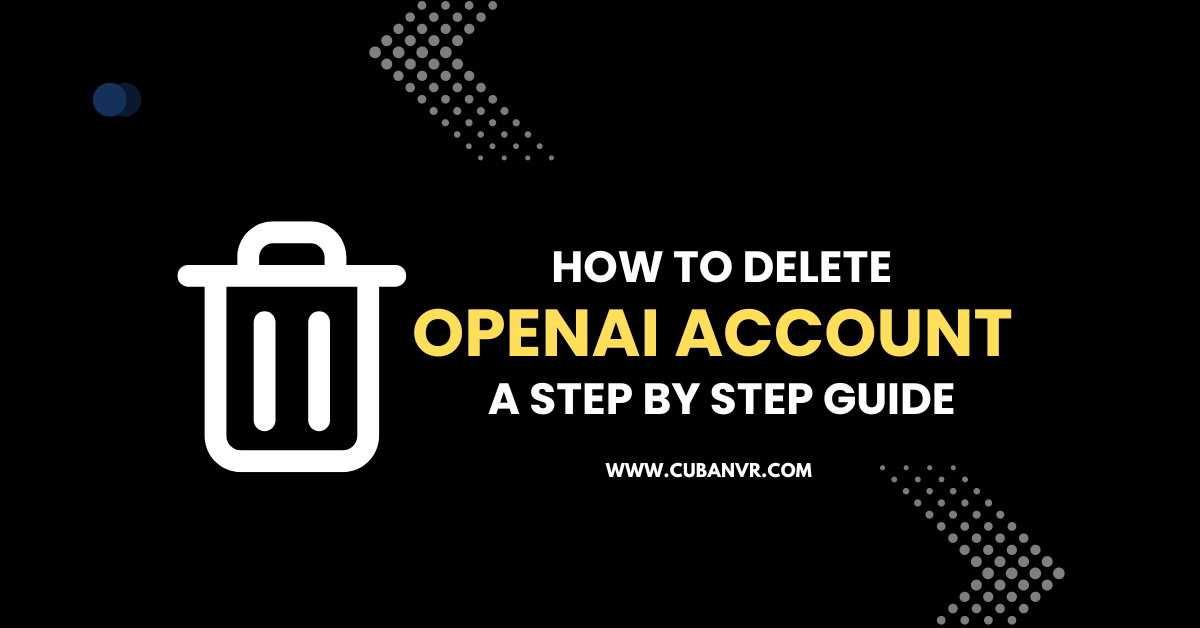There are several concerns from people who signed up for ChatGPT such as; how do I unlink my phone number from OpenAI and what happens if I delete my OpenAI account? We’ve written this post to serve as a guide to anyone who wants to get rid of ChatGPT account with ease.
OpenAI is a research organization that aims to create artificial intelligence that can benefit humanity without causing harm or being influenced by external factors. OpenAI offers various services and products, such as ChatGPT, DALL-E, Codex, and the OpenAI API, that allow users to interact with and explore the capabilities of their AI models.
However, One of the best ways to remove your information from OpenAI is to delete your OpenAI account. If you are not satisfied with OpenAI or want to delete your account for any reason, you may find it difficult to do so. Unlike many other online platforms, OpenAI does not provide a straightforward option to delete your account from their website or app. Instead, you need to contact their support team and request them to delete your account manually.
Reasons Why People Delete OpenAI Account?
There are many possible reasons why users may want to delete their OpenAI account. Some of them are:
- You are not happy with the quality or performance of OpenAI’s services or products.
- You are concerned about the privacy or security of your data that you have shared with OpenAI.
- You have found a better alternative to OpenAI that suits your needs and preferences.
- You no longer need or use OpenAI’s services or products.
- You want to avoid being charged for OpenAI’s subscription plans or usage fees.
Whatever your reason may be, deleting your OpenAI account is a serious decision that you should make carefully. Deleting your account is permanent and irreversible, which means that you will lose access to all the data and features associated with your account. You will also not be able to create a new account with the same email address or phone number in the future.
Therefore, before you delete your account, you should make sure that you have backed up or downloaded any important data that you want to keep, such as your chat conversations, API usage logs, or generated content. You should also cancel any active subscriptions or payments that you have with OpenAI to avoid being charged after deleting your account.
How to delete your OpenAI Account?
As mentioned earlier, there is no direct way to delete your OpenAI account from their website or app. You need to contact their support team and ask them to delete your account for you. There are two ways to do this:
Option 1: Self-serve
This option is only available if you have used ChatGPT, one of OpenAI’s non-API consumer services that allows you to chat with an AI-powered conversational agent. If you have used ChatGPT, you can follow these steps to delete your account:
- Sign in to ChatGPT’s official website at https://chat.openai.com
- In the bottom left corner, click on Settings.
- In the Settings modal, click on Data controls.
- Under Delete account, click Delete.
- You may only delete your account if you have logged in within the last 10 minutes. If you haven’t logged in within the last 10 minutes, then you’ll see a modal where you need to refresh your login (i.e., sign in again).
- A confirmation modal will appear where you need to type your account email and “DELETE” into the input fields to unlock the “Permanently delete my account” button.
- Once the inputs are filled out, you unlock the “Permanently delete my account” button.
- Click “Permanently delete my account” to delete your account.
Option 2: Contact OpenAI support
This option is available for all users who have an OpenAI account, regardless of whether they have used ChatGPT or not. If you have used other services or products from OpenAI, such as DALL-E, Codex, or the OpenAI API, you need to contact their support team and request them to delete your account for you. You can do this by following these steps:
- Go to https://chat.openai.com and sign in to your OpenAI account.
- Select the “Help” button in the bottom right corner.
- Select “Send us a message.”
- Select “Account Deletion” and complete the workflow for account deletion.
- Your request will be submitted to them and you’ll receive a confirmation when the deletion has been completed.
Please note that it may take up to 4 weeks for your request to be completed. You must be logged into your OpenAI account for this process, as they must confirm that you are the account holder. Requests made without an associated account cannot be processed.
What Happens When You Delete Your OpenAI Account?
When you delete your OpenAI account, the following things will happen:
- All your data, including profile, conversations, API usage, and generated content, will be removed from their servers.
- If you have used ChatGPT with the API, this access will also be deleted.
- You will not be able to sign in to your account or use any of their services or products.
- You will not receive any emails or notifications from them.
- You will not be able to create a new account with the same email address or phone number in the future.
FAQs
Here are some frequently asked questions about deleting your OpenAI account:
Can I reactivate my ChatGPT account after it’s been deleted?
No, you cannot reactivate your account after it’s been deleted. Deleting your account is permanent and irreversible, so you won’t be able to restore your original account or access any of your data.
Can I delete a single chat conversation instead of my entire account?
Yes, you can delete a single chat conversation instead of your entire account. You can do this by clicking on the three dots icon next to the conversation and selecting “Clear conversation.” This will remove the conversation from your chat history. However, this will not delete the conversation from OpenAI’s servers. It will only be permanently deleted or de-identified after 30 days if you haven’t opted out of having your content used to improve their services.
How can I opt out of having my content used to improve OpenAI’s services?
When you use their non-API consumer services, such as ChatGPT or DALL-E, they may use the data you provide them to improve their models. You can opt out of this by switching off training in ChatGPT settings (under Data Controls) or by submitting this form. Once you opt out, new conversations will not be used to train their models.
How can I change my email address or phone number associated with my account?
Unfortunately, you cannot change your email address or phone number associated with your account. This is because they use these credentials to verify your identity and prevent fraud. If you want to use a different email address or phone number, you need to create a new account with them.
How can I contact OpenAI if I have any questions or issues regarding my account deletion?
You can contact OpenAI by sending an email to [email protected] or by using their help chat on their website. They will try to respond to your queries as soon as possible.
Conclusion
Deleting your OpenAI account is not a simple process, but it is possible if you follow the steps we have outlined in this article. Whether you want to delete your account for personal or professional reasons, you should make sure that you have backed up or downloaded any important data that you want to keep and canceled any subscriptions or payments that you have with them. Deleting your account is permanent and irreversible, so you should think carefully before making this decision.