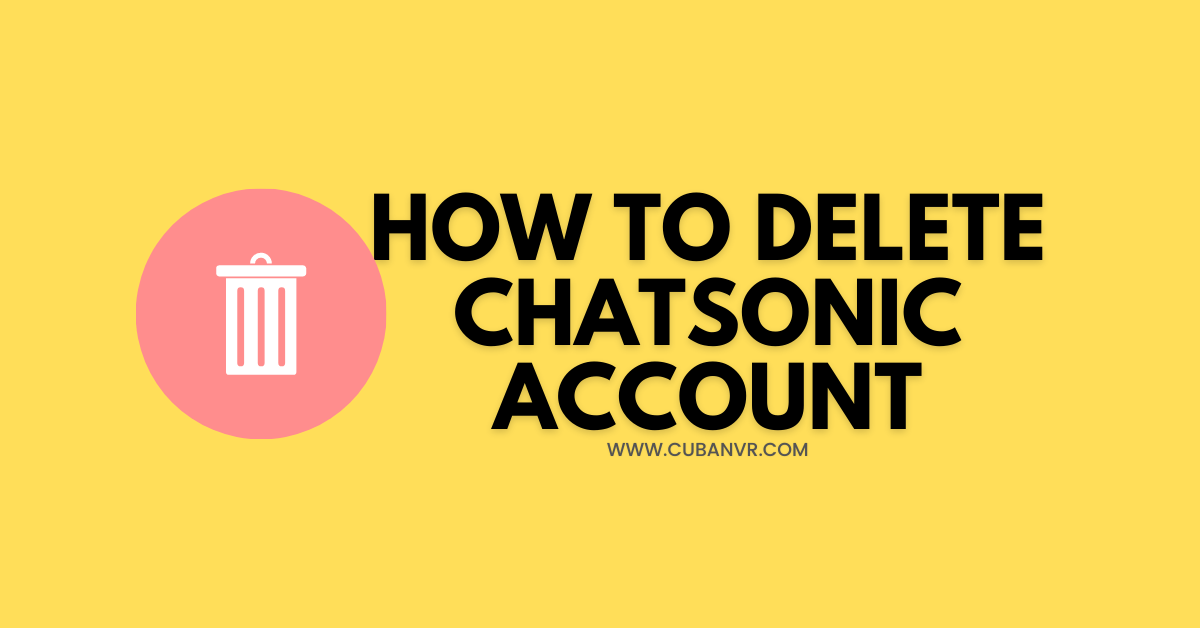Chatsonic is an AI-powered content creation tool by WriteSonic that allows users to generate text, images, and other content using natural language processing technology. It aims to be the most widely used free ChatGPT-4 alternative.
If you have created a Chatsonic account but no longer wish to use the platform, you may want to delete your account. Deleting your Chatsonic account is a straightforward process that can be completed in just a few steps.
In this guide, we will walk you through the steps to delete your Chatsonic account, including how to access your account settings, how to initiate the deletion process, and what to do if you encounter any issues along the way.
See also: ChatSonic Signup: How To Use Chatsonic AI, ChatSonic Extension And Login
How to delete your ChatSonic Account
1. Open your favorite browser and go to www.writesonic.com/chat
2. Sign in using your login details to access the WriterSonic library where ChatSonic AI is located.
3. Once you are logged in, click on your profile icon in the top right corner of the screen.
4. From the dropdown menu, select “Account Settings.”
5. On the Account Settings page, scroll down to the bottom of the screen and click on the “Delete Account” button.
6. A pop-up window will appear asking you to confirm that you want to delete your account. Click on the “Delete Account” button to confirm.
The above process is the same for both web users and those using the ChatSonic mobile app. Your account will be deleted immediately, and you will no longer have access to your Chatsonic account or any of the content you have created.
FAQs
Can I delete my ChatSonic account?
Yes, you can delete your ChatSonic account through your profile settings.
Can I recover my Chatsonic account after deleting it?
No, deleting your Chatsonic account is a permanent action, and you will not be able to recover it once it has been deleted.
Will deleting my Chatsonic account delete all the content I have created?
Yes, deleting your Chatsonic account will delete all the content you have created on the platform.
What happens to my subscription if I delete my Chatsonic account?
If you have an active subscription, you will need to cancel it before deleting your account to avoid being charged for any additional billing cycles.
How long does it take to delete my Chatsonic account?
Deleting your Chatsonic account is an immediate action, and your account will be deleted as soon as you confirm the deletion request.
What should I do if I encounter any issues while trying to delete my Chatsonic account?
If you are unable to delete your ChatSonic account or encounter any issues or have any questions about deleting your Chatsonic account, you can contact Chatsonic support for assistance.
Conclusion
Is Chatsonic down, or you’re finding it difficult to use? I understand that there are many reasons that could make you want to delete your ChatSonic account, it is important to copy out every data you might need before you proceed with the steps I outlined in this guide.
I hope you find this guide helpful on how to delete Chatsonic AI account. If you find it educative, do not hesitate to share it with your friends on social media, they will find it helpful.