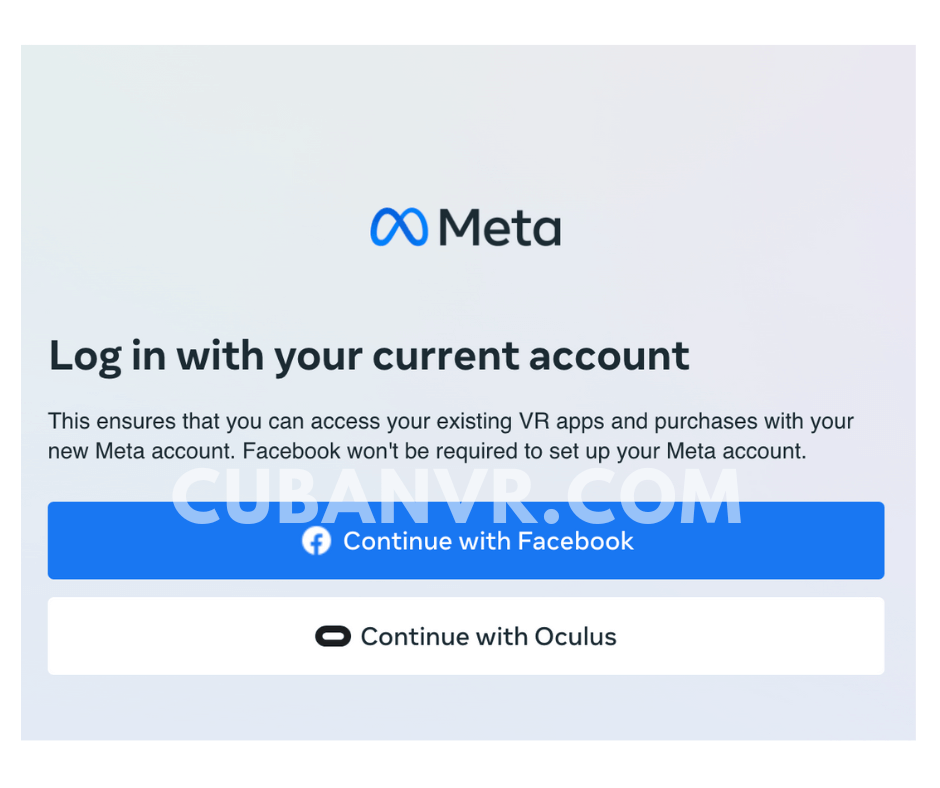The Meta Quest 2 is a popular virtual reality (VR) headset that allows users to access a range of VR experiences and applications. To access the full range of features and content available on the Meta Quest 2, users need to log in to their devices.
Here’s a step-by-step guide on how to login to Meta Quest 2:
Step 1: Turn on the headset
The first step is to turn on your Meta Quest 2 headset. To do this, press and hold the power button located on the right side of the headset until the device turns on.
Step 2: Connect to a Wi-Fi network
Before you can log in, you need to connect your Meta Quest 2 to a Wi-Fi network. To do this, navigate to the settings menu by selecting the gear icon in the bottom right corner of the screen. From there, select the Wi-Fi icon and connect to a network by entering the network password.
Step 3: Create or log in to an Oculus account
Once your Meta Quest 2 is connected to a Wi-Fi network, you will be prompted to either create a new Oculus account or log in to an existing one. If you already have an Oculus account, select “log in” and enter your login credentials. If you don’t have an account, select “create account” and follow the prompts to create a new account. You can use your Facebook account, email account, or Instagram account to create a Meta account on Quest 2. You can also visit https://auth.meta.com/ to get started with the setup or visit meta.com/websetup to log in if you already have an account.
Step 4: Complete the setup process
After logging in or creating an account, you will need to complete the setup process for your Meta Quest 2. This includes setting up your guardian boundaries, which help to prevent you from bumping into objects or walls while using the headset.
Step 5: Access the VR interface
Once the setup process is complete, you will be taken to the VR interface on your Meta Quest 2. From there, you can access a range of VR experiences and applications, including games, social apps, and educational content.
Over to you
Meta Quest 2 account creation and login is a straightforward process that can be completed in just a few steps. By following the steps outlined above, you can access the full range of features and content available on your Meta Quest 2 and enjoy a truly immersive VR experience.