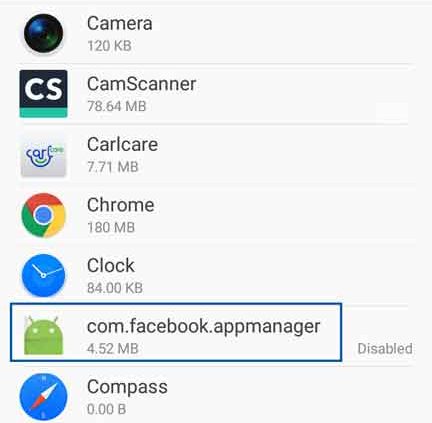What is the Facebook App Manager? The Facebook App Manager is an Android application that makes it easy to manage and update your Facebook apps. It’s designed to simplify the process of managing your Facebook app, and to help you keep them up to date. When you install the Facebook App Manager on your Android device, you can view and manage all of your Facebook apps from one central location.
Why use the Facebook App Manager?
There are a few reasons why you might want to use the Facebook App Manager:
- Easy app management: With the Facebook App Manager, you can view and manage all of your Facebook apps in one place. This makes it easier to keep track of what you have installed and to uninstall apps that you no longer need.
- Quick updates: The app will automatically notify you when new updates are available for your Facebook apps. This means that you don’t have to manually check for updates, and can be sure that you’re always running the latest versions of your apps.
- Permissions management: The Facebook App Manager also lets you view the permissions that each of your Facebook apps has. This can be useful if you want to revoke certain permissions, or if you’re concerned about the amount of data that an app can access.
How to use the Facebook App Manager
Using the Facebook App Manager is easy. Here’s how to get started:
- Go to your phone settings and locate the apps section
- The app section will display all of the Facebook apps that are currently installed on your device.
- To update an app, simply tap on it and then tap the “Update” button.
- To view the permissions for an app, tap on it and then tap the “Permissions” button.
- To uninstall an app, tap and hold on to it, and then select “Uninstall”.
What happens if I disable Facebook app Manager
If you disable the Facebook App Manager, it will prevent you from receiving further updates.
The Facebook App Manager is an essential component of Facebook-related apps on Android devices. It helps to keep these apps up to date and ensures that they are functioning correctly. Disabling this app may cause Facebook to stop working properly, as you could be running an old version of Facebook.
Conclusion
Facebook App Manager simplifies the process of updating your app because it lets you know when there’s a new and better version to download from the Play Store and install on your Android. Additionally, being able to view and manage app permissions can give you greater control over your data. So, if you’re not already using the Facebook App Manager, consider giving it a try.